Why you can trust TechRadar
The Samsung Galaxy Note Edge has exactly the same 16MP rear snapper and 3.7MP front camera as the Galaxy Note 4.
That's a strong shooting line up, and with a 5.6-inch QHD display to frame your shots the Galaxy Note Edge is well equipped for your photography needs.
The curved section of screen also proves useful in the camera app, with all your controls located here, keeping the viewfinder free of clutter.
When held in landscape the shutter key is at the top of the screen, allowing for easy access. Even in portrait mode it falls nicely under the thumb (when held in your right hand) for quick snapping.
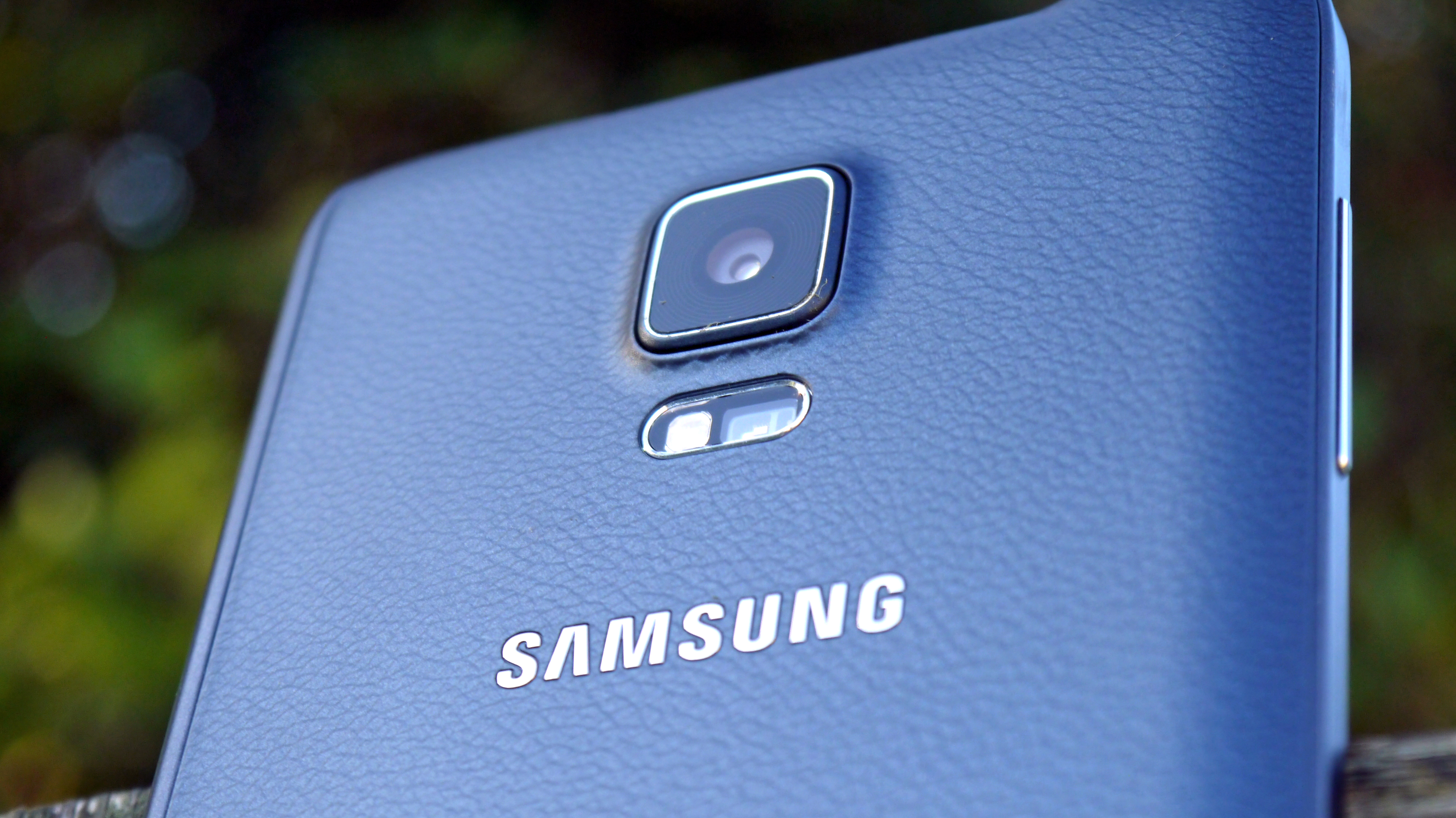
Auto focus is prompt, allowing you to snap pictures very quickly, and if you're having issues with the on screen shutter key you can always use the volume rocker switch. The rocker can also be programmed to toggle zoom or commence video recording.
You'll see a "mode" button in the toolbar on the curved section of screen, and tapping this allows you to select rear-cam selfie, selective focus and panorama.
That's a fair fewer options than on older Samsung devices, and if you're missing the likes of sound & shot, animated photo or sports shot you can download them separately with a download shortcut available here.
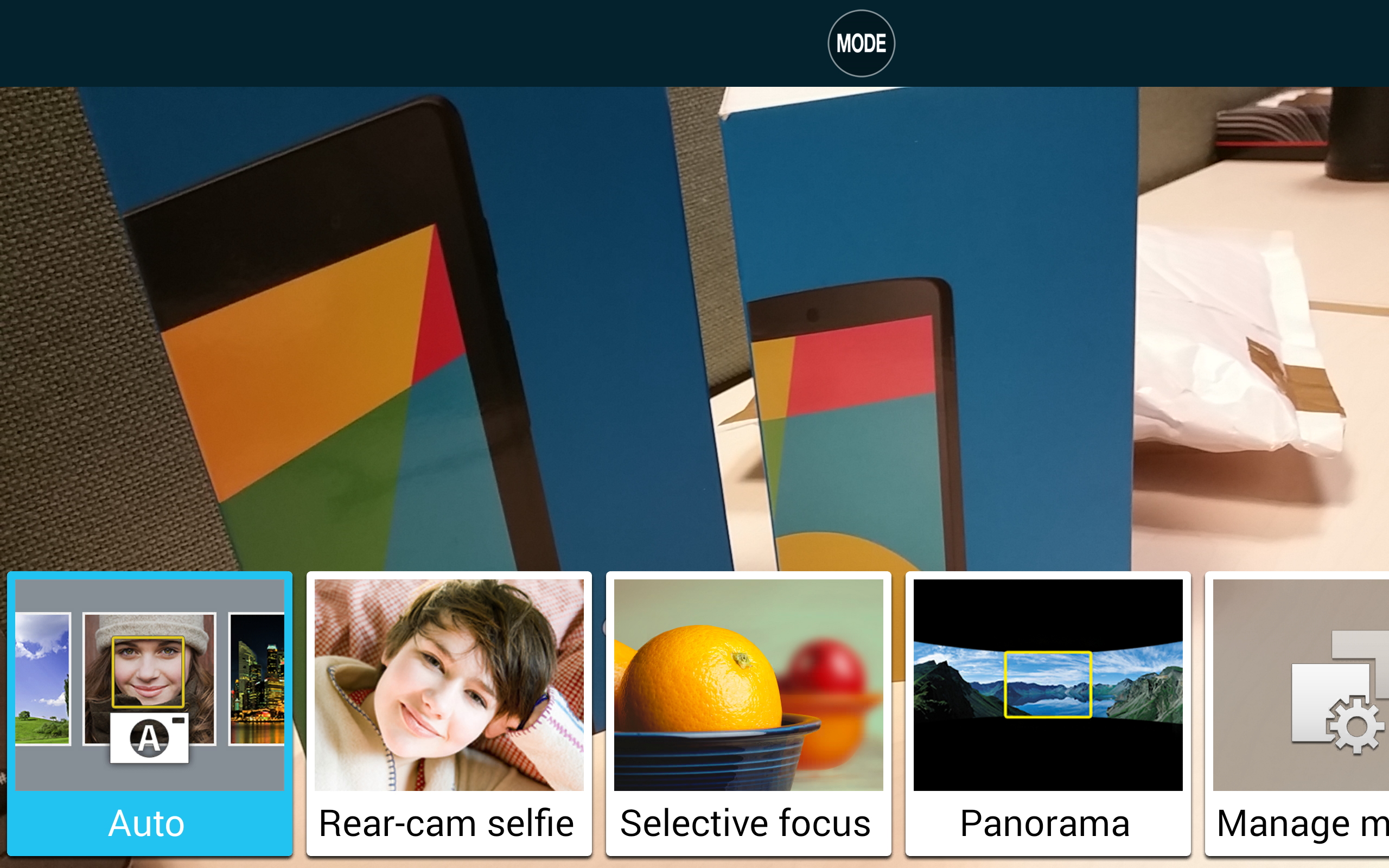
Panorama mode is straight forward, it lets you take a wide landscape shot by stitching a series of photos together, while rear-cam selfie automatically detects your face and takes your photo, as well as applying "beauty" effects if you so wish.
Selective focus is one of the features which has gone big in 2014, allowing you to snap a picture and then adjust the level of focus to the foreground or background.
It works relatively well, and while I prefer the interface on the HTC One M8 the Galaxy Note Edge provides a perfectly serviceable option.
It does take the Note Edge a second or two to take the selective focus shot, and when you head into the gallery to edit it there's another second or so delay. It's not much of an issue, but it is noticeable as the rest of the interface runs very smoothly.
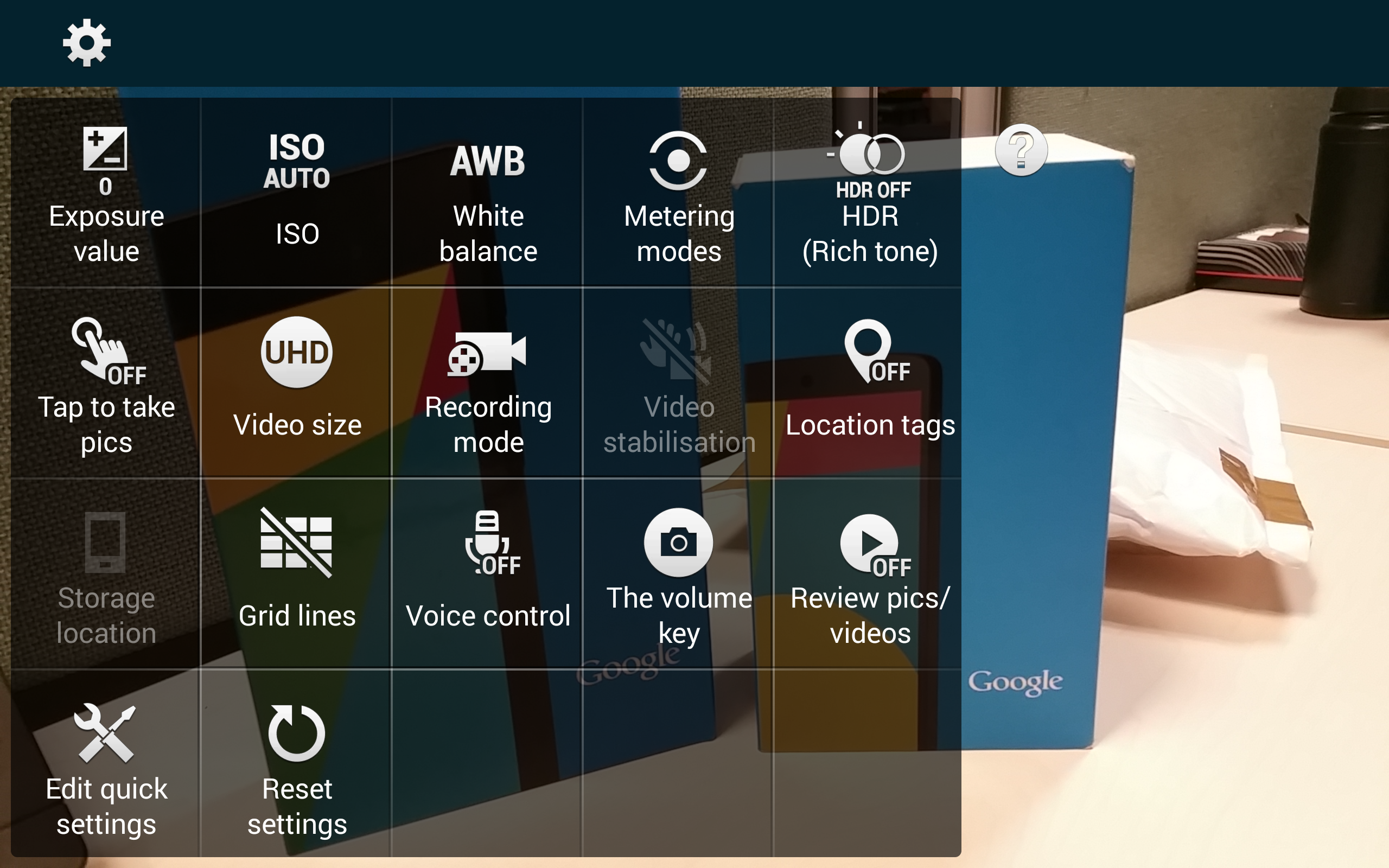
Optical image stabilisation (OIS) is also included as part of the rear camera setup, reducing camera shake and improving image quality in low light situations.
If you fancy breaking out the video recorder then the Galaxy Note Edge can help you here too, allowing you to film in not just VGA, 720p, 1080p and QHD, but also 4K at 60fps.
This is all very well and good, but how good are the images taken by the Galaxy Note Edge?
It's positive news as the snapper on the Note Edge is impressive, delivering some stunning shots. It's especially strong outdoors in good light, with a high level of detail captured.

In low light the Edge performs reasonably well, but its still an area we're waiting to see someone really excel in.
There is a single LED flash on the rear of the Note Edge if you need some extra illumination, but it can be quite overpowering at times.
Head over to the next page to check out some of the sample shots taken on the Samsung Galaxy Note Edge.

TechRadar's former Global Managing Editor, John has been a technology journalist for more than a decade, and over the years has built up a vast knowledge of the tech industry. He’s interviewed CEOs from some of the world’s biggest tech firms, visited their HQs, and appeared on live TV and radio, including Sky News, BBC News, BBC World News, Al Jazeera, LBC, and BBC Radio 4.
