Why you can trust TechRadar
As with all large smartphones these days, the Samsung Galaxy Note Edge is fully prepared for a media onslaught.
You've got the option of either 32GB or 64GB of internal storage, plus there's 50GB of Dropbox cloud storage up for grabs for anyone who purchases the Galaxy Note Edge.
Samsung is one of the few manufacturers that consistently provides a microSD slot in the majority of its handsets and the Note Edge can handle cards up to 128GB in size - in short, there's plenty of storage available here.
Then you've got the 5.6-inch QHD Super AMOLED display which is perfect for watching movies or playing games.
The Google Play store is pre-installed giving you access to a huge range of apps, games, movies, TV shows, music and books.
Movies
The Samsung Galaxy Note Edge sports a dedicated video app, allowing you to get to your movie files easily without having to sift through the gallery - something you've got to do on a lot of phones.
Colours are bright and clear thanks to the Super AMOLED technology, making a movie marathon completely possible on the handset. It's easy to hold and the textured, plastic back provides a good level of grip.
The curved second screen also proves useful during video playback, as controls such as play/pause, skip and volume are all located here. This means you can easily reach them without having to interrupt the action on screen.
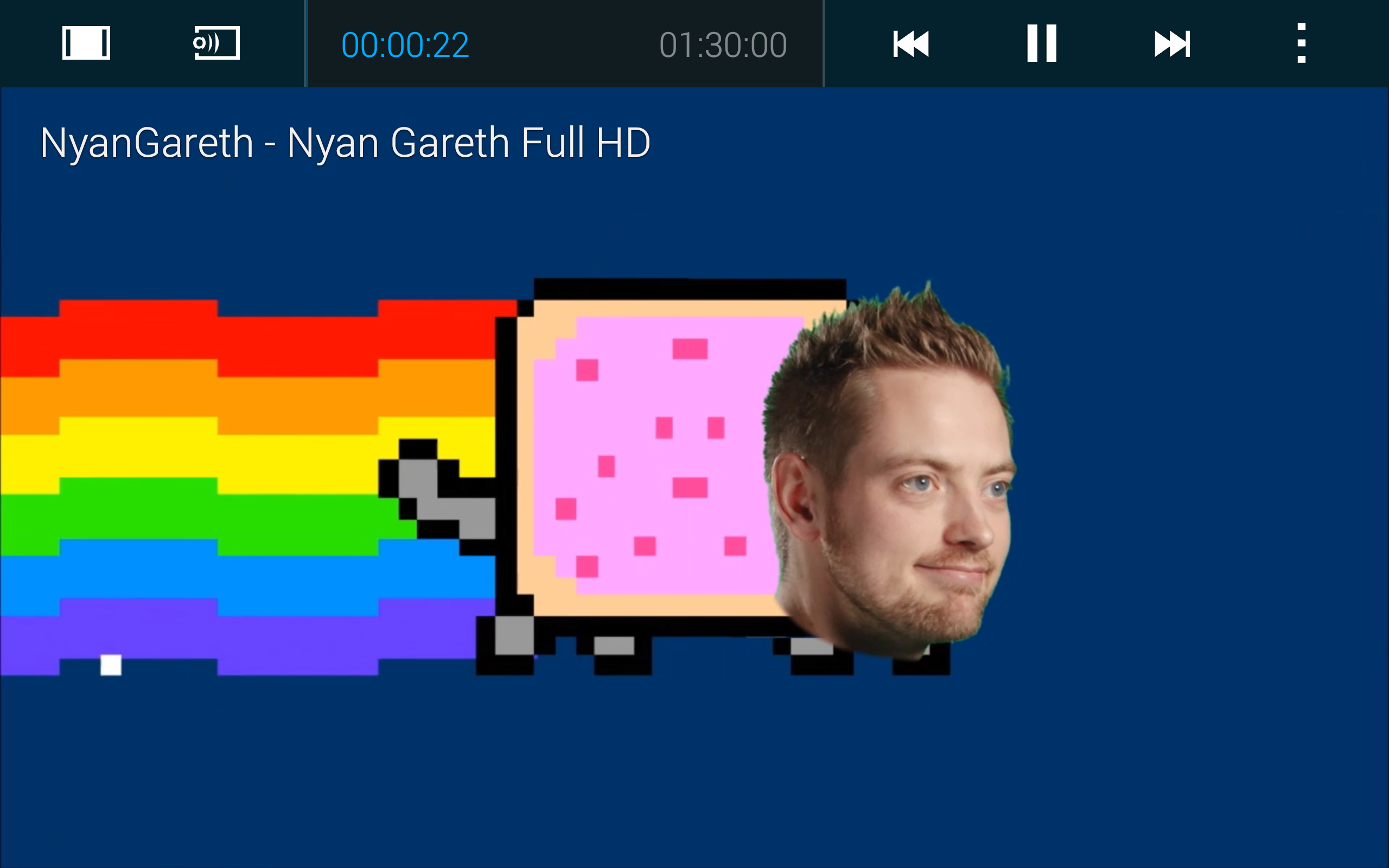
Another Samsung party trick included in the Galaxy Note Edge is pop-out play, allowing you to stick your movie into a floating window on screen. This allows you to use the phone as normal, while still keeping an eye on the action.
It's great if you need to fire off some emails, or send someone a quick text, and performance didn't degrade at any point.
As I've already mentioned, head over to Google Play and you'll find a decent selection of movies and TV shows available to buy or rent if you find yourself without anything to watch.
Music
The Music app on the Galaxy Note Edge is your one stop shop for your downloaded music collection.
You can easily view your songs by track, artist or album and the intuitive app shouldn't cause you any problems.
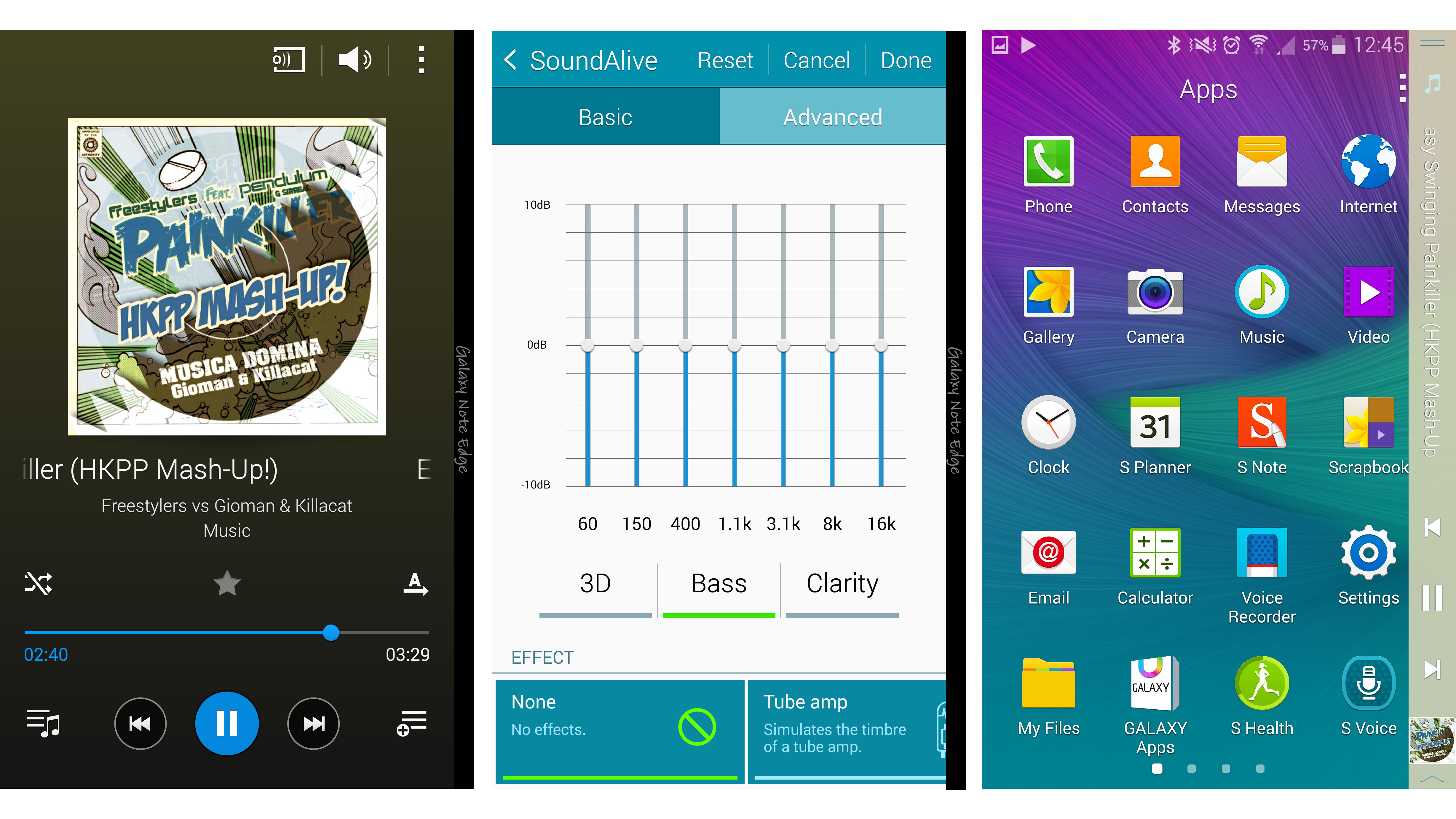
Playback controls can be found on the lockscreen, in the notification bar and handily on the second screen - meaning you don't even need to drag down from the top of the display to pause or skip.
The single, rear facing speaker on the Galaxy Note Edge isn't particularly well placed and I found my hand covered it up most of the time.
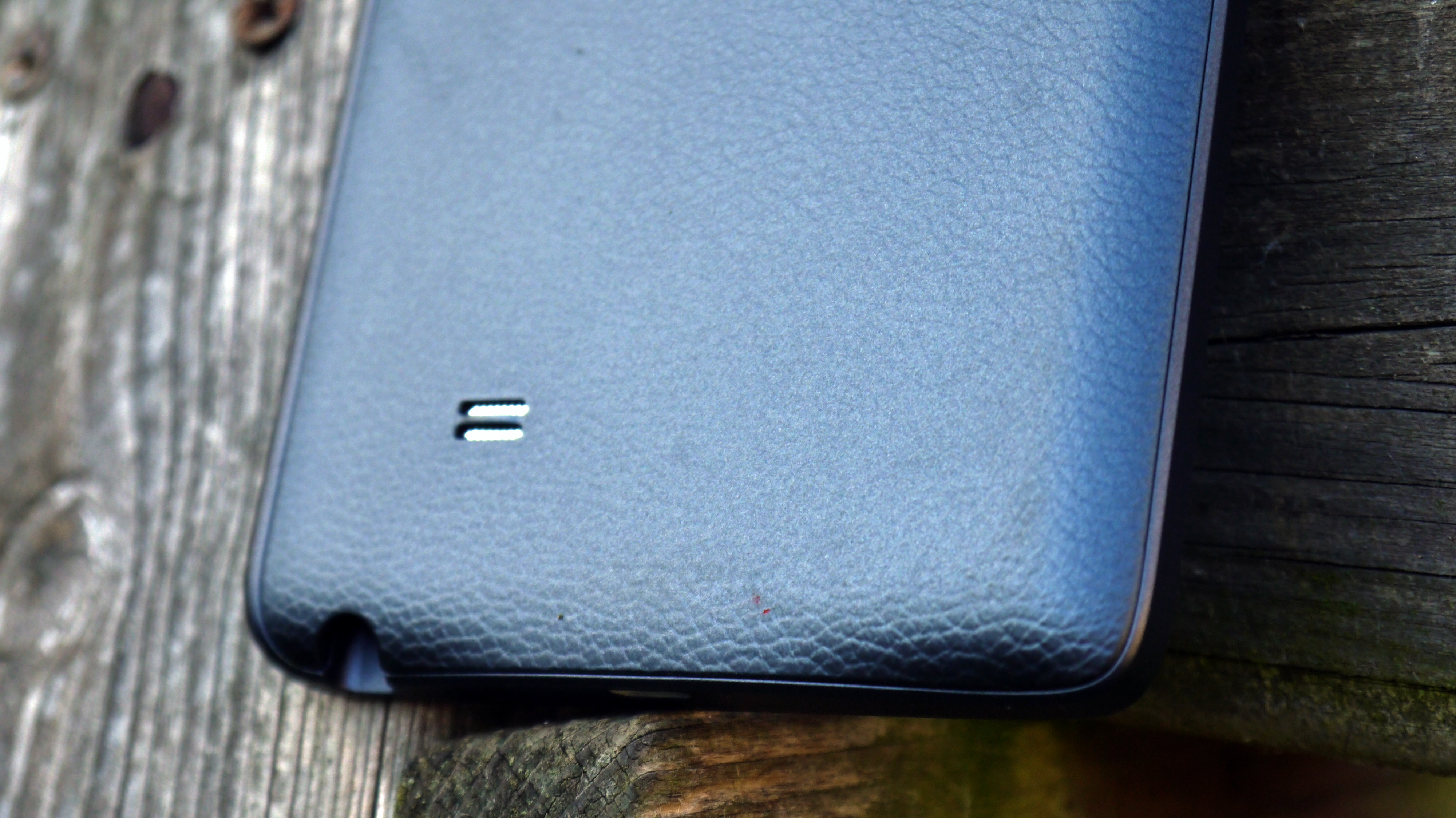
With the likes of the HTC One M8 and Sony Xperia Z3 now sporting front facing speakers, the placement on the rear of devices is really being shown up.
Plug in a set of headphones though and the Galaxy Note Edge is capable of kicking out more than acceptable sound quality. There's even a graphic equaliser in the settings menu of the Music app allowing you to fine tune the output of your songs.
Gaming
On the whole the Samsung Galaxy Note Edge provided a decent gaming experience, with the large, bright display allowing games to pop.
It had no trouble running Family Guy: The Quest for Stuff or Temple Run 2, but the Note Edge did seem to struggle a little with the graphically intensive Real Racing 3.

This is unusual as the Note 4, which sports the same processor, RAM and GPU, was able to run the game without the slight lag and graphical degradation I experienced during the review.
Part of this could be due to the additional processing power required to power the second screen on the Note Edge, similar to the point raised about battery life, so fingers crossed things can be improved with a software update.

TechRadar's former Global Managing Editor, John has been a technology journalist for more than a decade, and over the years has built up a vast knowledge of the tech industry. He’s interviewed CEOs from some of the world’s biggest tech firms, visited their HQs, and appeared on live TV and radio, including Sky News, BBC News, BBC World News, Al Jazeera, LBC, and BBC Radio 4.
