Why you can trust TechRadar
Contacts and calling
The Galaxy Note Edge benefits from Samsung's strong contact management, allowing you to pull in people's details from a variety of sources such as Google, email accounts and social networks.
It will also make a decent stab of linking a person's various details together from the sources, but if you want perfection in your contact list you'll need to go through manually and link up some people.
I've always been a fan of the slide to call/message on Samsung phones, and the feature is included on the Note Edge.
Slide left to right over a contact's name in either your call log, messaging app or contact list and the Galaxy Note Edge will call them instantly.
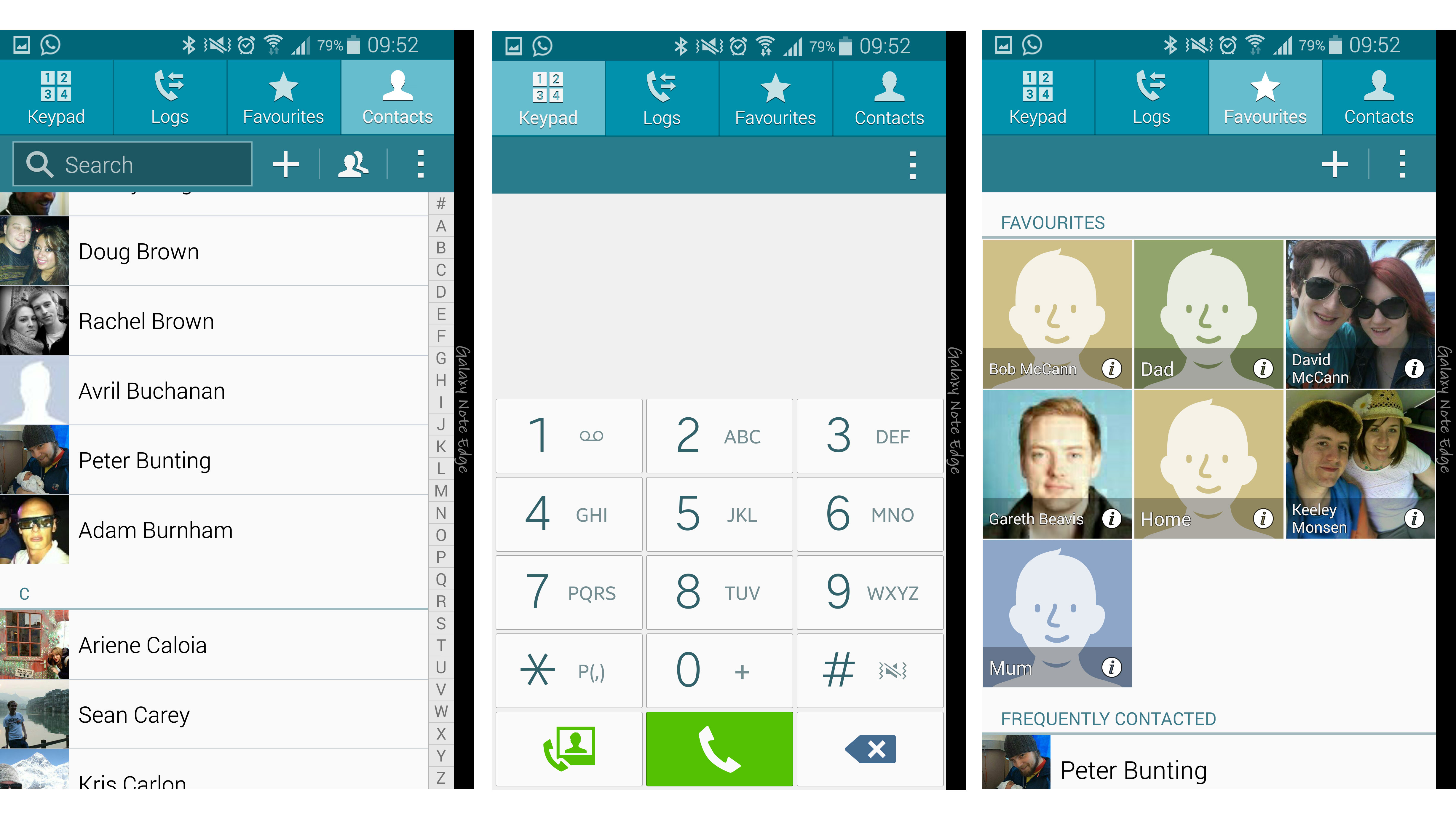
Slide in the opposite direction and you'll be taken to a new text message template, so you can quickly fire off a missive to them. Once you've been using it for a while you'll try and do it on other phones and be annoyed nothing happens. Simple, yet effective.
In the app list you'll find both the Phone and Contacts apps, but in reality it's one with multiple tabs at the top of the screen allowing you to jump between the dial pad, favourites and your list of buddies.
It's all very straightforward to use and if you've previously used an Android phone - or any smartphone for that matter - you won't have any issues doing the basics here.
When you receive a call, instead of the details taking over the screen you're viewing, its the edge screen which comes up with the caller ID and the option to answer or reject.
It's a cleaner way to handle calls, and it allows you to continue viewing whatever it was on screen while also talking on the phone. If you don't like this you can always disable it in settings to return to the standard Android setup.
Phones calls came through crisp and clear, with the Galaxy Note Edge able to hold signal well and neither myself nor anyone on the other end of the line had any issues with call quality.
Messaging and email
That's right folks, not only can you make and receive calls on the Galaxy Note Edge, you can also use it to send text messages and manage multiple accounts.
The default SMS client is Samsung's stock Messages app, and it works in the same way as most others.
Messages between contacts are grouped into streams of conversation, and the Note Edge pulls through profile pictures to brighten up the message streams and your main list of messages.
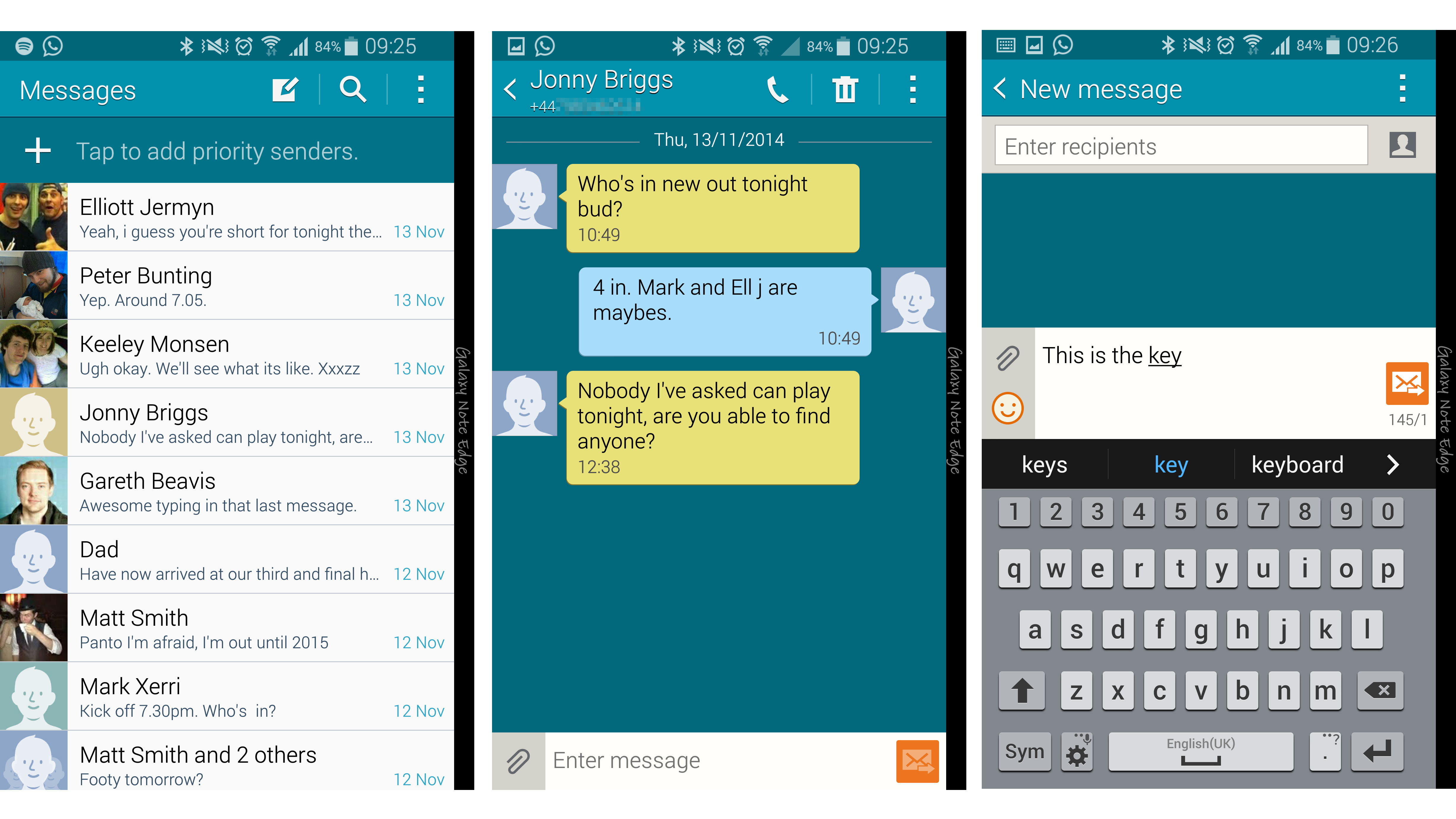
If you don't fancy Samsung's offering, Google's Hangouts app also comes pre-installed on the Galaxy Note Edge, merging the search giant's own instant messenger with traditional SMS.
The bonus of using Hangouts is that it plays nicely with Android Wear smartwatches, allowing you to view whole conversation streams on your wrist and dictate responses without having to reach for your phone.
Emails are catered for on the Galaxy Note Edge too, and now Google has updated its Gmail app to accept any email account it really does make Samsung's own email client a little redundant.
It's up to you which client you use, with both offering very similar features. I'm a fan of Google's offering and the new Material design it's applied to the app and considering you'll probably have a Gmail address anyway it makes sense to use the Gmail app.
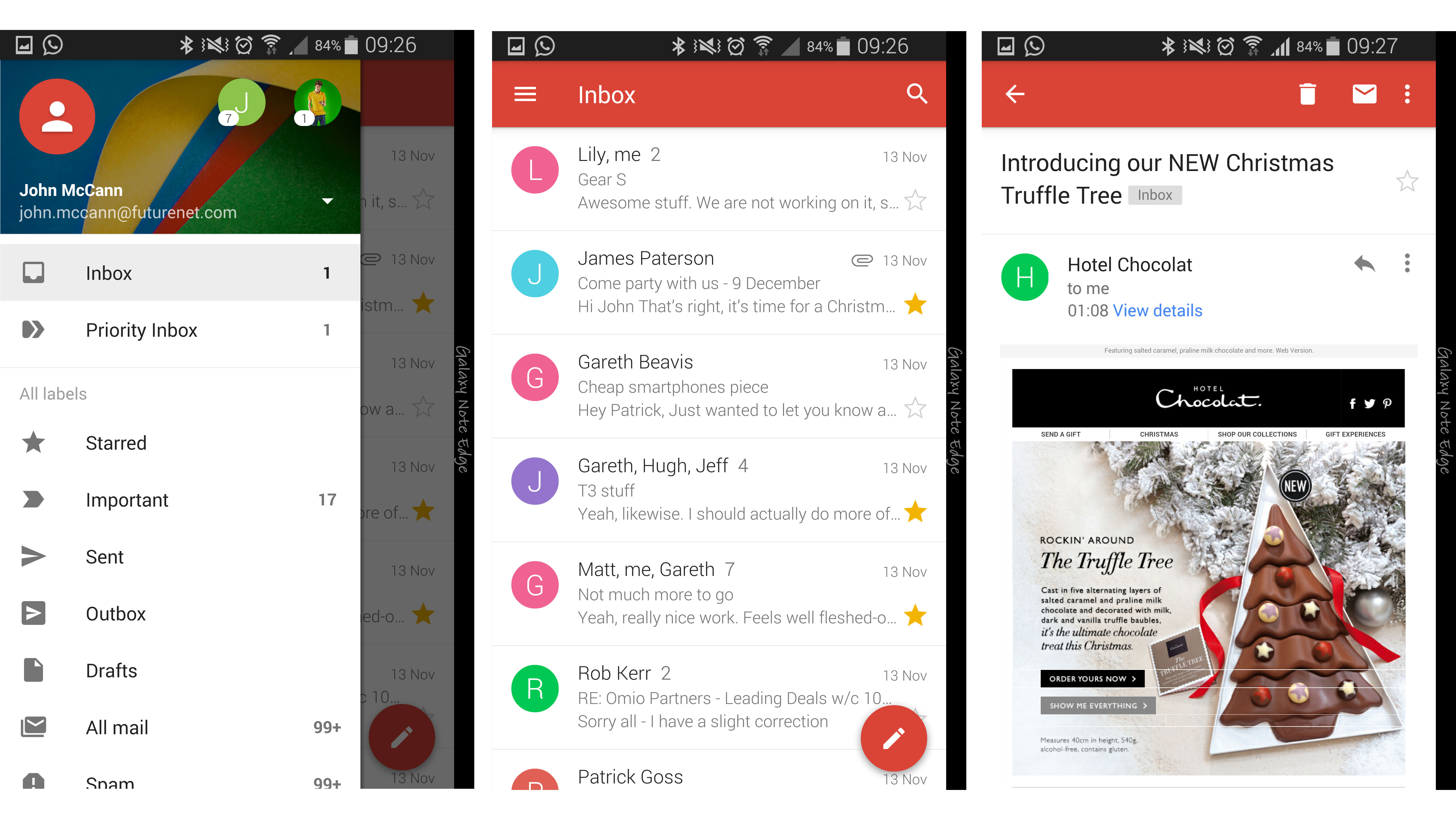
Samsung's keyboard on the Galaxy Note Edge is serviceable, but I still prefer third party options such as SwiftKey when it comes to supreme accuracy and speed.
You can customise various aspects of the keyboard to tailor it more to your typing style with swipe input available, plus pull out the S Pen and you can hand write every word.
The S Pen has been improved on the Note Edge (and Note 4) and the phone is very good at picking up most words - but you still have to write relatively legibly.
It's a neat little party trick, but it's much quicker just to tap out your message on the keyboard which makes this feature a bit pointless.
Internet
I only really need one browser on my smartphone, but manufacturers continue to insist on installing their own offerings alongside Google's Chrome.
That's exactly what's happened on the Galaxy Edge, but it really doesn't matter which one you use. Try both, see which one you prefer and then set it as the default.
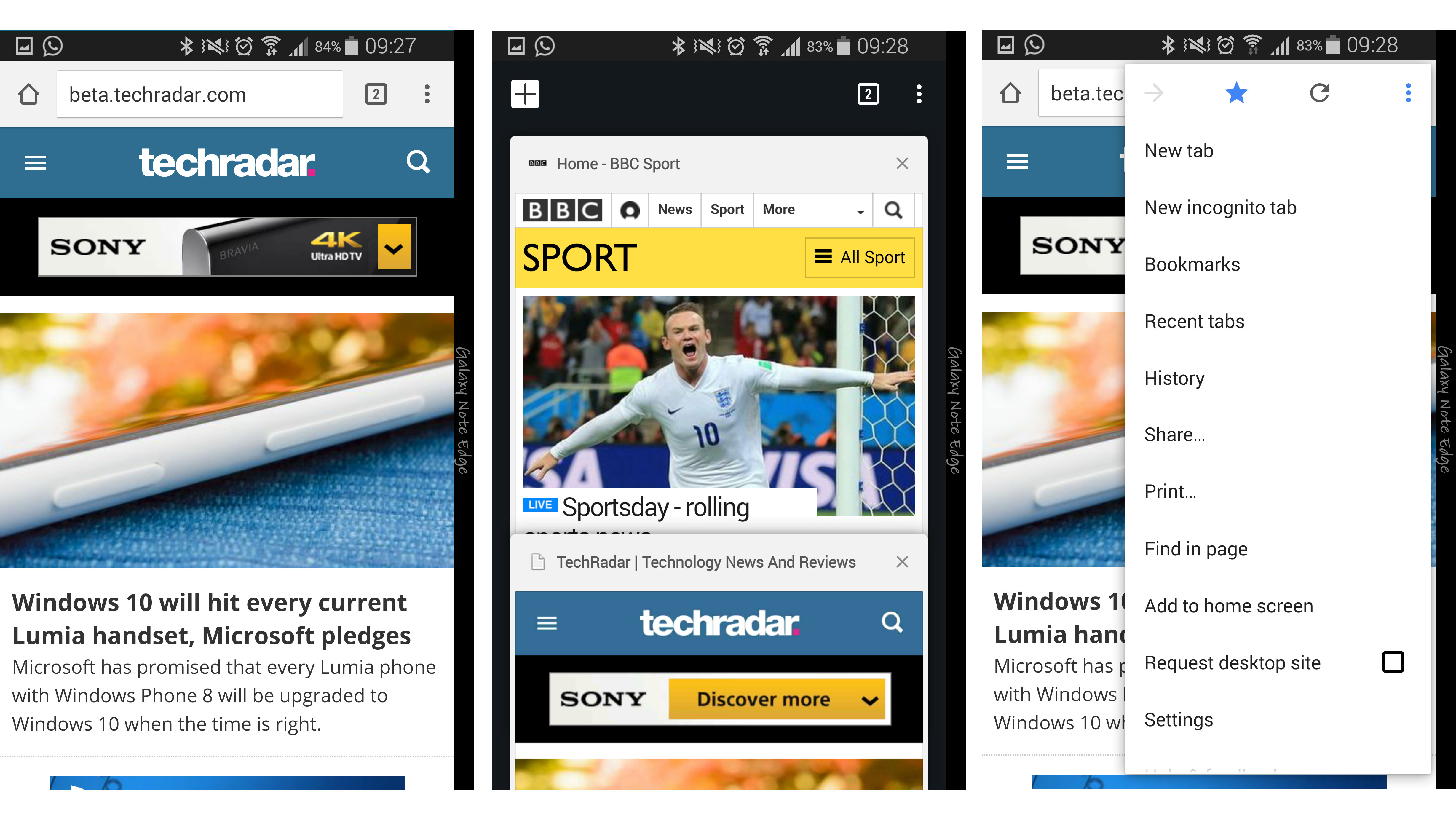
With 4G connectivity and decent Wi-Fi the Galaxy Note Edge can download sites in a flash if signal is strong. Websites look great on the big, QHD display and the extra space you get with the 5.6-inch screen makes it easy to navigate even content rick desktop sites.
In short, web browsing is no problem for the Galaxy Note Edge, so there's no cause for concern here.

TechRadar's former Global Managing Editor, John has been a technology journalist for more than a decade, and over the years has built up a vast knowledge of the tech industry. He’s interviewed CEOs from some of the world’s biggest tech firms, visited their HQs, and appeared on live TV and radio, including Sky News, BBC News, BBC World News, Al Jazeera, LBC, and BBC Radio 4.
