Why you can trust TechRadar
Here's a rare area where the Samsung Galaxy Portal shines. Its 800MHz processor helps kick web pages into view very promptly indeed - and lets you scroll around them with ease.
This is a lot better than the likes of the T-Mobile Pulse or HTC Magic - which aren't slouches themselves when it comes to web browsing.

It's also a darn sight more fluent than the Samsung Jet - which also has an 800MHz processor, but fails to render web pages well at all.
One of the areas the Android OS really shines is its web browser, which somehow manages to be so simple you hardly even know it's there.
Android's default browser is the model of simplicity. Pages load up without any visible tabs, toolbars or anything else on the display, giving you a full 3.2-inch window into the internet.
For keeping track of what you've been doing - and to save you having to retype URLs on the touchscreen - you get History and Most Visited tabs, accessible by pressing the Menu button, plus you can organise your own bookmarks through the Menu as well.
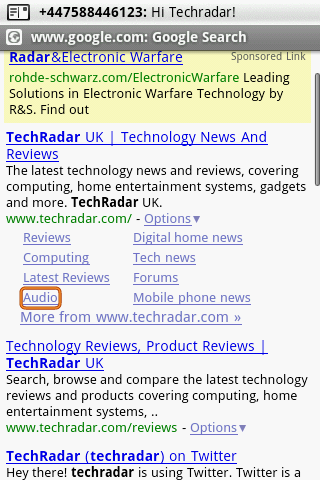
And no, there's no "pinch to zoom" - but when you touch the screen while browsing it pops up a magnifying tool, letting you zoom in and out in increments or hit a button to shrink the entire page to fit on the screen, which then gives you a magnified square you can use to examine the page in detail.
Also, it's here you get a great impression of how accurate and responsive the Samsung Galaxy Portal's touchscreen is - selecting tiny text links from a list is easy, with the most delicate and precise of finger touches selecting what you need.
Install one of the alternate Android browsers like Dolphin or Opera and you soon realise how little point there is in trying to do anything too complex on a touchscreen.
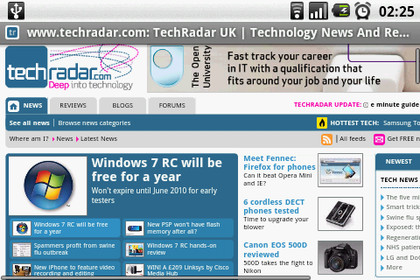
More buttons and more options means mo' problems, to misquote the famous hip hop song.
And if you're really after 'pinch to zoom' on pages you know which phone to flit off and buy instead, don't you?
Current page: Samsung Galaxy Portal: Internet
Prev Page Samsung Galaxy Portal: Calling and Messaging Next Page Samsung Galaxy Portal: Camera