Why you can trust TechRadar
It's your standard Android 1.5 default suite on here, with only a few nods to the year 2010.
Samsung has, for some odd reason, decided to pre-install a copy of location-based app Layar onto the phone, so you're able to do such clichéd tasks as look for branches of Starbucks or search for pizza delivery companies in the vicinity.
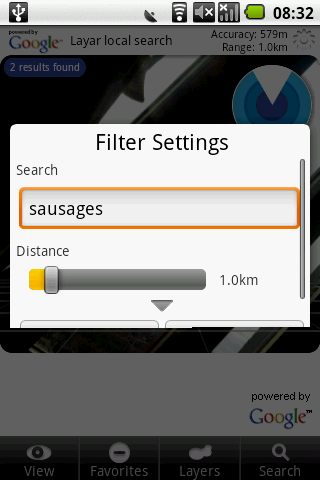
But honestly, who really uses these tools outside of TV adverts? Who thinks to themselves "I fancy a pizza, I'll fire up my mobile phone and point it at the sky to see if there's one nearby"?
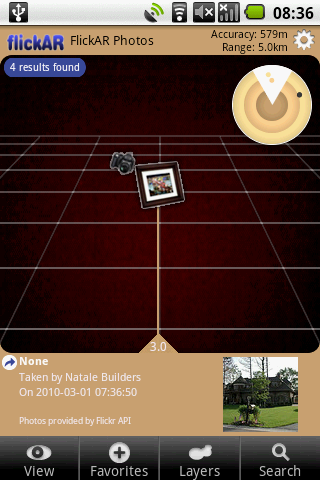
Of far more use are the other Google services you get as part of the Android spec. You need a Google account to activate the Gmail stuff (and access the Android Market), and it's essential that you do - as it's through your Gmail account that all your Contacts are backed up and synchronised.
You might not think you need that if you've not had an Android phone before, but you really do, as once you're all synchronised it's possible to edit your contacts on your PC and have them all automatically copied back to your phone nice and neatly.
Need someone's number but left your phone somewhere else? Google's got a copy on your Gmail Contacts list. That's a life-saver, if you're the sort of person who still makes actual phone calls.
Elsewhere under the Apps tab sits a Facebook and MySpace button, if you're into boasting about your life to people you never really liked 10 years ago.
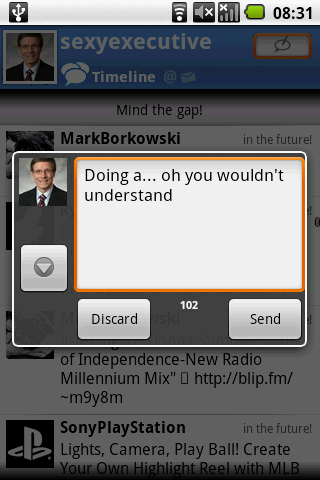
The only other time-saving tool pre-installed by a lackey in the Samsung factory is the Switchers app, which handles shortcuts to quickly toggle settings for Wi-Fi, GPS, Bluetooth and Google's Autosync option.
This means you can turn everything off if you're in a sulk and want to avoid everyone. Or save a bit of battery through killing the Wi-Fi and Bluetooth when out and about.
Current page: Samsung Galaxy Portal: Applications
Prev Page Samsung Galaxy Portal: Media Next Page Samsung Galaxy Portal: Battery