Why you can trust TechRadar
You'll be doing all your home browsing and Tweeting while connected via Wi-Fi, and the Portal does a fine job of instantly hooking itself into your router without whining for attention, then slipping surreptitiously back onto 3G when the signal disappears.
There's a 3.5mm headphone jack on the top of the phone, which is welcome, but the awful, awful supplied headphones, which are the type you have to physically force down your ear canal, are crackly right out of the box.

At least ours were - instant upgrades are recommended, and at least there's no proprietary adaptor to worry about.
Sound quality was tinny even with the in-brain headphone fully rammed right into our poor little earholes - Samsung's headphone quality is usually pretty good, so we're not sure what's happened here.

You'll be wanting some proper headphones, or, better still, a proper MP3 player - as Android 1.5's default music-playing software isn't the greatest or most user-friendly tool in existence, and you don't want to hammer the battery of a smartphone any more than necessary.
There was a 1GB microSD card in our Samsung Galaxy Portal box, along with a large-size SD Card adaptor if you've left your Micro-USB cable in the wrong house and need to copy off some photos.
The PC situation is a weird one - on the original Samsung Galaxy i5700, the phone came with Samsung's New PC Studio in the box.

Not so with the Samsung Galaxy Portal - but no worry, as this can be downloaded from Samsung's website to give you all manner of connectivity.

Well, no actually, because it appears that like its bigger Android brother, the Galaxy Portal is not supported by NPS as yet. We've no idea why Samsung seems to secretly hate mating a PC and an Android phone, but it clearly does.
At least you can drag and drop files to the SD card via the microUSB cable - this means getting media onto the phone is a cinch.
Current page: Samsung Galaxy Portal: Connectivity
Prev Page Samsung Galaxy Portal: Battery Next Page Samsung Galaxy Portal: Verdict
Humans as hardware - no, not the name of a new Matrix movie prequel but a shocking idea about human tissue
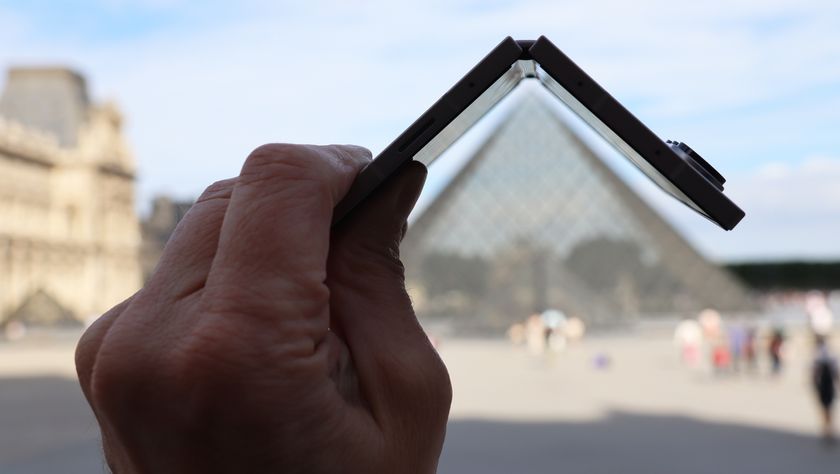
Foldable phone sales are tipped to fall this year – and Apple is the only brand that could turn things around

ChatGPT is now really good at faking receipts – and OpenAI says that could be a good thing











