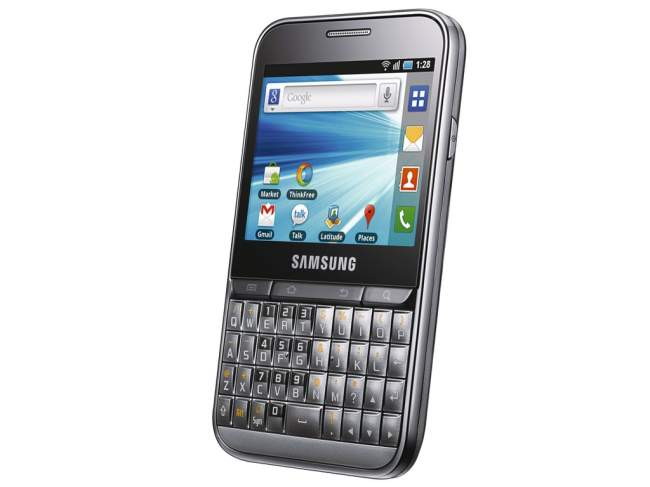Why you can trust TechRadar
As an Android handset worth its salt, the Samsung Galaxy Pro enables you to set up a range of different social media and email accounts, including Hotmail, Yahoo, Facebook, Twitter, MySpace and, of course, Google.
There's also Microsoft Exchange ActiveSync and email for Exchange, for those wanting a work-focused connection.
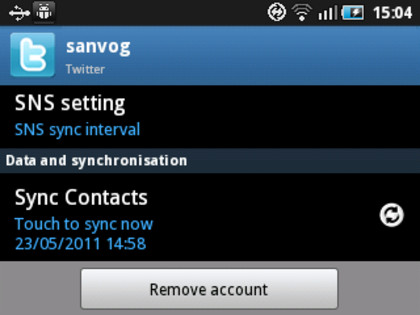
You can synchronise accounts and manually link contacts so that information from different places is all brought together. Manual linking is a bit of a tedious process, but the handset did make automatic links where both Facebook and Twitter names were the same, which is at least a bit of a help, and also managed to work out a few that were more crazily-named.
SMS is another area where the small screen shows itself to be a bind. You can see enough on screen to type out a full 160-character message - but even if messages are only one word long there's not room on screen to show more than two in any threaded conversation at once. You have to scroll to see more.
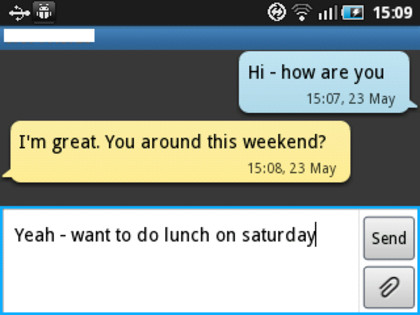
The keyboard supports auto-capitalisation and auto-punctuation, and did both surprisingly well.
And now we can't put off discussing the keyboard any longer. The good news is that it's responsive and easy to use at speed. The keys are relatively big and are domed, both of which factors make it easy to tap away. Samsung has made its shaping ever-so-slightly different at the edges than in the centre, which also helps.
There's a second function on the Z key for the @ symbol and another on the Sym(bol) key (left of the rather small space bar) for smileys, and there's a little set of four cursors that make it really easy to move around in large chunks of text when you want to make an edit.
There are plenty of useful symbols - one to each key - and you can get a good few more from the Sym key. A double-tap on the Shift key enables shift lock so that you can SHOUT YOUR SMS OR EMAIL.
All in all, this adds up to a keyboard that is fast and easy to use - it even gives BlackBerry offerings a run for their money.
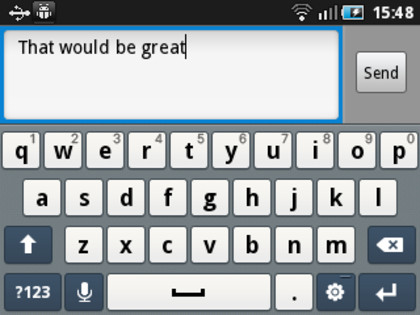
If you really want to, you can activate soft keyboards in both tall and wide modes, but they're so small and fiddly to use that we can't really see why you'd want to bother.
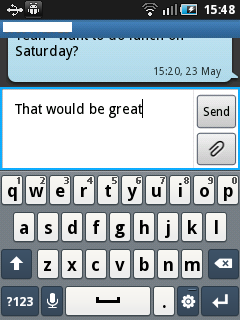
Current page: Samsung Galaxy Pro: Messaging
Prev Page Samsung Galaxy Pro: Contacts and Calling Next Page Samsung Galaxy Pro: Internet