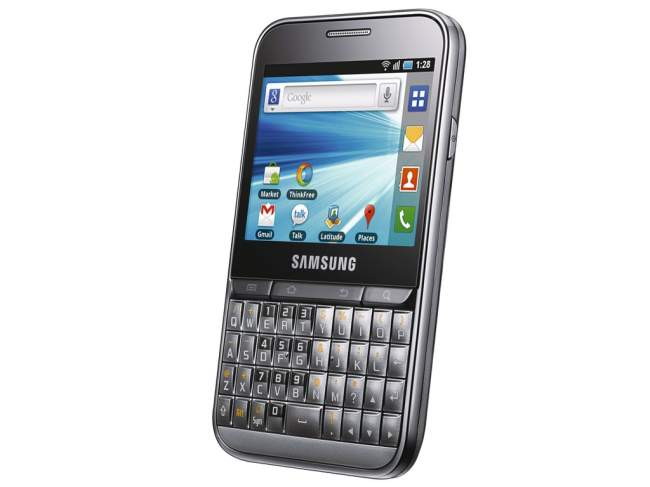Why you can trust TechRadar
We've trailed it a bit already, but that 2.8 inch 320 x 240 pixel screen really shows up its failings when you're trying to browse the internet. And the fact that the screen doesn't support pinch to zoom just adds insult to injury.
The 7.2 Mbps HSDPA and Wi-Fi mean that you can get to sites quickly enough, but the initial load probably won't give you enough detail to read much, so you're stuck waiting for the green bar to get all the way across.

Scroll around with a finger and you may or may not be able to read enough detail to see what you want to click next. A double-tap zooms you in, and this is likely to deliver the detail you need.
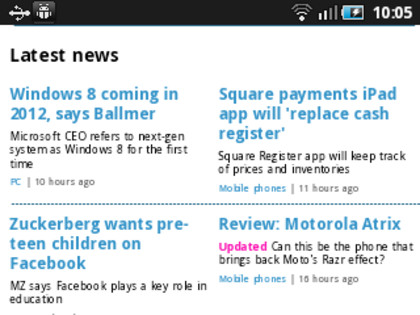
Double-tap again and you zoom in again - this time to a really large screen size. Another double-tap and you zoom out.
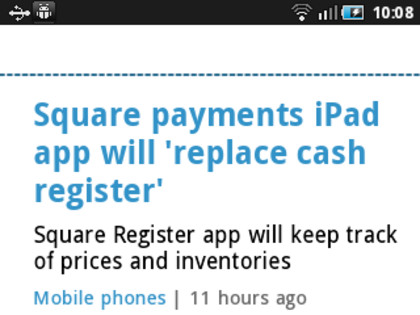
You've got the option of turning the Samsung Galaxy Pro to get a tall screen view, but as you can see from the shots below, it doesn't make a whole heap of difference, really, because the width-to-height ratio of the screen isn't very different.

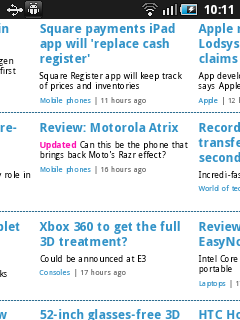
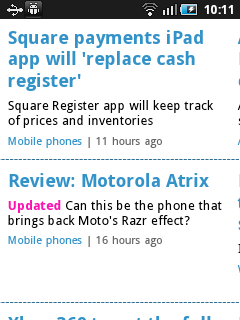
On the plus side, the Samsung Galaxy Pro has full Flash support, which means that embedded video works well. We were streaming content from web sites like crazy - and although some websites weren't able to properly deliver Flash thanks to the slightly lower power processor, it was still and excellent
The browser supports multiple windows, too, so you can keep tabs on a few websites without having to go back to the drawing board all the time.
Sign up for breaking news, reviews, opinion, top tech deals, and more.
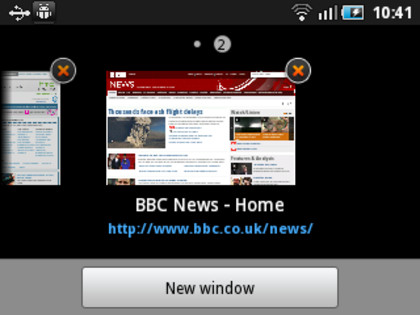
Current page: Samsung Galaxy Pro: Internet
Prev Page Samsung Galaxy Pro: Messaging Next Page Samsung Galaxy Pro: Camera