Why you can trust TechRadar
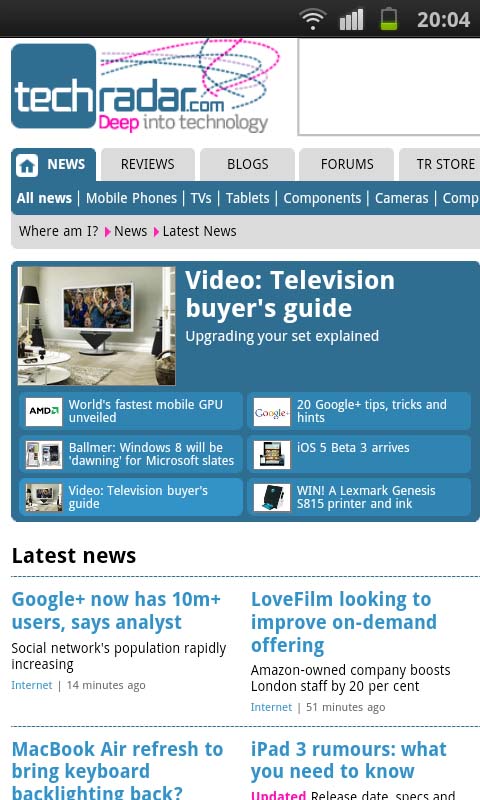
For us, the internet is one of the Samsung Galaxy S's biggest strengths.
Early adopters would have found their device running Éclair, which had one major omission: Flash. Thankfully, that was fixed in the Froyo update, and works seamlessly here in Gingerbread.
It makes you wonder just what Steve Jobs, Steve Ballmer and Mike Lazaridis are playing at. It's been perfectly implemented on Android for a while now and just shows that protestations about it being buggy are way off the mark – we didn't encounter a single crash when using it.
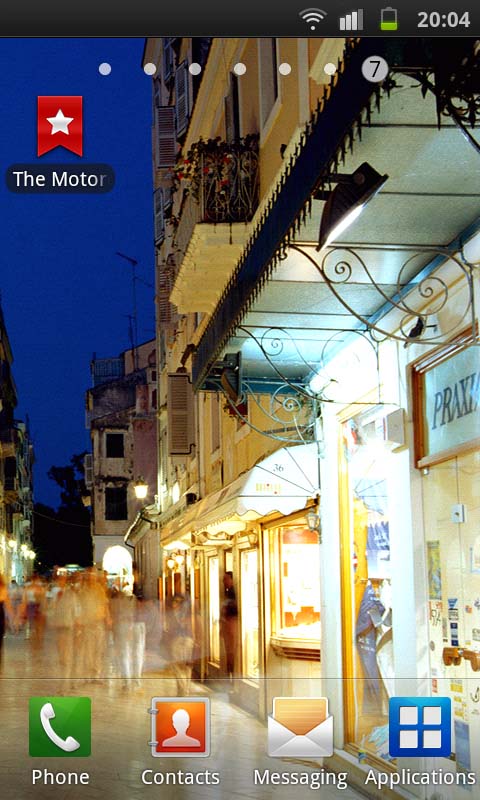
On top of that, the quality of the screen really lends itself to browsing web pages, and they look great zoomed out. A nice touch is that you can adjust the brightness, turning it up and down from the browser menu itself without affecting the general screen brightness settings, which is great if you're surfing in bed and don't want to wake up your better half.
You're fully equipped for surfing both at home and on the road. Wi-Fi comes as standard, as does 3G in the form of both HSDPA and HSUPA.
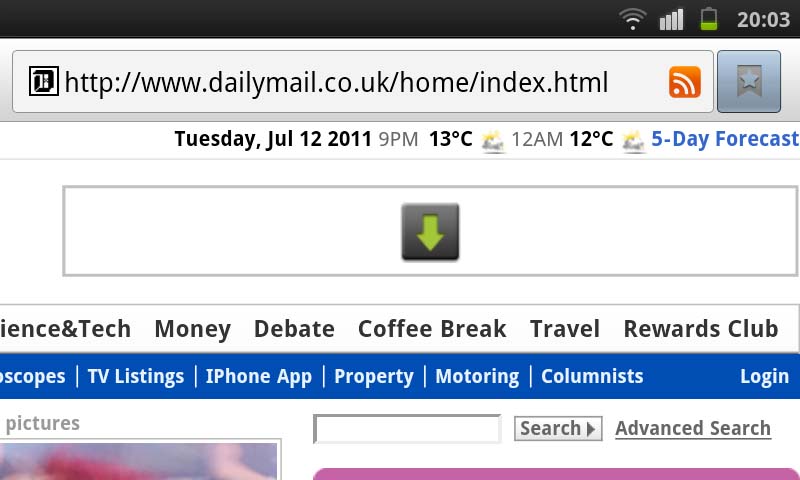
Both loaded pages very quickly indeed. Wi-Fi was blisteringly fast, loading up a data-intensive page on the Daily Mail site in a little over five seconds. 3G took a little longer, at eight seconds (with a full signal).
The same page took nine seconds on Wi-Fi using an iPhone and 17 seconds over a 3G connection under the same conditions.
We're also big fans of the way you can just type a search term into the web address bar as well as an actual link. It's a small thing – and common across Android – but also a welcome element.

Zoomed out, pages are fairly illegible but look pretty, and the tap-to-zoom works well, although on certain forums we couldn't get text to reflow and had to zoom in using the pinch method and then slide the screen left and right, back and forth to read what was being said.
Bookmarks is standard Android fare, and works well by tapping the icon next to the address bar to bring them up. If you long-press you can add a shortcut to your home screen.
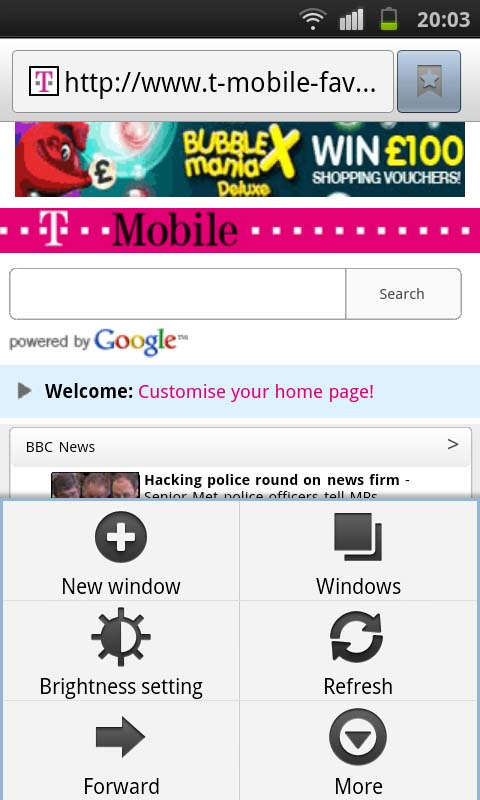
But we would have preferred to have had a full Samsung Bookmarks widget like you get in the Samsung Galaxy S2. That actually shows screenshots of your website and looks great. What we have on the Samsung Galaxy S, though, is just a red ribbon. It looks boring and for a phone that relies so much on providing eye candy, it's unfortunate.
Should you wish to go for a different browser, there are plenty available on the Android Market for you to peruse – including the mobile version of the open source community's favourite, Firefox. Dolphin HD also is worth a look, although quite frankly, for the majority of users, the built-in browser won't just suffice – it'll probably surpass expectations too.
Current page: Samsung Galaxy S: Internet
Prev Page Samsung Galaxy S: Messaging Next Page Samsung Galaxy S: Camera