Why you can trust TechRadar

So here we have what was Samsung's premium device, and is still a pretty impressive handset: massive processor, amazing screen, every connectivity method under the sun and a 5MP camera. So there's got to be something missing, right? Yep.
Turn the Samsung Galaxy S over and you'll see it. Or rather, you won't – because there's no flash.
To say we were flabbergasted to learn this when we first used a Samsung Galaxy S last year is an understatement.
This is a device that, at its height, was selling for £500 SIM-free. And not only does it have no flash, it has no LED light. Not even a piddly little squirt of illumination. Nothing.
We don't want to go on about it – but we can't overestimate what an annoyance this is because, quite frankly, in low light, this camera is really under-par. And if budget handsets out there have something resembling a flash, how can this camera not?
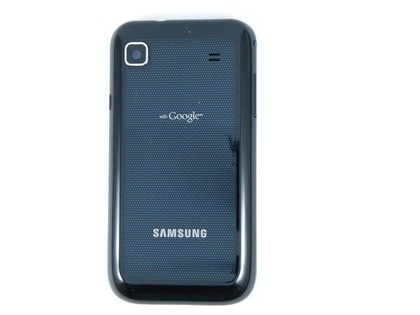
That gripe aside, the camera is actually really quite good when you have light – which rubs in the omission even further.
It's a 5MP snapper – not the height of sophistication now, compared to the 8MP and 12MP lenses some handsets boast, but fairly respectable by most standards.
And the quality of snaps it pumps out are, on the whole, very pleasing. We used the Samsung Galaxy S last year at launch and we always thought the camera was OK. With Gingerbread apparently comes more efficient image processing as the photos now seem even better than before.
We took pictures in a variety of conditions and when the light was good, they were great. Combined with the screen being so vibrant, viewing them was a pleasure, and they looked just as good transferred back to a computer.
Colours were, on the whole, reproduced well, and the macro mode pulled out text sharply when required. Tap-to-focus is present and does the job. Overall detail wasn't brilliant, but we can't say we weren't impressed.

There are dozens of options available – the Shooting Mode menu invites you to pick from Single Shot, Beauty, Smile Shot, Continuous, Panorama, Vintage, Action Shot, Cartoon and Add Me (we were particularly taken with the latter, which takes two snaps and then merges them together with spooky-looking results.)
But that's not your lot, because you also have scene modes including Portrait, Landscape, Night, Party, Indoor and Sports. In fact, you have three pages of scene options, which, while all very nice and welcome, actually becomes a bit of a pain to navigate, since most people will just want to point and shoot.
Yes, we know it could be argued that Samsung is including professional camera software and options here to try to rival a stand-alone digital camera, but we don't buy that because it's left out the flash. It's like buying a Porsche with pedal-car wheels.
Having said that, the various options do tend to make a noticeable difference. As you can see from our shot of the road, putting night mode on made it look a lot brighter in very dark conditions.
But you do have to hold it still for about ten minutes while the photo is taken, so you won't be using this camera in a club to take snaps of friends dancing like idiots (unless they're doing the zombie bit from Thriller, so therefore moving very slowly).
In normal light conditions, the shutter speed isn't amazing, but is passable.
GPS geotagging is included (though turned off by default) and you also have the option to automatically have the camera crank up the brightness for outdoor visibility, which is a nice touch.
Unlike some other handsets, you can turn the shutter sound completely off, which is always a plus if you want to do some covert photography (sometimes it is justified, honest).

DIM: Close-up, taken with little light
Click here for full-size image

CLOUD: Taken outdoors in cloudy conditions
Click here for full-size image
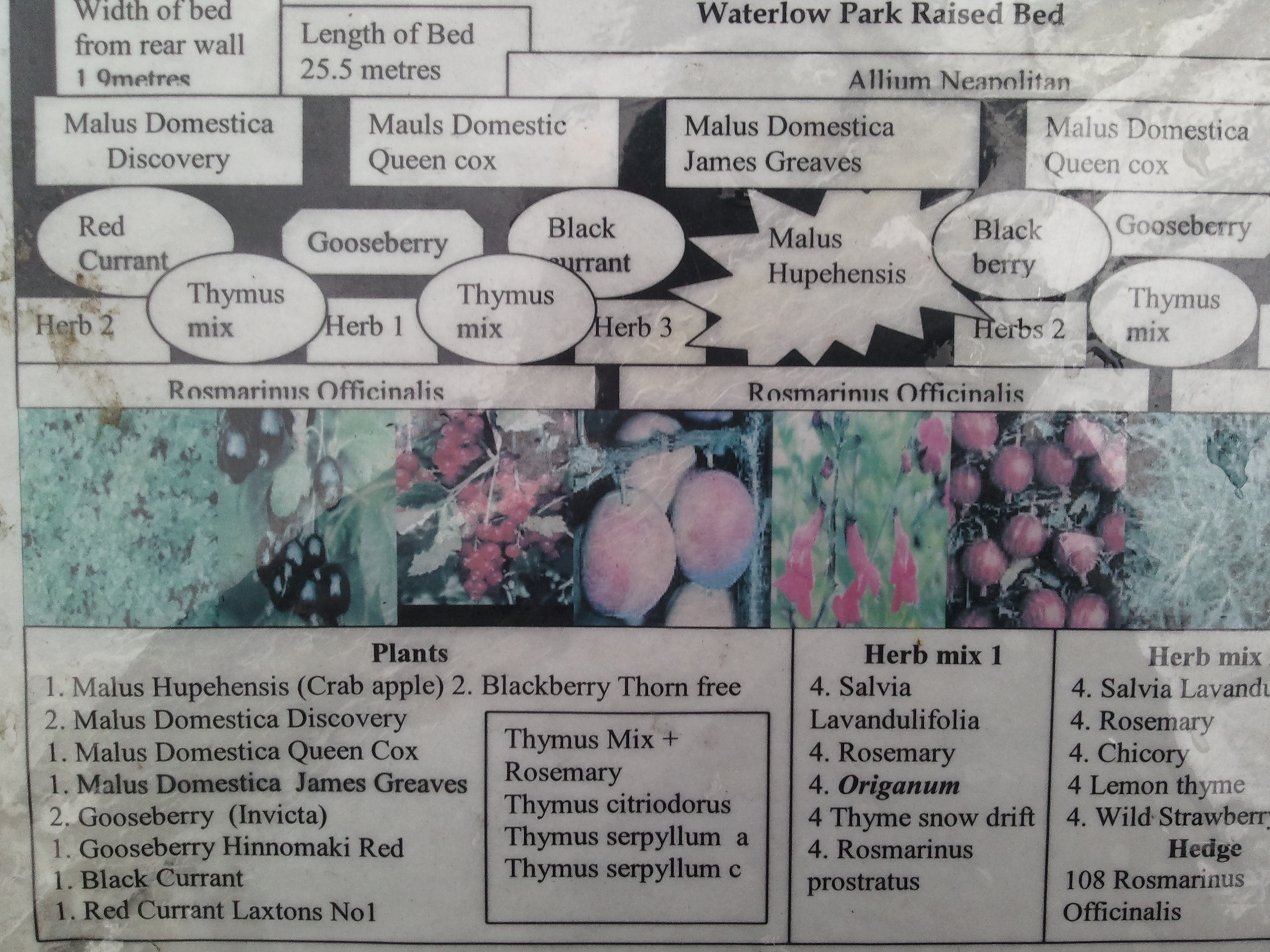
MACRO: Taken outdoors in Macro Mode
Click here for full-size image

OUTDOORS: Taken outdoors in good light normal mode
Click here for full-size image

MOVING: Taken in good light while moving, to gauge shutter speed
Click here for full-size image

DARK: Taken in poor light with no night mode
Click here for full-size image

GOOD: Taken in good light
Click here for full-size image

GRIM: Taken indoors in grim light conditions
Click here for full-size image

NIGHT: Taken outdoors at night with no light
Click here for full-size image

NIGHT MODE: Same as above but with night mode on
Click here for full-size image
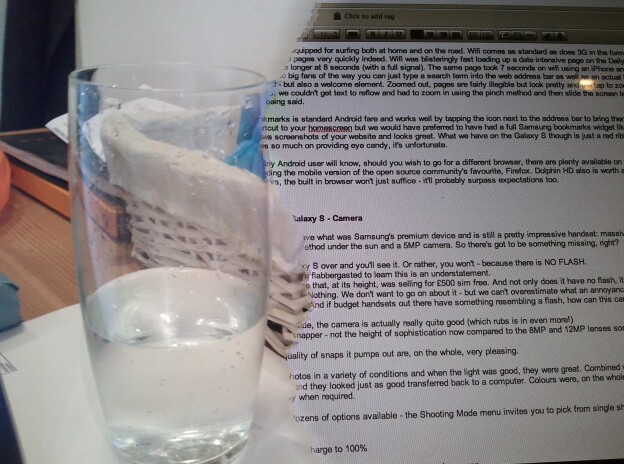
GHOST: Two photos merged together using the Add Me filter
Current page: Samsung Galaxy S: Camera
Prev Page Samsung Galaxy S: Internet Next Page Samsung Galaxy S: Video