Why you can trust TechRadar
Media is one of the Samsung Galaxy S's strong points – in fact, you get oodles of space to store your files.
Internal memory is either 8GB or 16GB, depending on which handset you plump for, and then you can add your own MicroSD up to the value of 32GB, meaning it beats the iPhone for serious music and video watchers looking for optimum storage.
The included music app works very well, offering you the options to browse by All, Playlists, Albums or Artists. Although the settings section looks fairly basic, there's actually a good selection of options in there for equalisers, effects, music menus and visualisations.
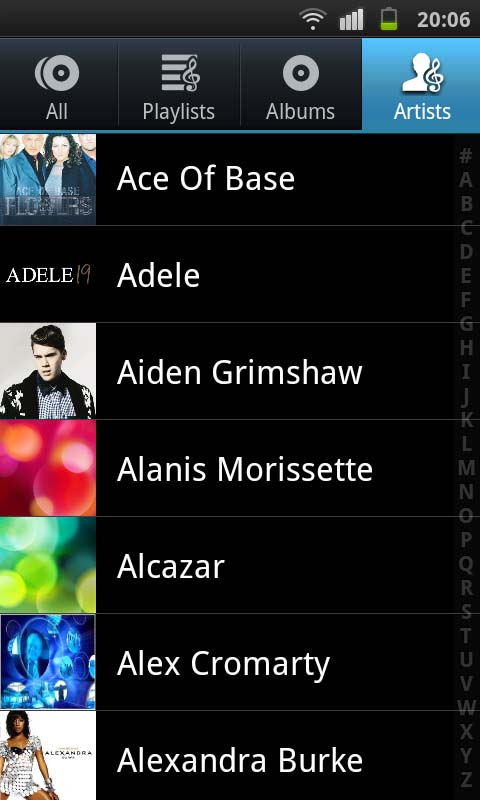
As with so many of the Android features, though, if you don't like it, you can quite easily switch to a third-party one. PowerAMP is a respectable alternative, but we were bowled over by the DoubleTwist player, because it syncs perfectly with iTunes libraries over Wi-Fi – ironically, released before Apple itself managed to introduce that feature.
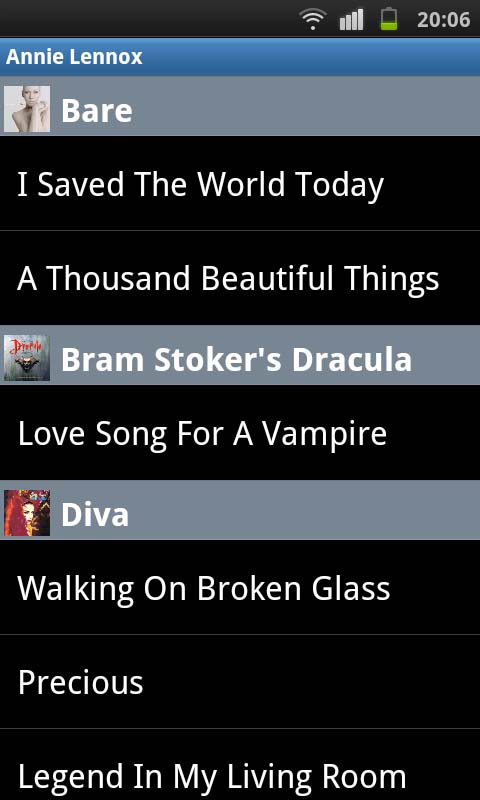
If you combine this with access to the Amazon MP3 store, you really do have a credible alternative to the iPhone for a multimedia powerhouse smartphone. Such is the ease of Android that you can control songs that are playing by simply dragging the status bar down to reveal shortcuts.
Sound reproduction is good and we couldn't fault the bass levels, which really gave our music a bit of a kick although, at times, we wished we could turn the volume up and deafen ourselves a little more. All of the major – and some less major – music formats are supported, so you shouldn't have any issues listening to your tunes.
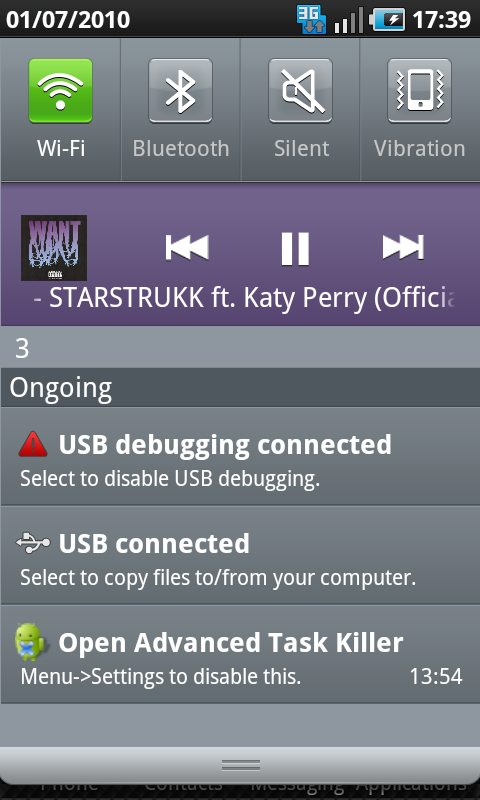
Plus we're pleased to report there's an FM radio. We're always happy to see these, because lots of people still like to listen to live shows as well as handing over their money for MP3 downloads.
It needs the headset to work as the antenna, as do most mobile phone FM radios, and does suffer from a bit of hiss now and then, but it's functional and we're pleased to have it here.
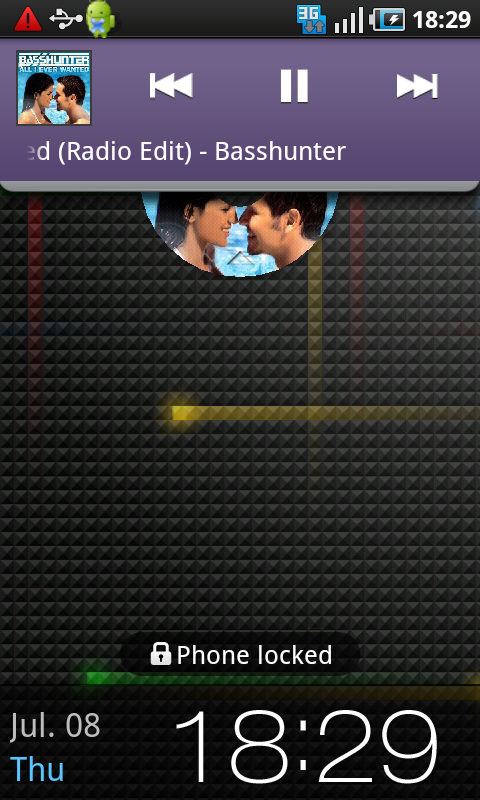
If you like throwing parties, you'll be pleased to know that DLNA is here. It's actually called allShare, but is basically the same thing. We streamed some music to our TV via the PS3 and, although it could be a little temperamental when the screen went off, it worked well in general.

Not only did we blast some good tunes out and annoy the neighbours, we also managed to impress our friends, so pats on backs all round.
Your photos can be accessed in one of two ways – either through the Gallery section (which we love – especially the way Android cleverly creates automatic folders depending on where the media came from) or through the camera app. Videos and photos are jumbled in together.

We tried various videos on our review unit and couldn't disagree with Samsung's spec sheet, which reads like an A-Z of tech speak – supported formats range from DivX, XviD and MPEG4 to H.264, WMV, 3gp, AVI and even FLV. And that's just a selection.
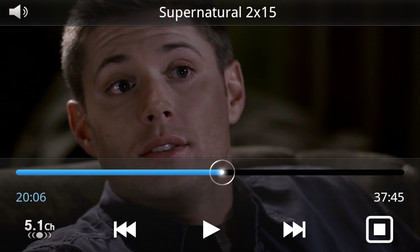
What's more, the Samsung Galaxy S is an easy phone to watch movies on. It's lighter than an iPhone 4 and sits in the hand like a dream. The glossy back makes it hard to stand it up against things without it falling over, but we won't hold that against Samsung too much. Your wrists definitely won't get tired holding this.
Current page: Samsung Galaxy S: Media
Prev Page Samsung Galaxy S: Video Next Page Samsung Galaxy S: Battery life and connectivity