Why you can trust TechRadar
Contacts
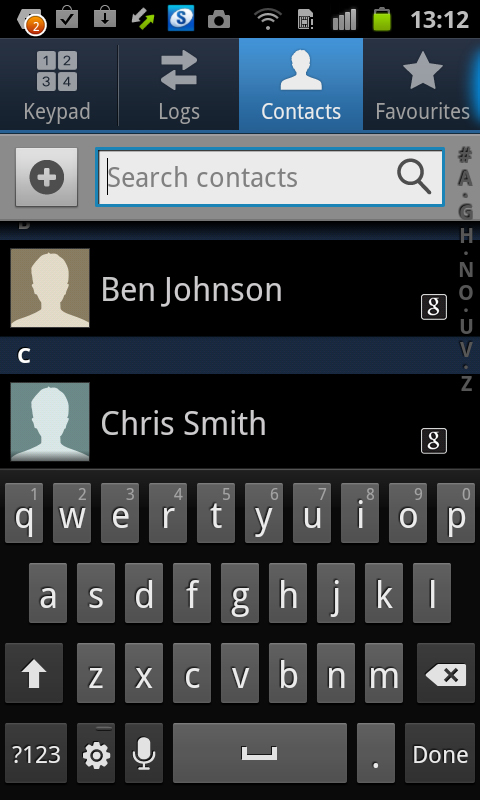
Yet another example of the uniformity being introduced by Samsung's onslaught of Android and TouchWiz-combining handsets, the Samsung Galaxy S Advance's contact and calling features are highly functional and comfortably wrapped within a pleasant user experience.
Sadly, however, there is nothing to distinguish this phone's credentials from those found on the lower range Galaxy Ace, or any other of the expanding Galaxy-branded family.
Easily accessible from a home screen-placed icon, the contacts applications are standard Android fare, with you able to access information based on alphabetical listings or via a Favourites option that offers quick access to your most frequent acquaintances.
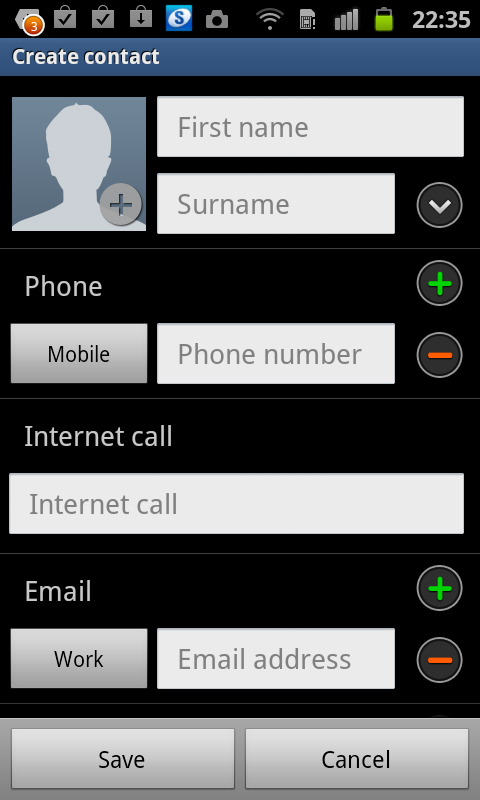
Offering an element of customisation to the contacts options, Groups bring improved access to desired details and help maintain relationships in an organised fashion.
The Samsung Galaxy S Advance enables quick, simple creation of new contact cards thanks to a basic, template-based input option.
But the selection of features is not as robust as some of the handset's rivals, with the omission of social network linking meaning a complete, well-rounded selection of centrally located communication methods is sadly unavailable.
Calling

On the calling side of things, the expansion of the original Samsung Galaxy S handset is somewhat below par, with calls often accompanied by an unusually high amount of echoing.
This irritating quirk detracts from the content of the call and quickly becomes a nuisance, prompting you to opt for alternative means of communication.
Although we suffered no dropped calls during our time with the Samsung Galaxy S Advance, the handset's reception could have been stronger, with the smartphone never appearing to match the signal strengths of rival phones in near identical locations.
Messaging
Much like the handset's contact and calling features, the messaging abilities of the Samsung Galaxy S Advance are a very samey affair, with the functional email and SMS services proving simple to set up and use while remaining an unoriginal copy of those found on a selection of other mobile phones.
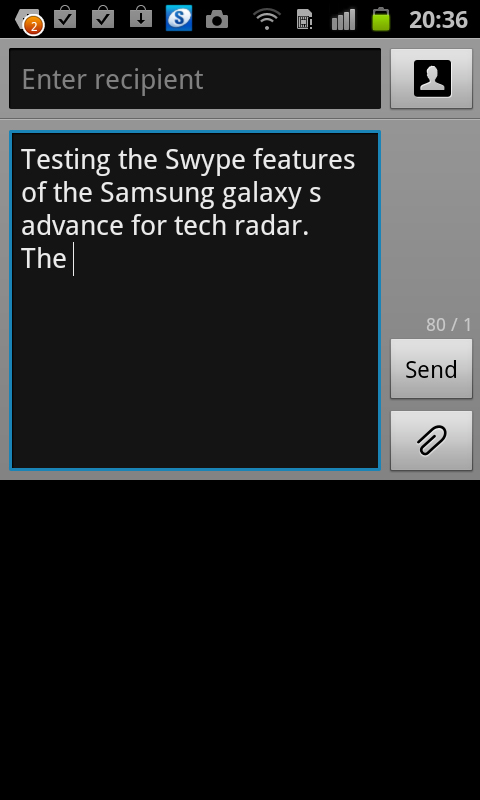
Offering you no unique selling point that will set the handset apart from the increasingly crowded collection of mid-range smartphones, the Samsung Galaxy S Advance's messaging abilities are limited to the usual text and email services with no pre-installed social networking options included from the box.
While the lack of pre-installed Facebook and Twitter applications is now an unexpected omission, despite their availability as free downloads, it is perhaps even stranger to see Google miss the opportunity to fill the handset with its own Google+ social offering, a service that despite little use is popping up on an increasing number of Android devices with heavy integration.
With messages simple to set up, craft and send, Swype input abilities built within Samsung's TouchWiz UI enhance the handset's input options, with those using the Samsung Galaxy S Advance to craft extensive emails or text messages able to do so with relative ease and in a zippy fashion.
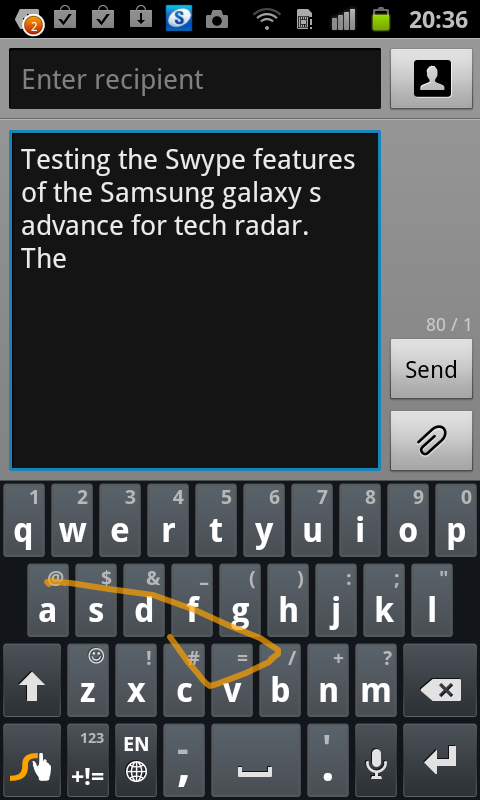
Speeding the typing process along, the inclusion of Swype features sees the usual, time-strenuous individual key tap option replaced by a more intuitive swipe to select service.
As well as making text input sharper, the Swype features help counteract the cramped, somewhat fiddly on-screen QWERTY keyboard option presented by the Samsung Galaxy S Advance.
Less than comfortable to use when holding the handset in a standard portrait manner, switch the smartphone to a landscape orientation and the keyboard becomes more user-friendly, with the keys upping in size and the spaces between input options made more manageable.
