Why you can trust TechRadar
Internet
Once again, past users of Samsung-flavoured Android handsets will find a familiar browsing experience when using the Samsung Galaxy S Advance to venture online.
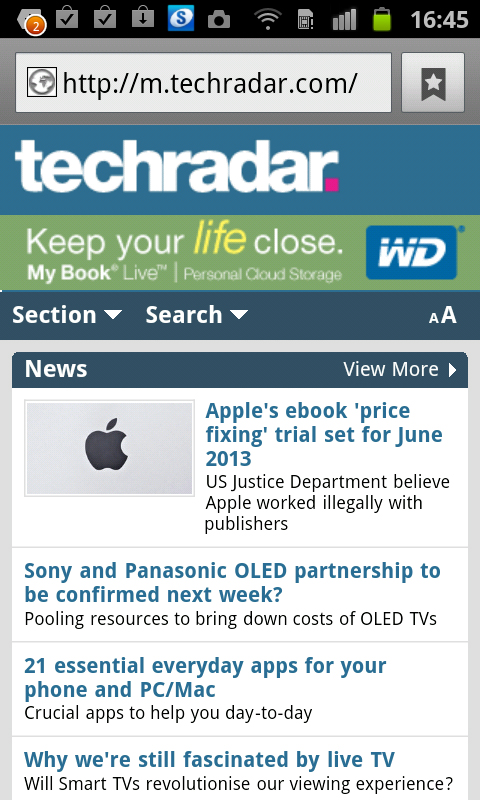
Simple, basic and with few unessential bells and whistles, the handset's browser offers little variety on past models.
While the incorporated browser makes inputting URLs a relatively simple experience, the service would benefit from a dedicated '.com' shortcut button on the pop-up QWERTY keyboard.
A feature that is present on most handsets heading to market, the button's omission won't tarnish the Samsung Galaxy S Advance's reputation, but it will certainly act as an irritant to those who splash out on the device.
With 3G and Wi-Fi connectivity options, the Samsung Galaxy S Advance will keep you online wherever you are.
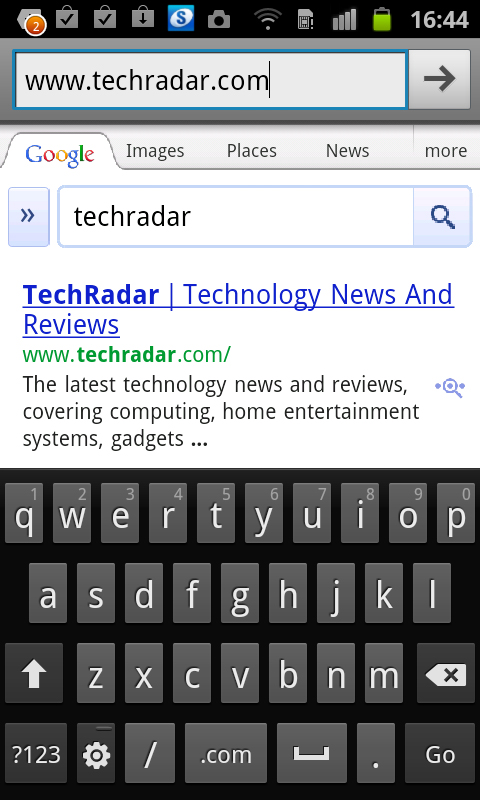
While 3G signals could benefit from being a little stronger, the handset's Wi-Fi connections prove robust and easy to set up, with Android's intuitive platform once again coming into its own to enable you to sync the handset with your home networks.
Once online, the Samsung Galaxy S Advance fails to find its feet and fully live up to expectations.
Open a web page and instead of being met by a web formatted, content-rich page, the handset offers a heavily zoomed in, almost cropped view, with the sizing issues forcing you to repeatedly pinch to zoom out in order to absorb a standard section of content.
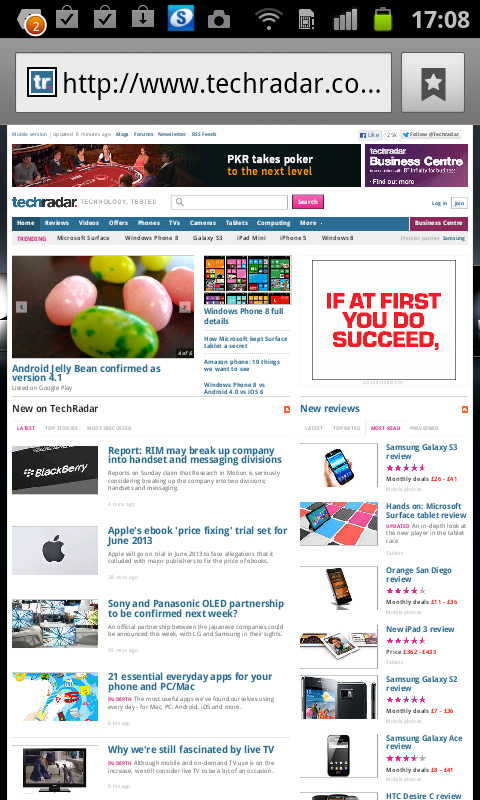
Further held back by its lack of text reflow, the Samsung Galaxy S Advance's browser is made up of a collection of under-performing aspects with the handset's impressive scrolling and responsive content moving features disappearing to be replaced by a jumpy, jilted experience that will have you turning to the Google Play Store in order to download a replacement browser.
Apps
With the Samsung Galaxy S Advance running the now dated Android 2.3 Gingerbread operating system, in terms of pre-installed content it means the handset is a little behind the times, packing the now defunct Android Market.
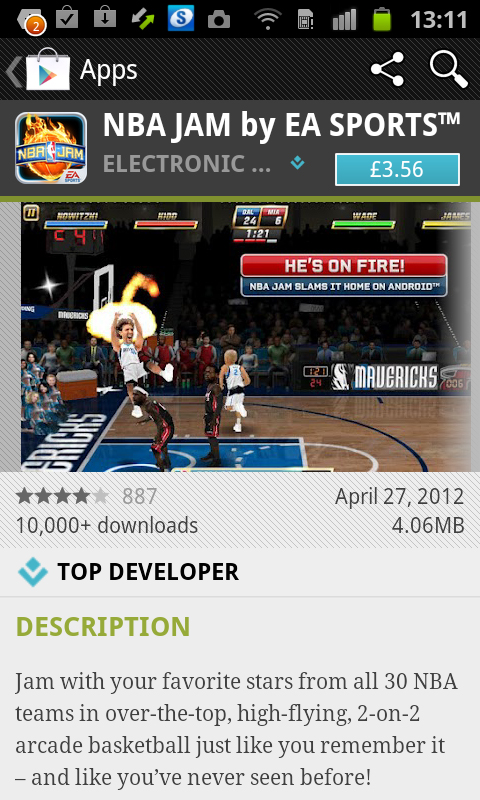
While signing up to this service will see the phone automatically updated and revised to the replacement Google Play service, the mere presence of the dated download offering is a strong reminder of the handset's lack of an up-to-date operating system.
While the new Google Play market might offer a more attractive, user-friendly shopping experience, the digital retail outlet is still littered with randomly priced content, giving the service a more fiddly, cluttered feel that fails to live up to the uniformity of the genre-defining Apple App Store.
Examples of these seemingly random, and at times irksome, pricing structures come in the form of EA's NBA JAM game, priced at £3.20 in the UK or $4.99 in the US, and the £5.36/$6.99 Minecraft Pocket Edition. Both of these are considerably cheaper to buy in the App Store for iOS devices.
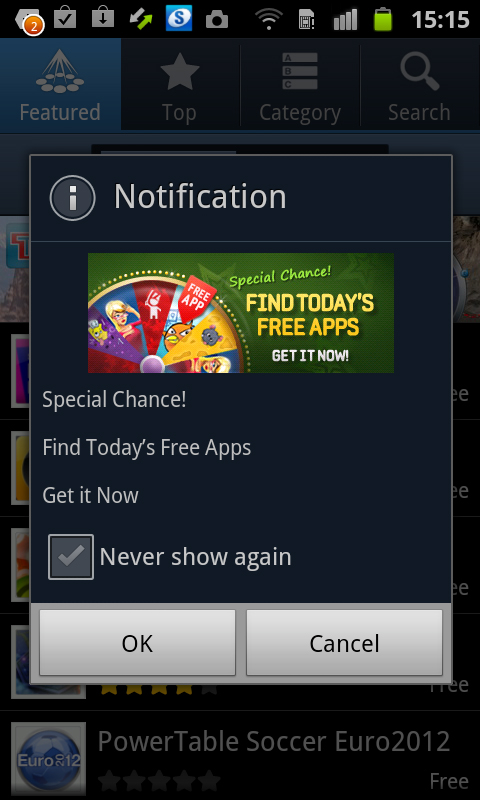
For those not wanting to be completely reliant on Google's rapidly expanding selection of systems and services, Samsung has integrated its own application outlet, with Samsung Apps providing a condensed collection of Android apps at occasionally inflated prices.
Although a selection of free daily apps help build your selection of handset content without attacking your wallets, the fact that certain applications that are free in the Google Play store cost as much as £1.25 (around $1.95) through Samsung's own-branded service is enough to turn even the most loyal of fans away.
Maps
While the Android Gingerbread operating system might be a little dated, thanks to its Google branding its comes filled with the company's hugely impressive mapping software option, the aptly named Google Maps.
Offering more of the same - although in this case that isn't a bad thing - Google Maps enables you to quickly and simply determine your location and gain handy navigation options to desired destinations. Working with the smartphone's inbuilt GPS settings, it proves speedy and accurate.
