Why you can trust TechRadar
Battery life
Battery life. One of the most contentious elements still on smartphones and one we're all keen to see stop being an issue. Thankfully it's nothing to worry about on the Samsung Galaxy S3.
The 2100mAh battery is designed to make sure that the large screen, with millions of pixels, isn't going to suck down the power as fast as it might do. Samsung has even upgraded this to offer a 3,000mAh option, which will appeal to a vast amount of people - although it's at least £40 if you want the extra power. It does come with an NFC chip, though.
That's not to say the screen isn't thirsty – it takes up a good portion of the battery meter each time you check in – but overall, battery life was not an issue I butted up against regularly.
I ran a 90 minute video at full brightness and applied all accounts (Dropbox, Facebook, Twitter, Exchange etc) and set them all to the most regular updates over Wi-Fi.

The Samsung Galaxy S3 managed to get to only 82% battery power by the end of the test – compare that to the 67% of the Moto G and you can see why I'm impressed.
Under heavy load, the phone will last about eight hours. And I mean heavy: the battery test I mentioned plus an hour of photography and video. After that, half an hour of playing Riptide GP and then some web browsing for a further hour. Then around 20 minutes of music listening before an hour's session on video.
I also had the voice-control activated from the lock screen the whole time, which Samsung tells you is a real battery killer as it listens to what you say.
This pushed the battery to about 20%, after which I killed it trying to synchronise over Wi-Fi direct in about 45 minutes (although this can be a real battery drainer).

In real use, as in not checking it every seven seconds to play with it (the curse of the new phone) you'll get a much more reasonable battery life. I regularly saw power drops of only 30% by 2pm, and a healthy 25% by bedtime.
This will change during use, obviously, but it's much harder to hammer the battery through actually doing things the phone is supposed to.
Even my dad can get through more than a day's use and he constantly has GPS and Wi-Fi enabled, so in short there is a real case to be made for the Galaxy S3 here.
The essentials
The Galaxy S3 has to be able to perform a whole variety of functions in order to be able to be called a smartphone, and given the high levels of sales that the S3 has experienced over the past two years I think it's safe to say that all of them are performed with aplomb.
When it comes to contact management, the Galaxy S3 suffers from a lack of Twitter integration and the contact images can seem a little low res too.
It's to the credit of the Galaxy S3 that you can choose the location of your picture for each contact, meaning you can have Google+ for some and Facebook for others, but the fact that even high resolution pictures are shrunk down to smaller versions is confusing.
Add to this the fact the picture will stretch when you get a call from said friend, and I can only recommend you head into the Facebook app and manually add their picture from a profile - which is both time-consuming and stalkerish.
Let's not get too hung up on the fact that the contacts system is uninspiring though - it's still one of the best out there even if it is mostly stock Android.
For instance, you have not only a dedicated ringtone but a dedicated buzz pattern so each person is still recognisable in the pocket. And from the menu system you can set defaults on everything from email addresses to names.
Plus there are loads of ways to save contacts in other places - Samsung's online account mirrors Google's by letting you merge them all together, with the added bonus that Samsung's doesn't have the same online mishmash of names when you go to browse it.
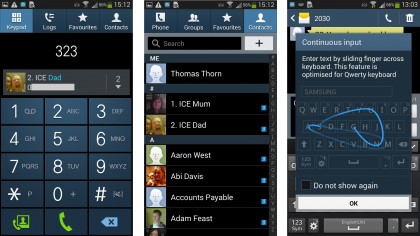
Calling on the Samsung Galaxy S3, to put it bluntly, couldn't be better in my eyes. Sure, it's a relatively simple function in today's smartphones, but it's still often ruined by brands not giving it enough attention.
Take the likes of noise reduction - in tests, the S3 came out top in terms of calling the same person with traffic and wind behind us. Even walking past a building site the only criticism I was given was 'it's a tad windy, isn't it?'
There's a new feature with Samsung's "Adapt Sound", something that I've never felt does as lot. In short it attempts to optimise the sound to your own hearing, something that is likely to appeal to older users.
Smart dialling is also included; pressing the numbers will call up the corresponding letters, making tapping 323 the easiest way to get to 'Dad'.

A decent keyboard experience is a necessity for smartphones, and this is an area that the Galaxy S3 hasn't let me down. As time has gone past I have found that I am getting more accustomed to the Swype style input, something that has been included in the Galaxy S3's settings menu.
Text input, either through that aforementioned swiping, or through tapping the screen is incredibly accurate. It isn't on the same level as the likes of SwiftKey, a keyboard that I would recommend immensely, especially as it is now free. But it is certainly more than adequate for those that don't want the hassle of downloading a third party app, or want to maximise the space on the SD card.
Those that want to make the most of their included data plan, or even their Wi-Fi, will likely be looking at using the Galaxy S3 for mobile browsing and emails. Each one also comes with two apps, something that I really implore all manufacturers to take a look at.
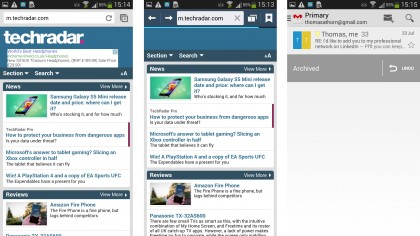
I can get the sense in multiple email apps as one is a dedicated Gmail app, and the other a generic email app but having both a native and Chrome web browser just doesn't make sense, especially as both apps seem to operate in an identical manner.
There isn't a lot to say about the email apps, other than they cover just about every feature that you can think of, and can be set up almost instantly by pulling down all the necessary data from your email providers.
The same goes for the internet apps, both providing a decent experience when browsing the world wide web although I would suggest that the Chrome app is more useful as it syncs across all your Chrome enabled devices.

Gareth has been part of the consumer technology world in a career spanning three decades. He started life as a staff writer on the fledgling TechRadar, and has grew with the site (primarily as phones, tablets and wearables editor) until becoming Global Editor in Chief in 2018. Gareth has written over 4,000 articles for TechRadar, has contributed expert insight to a number of other publications, chaired panels on zeitgeist technologies, presented at the Gadget Show Live as well as representing the brand on TV and radio for multiple channels including Sky, BBC, ITV and Al-Jazeera. Passionate about fitness, he can bore anyone rigid about stress management, sleep tracking, heart rate variance as well as bemoaning something about the latest iPhone, Galaxy or OLED TV.
