Why you can trust TechRadar
Despite its age, the Samsung Galaxy S3 still offers a superb effort in the media space – in fact, the biggest criticism of it here is the fact that it's actually trying to do too much, which is never a bad thing.
But a quick word of warning to those looking to get the 16GB version of the S3 – the OS takes up a whopping 5GB of space, so you're only getting 11GB capacity in reality.
But that's not a huge issue, thanks to that lovely microSD card slot. Hear that Apple? Expandable memory. It's a good thing.
Plus Samsung offers up 50GB of Dropbox storage, so if you run out of space now you're doing something a little odd.
Oh, and quick note on the bundled headphones: they're excellent for free options. They're a little lightweight and lack bass quality compared to high-end options, but the in-ear nature and microphone work very well.
Music
The Music player on the Samsung Galaxy S3 is certainly a decent enough effort and offers all the functionality I'm looking for in a mobile phone - from smart playlists to wireless streaming, it's all there.
For instance, the second you connect headphones to your Samsung Galaxy S3 you get not only the chance to fire up the music player, but look in the notifications pane and you'll see all the apps that are optimised for headphones, be it the music player, FM radio or YouTube.
The notifications pane is actually a pretty pivotal section for the music player, as you can also pause and skip tracks from here - it's something Samsung has offered for years, but I'm glad it's still there.
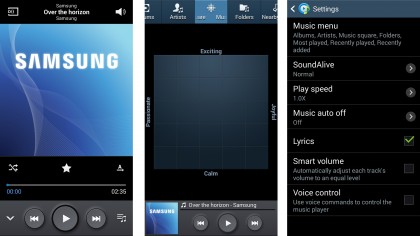
But onto the important stuff: the quality of the sound. And yes, it's good. Very good indeed. The tonal quality is very even throughout listening, and the sheer range of equaliser settings is dizzying. Most of them are slightly useless and very similar to one another, but the difference in quality between 'dance' and 'rock' is enough to warrant use.
There's also a virtual surround sound option in there as well, which I'm surprised did actually give the impression of 7.1 sound (well, it could have been 5.1. My ears aren't that discerning). It only worked on tracks encoded at a higher bitrate, but it's a good option nonetheless.
Let's be clear though, the sound is not of the same quality that I've heard through my HTC One, let alone that of the One M8. If you're after something that is more suited to music, the HTC's are definitely the strongest bet right now.
In terms of actual use, the music player is pretty standard on the Samsung Galaxy S3 - that's not a bad thing, but there's not much to really talk about. The buttons could do with being slightly larger, especially given how much space the album art is given, but it's not going to cause tears before bedtime or anything.

There are a few other options to talk about here: for instance, dive into the menu and you'll see that if the music file you're playing has embedded lyrics, you can see them on the screen at the same time. It's a shame Samsung couldn't repeat Motorola's excellent trick of being able to call them from an online database, but I can't see too many people missing this as a feature.
You can also set the play speed from within the menu, all the way up to 2x. Why you'd want to, and why it's hidden in a menu, I don't know, but it's there if you want it. I can confirm it does speed up songs. Perhaps you want to make your tunes that much more squeaky when annoying others on the bus?
Video
The Video player on the Samsung Galaxy S3 is one of the best stock players on the market - without question.
One of its main strengths is the layout: it's simple and easy to use. The buttons are large enough, and the slider is easy to grab to move through a video at your own speed. It's a shame you can't swipe on the screen anywhere and do things like move the brightness up and down and scroll through the movie at different speeds.
The range of files supported is brilliant too: from AVI to MP4 to Xvid and DivX it's all there, and will appeal to those who like watching movies on the go. You can simply change the ratio of the file, which is a function that so many seem to omit at the moment - sometimes our files aren't the best-behaved, so this option is critical.
The playback is excellent. The deep contrast ratios, the colour reproduction, it's all pretty much class leading. Yes the range of "mini" phones now all come with 720p screens, and modern flagships come in even better but Samsung's Super AMOLED tech is still really impressive.

Pop Up Player is also on offer from Samsung, and is a cool function to have. Press the button at the bottom right-hand side of the screen and you can keep the video playing when you're browsing the web or flicking through photos.
The other function is watching videos from your PC or other DLNA-enabled device, and unlike the music player the news is much better: it works. Simply jump into the video player app and you'll be able to search for nearby devices and see a list of shared videos.
FM radio
The FM radio on the Samsung Galaxy S3 has all manner of functionality built into it – most importantly the fact you can record the station you're listening to. So many other manufacturers don't offer this, and I love being able to nab whatever I'm listening to for offline fun.
The scanning is very strong as well – I found many stations that most other phones couldn't pick up in the same area.
Gaming
Gaming is also handled well, although the Galaxy S3 does miss the same level of power that the newest flagships come with. Casual gaming is just as simple as ever, but the more power intensive games do tend to make the S3 struggle a little bit. This is one area that the 2.2GHz CPU of the Z1 Compact really comes into play.

Gareth has been part of the consumer technology world in a career spanning three decades. He started life as a staff writer on the fledgling TechRadar, and has grew with the site (primarily as phones, tablets and wearables editor) until becoming Global Editor in Chief in 2018. Gareth has written over 4,000 articles for TechRadar, has contributed expert insight to a number of other publications, chaired panels on zeitgeist technologies, presented at the Gadget Show Live as well as representing the brand on TV and radio for multiple channels including Sky, BBC, ITV and Al-Jazeera. Passionate about fitness, he can bore anyone rigid about stress management, sleep tracking, heart rate variance as well as bemoaning something about the latest iPhone, Galaxy or OLED TV.
