Why you can trust TechRadar
Android 4.1 Jelly Bean, first toted on the Google Nexus 7, became the first Android iteration that came with the mobile version of Google's much loved Chrome browser, and while there has been support for it since ICS, we're a little dismayed to see that it isn't the Samsung Galaxy S3 Mini's native browser.
That's not to say that Samsung's browser is a poor affair. We've long been mentioning how impressive the stock Android browser is, and Samsung's tweaks have made it even better. For starters, the browser signs into your Google account and syncs across your bookmarks.
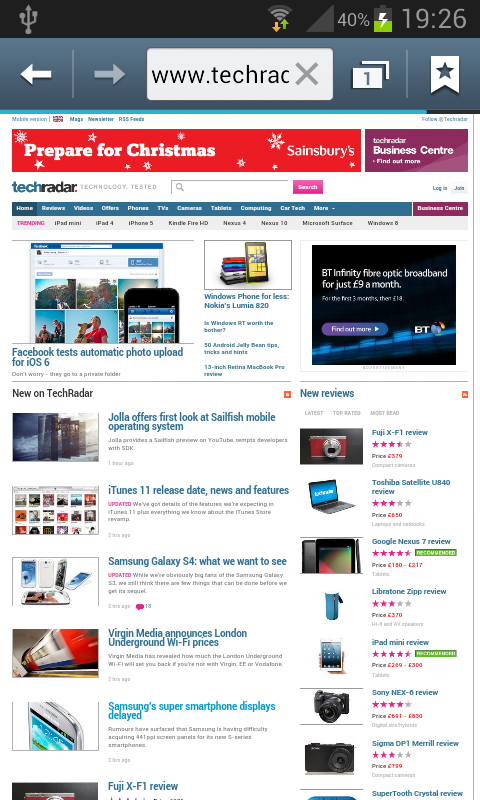
This is a major bonus, as it means that you no longer have to manually add all your bookmarks across. You can also access the device history and save pages for offline browsing, great if you have less data on offer with your contract, or PAYG.
The UI is clean, with the URL bar disappearing when you scroll down the page, and reappearing when you reach the top of the page. We were a little disappointed to see Samsung's "double tap the top of the phone" feature doesn't work within the browser.
We were also disappointed with the text reflow, simply because it doesn't exist. Pinch to zoom works great, but unlike other devices we have tried, namely HTC devices, the text doesn't automatically fit to screen. We even found that the double tap that usually worked on Samsung devices doesn't work either.
The minor downside to the Samsung Galaxy S3 Mini when it comes to web browsing isn't the lack of 4G (it does come packed with 3G and HSPA 14.4), it's the screen. The pin sharpness of higher end devices, including the Google Nexus 4, isn't evident on the Galaxy S3 Mini.
It's a little disappointing really, the Super AMOLED screen is bright, but the WVGA resolution means its loses a little clarity, especially when text and images are zoomed in. Strangely, the browser has a built in brightness toggle, which apes the toggle in the notifications bar. Needless to say we're a little bemused by its inclusion.
Sign up for breaking news, reviews, opinion, top tech deals, and more.
The browser plugged along nicely, with the lesser powered dual-core processor not seeming to struggle with loading pages, and they loaded fast over both Wi-Fi and 3G connections. Loading the full desktop TechRadar page over Wi-Fi took around seven seconds, so while not blistering pace, we didn't find ourselves wishing it along either.
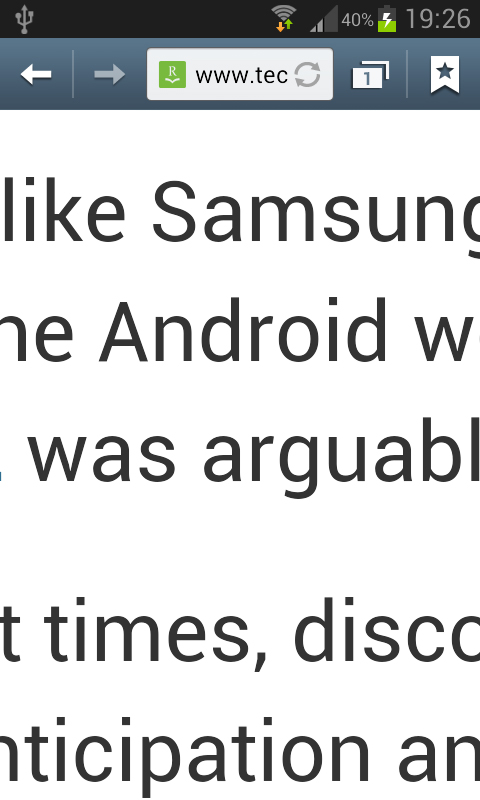
Offline viewing is another feature that has gained some prominence recently, especially for those travelling on underground trains, or even over-ground trains that are famous for unreliable data connections.
Initially the Samsung Galaxy S3 Mini didn't want to save pages, but we persevered and it got there eventually. Unfortunately it only saves the pages as images, meaning there is no ability to open links within the page, even when your data connection returns.
Tabbed browsing is also supported on the Samsung Galaxy S3 Mini, even if we didn't realise it at first. It's not immediately obvious, as in Google Chrome, but pinching in, the opposite of pinching to zoom, brings up a shot of the page that enables you to swipe between tabs, and close with the little red minus symbol.
As for Flash, we know it's dying throughout the web, and most people these days are unlikely to miss it, but there is no support.
In all, the Samsung Galaxy S3 Mini provides a more than adequate internet experience. For a mid-ranged phone we weren't expecting our socks to be blown out of the water, or however you say it.
The browser does a very good job, but it's missing key features, so we'd be remiss if we didn't recommend trying out Google's mobile Chrome browser.
