Why you can trust TechRadar
The question we asked ourselves with the Samsung Galaxy S3 Mini was whether the 5MP camera offering was expected or not. Generally we're not surprised, given the fact that the Galaxy S3 had 8MP, but then so does the Galaxy S2. Maybe that says more about the Galaxy S3 than its Mini brother.
Then again, the Galaxy S2 is around the same price as the Samsung Galaxy S3 Mini, as are the 8MP smartphones in the form of the Taiwanese HTC One S and the Google Nexus 4.
Decent cameras aren't measured on the size of their sensors though, so we were curious to see how much damage, if any, 3 missing megapixels would do.
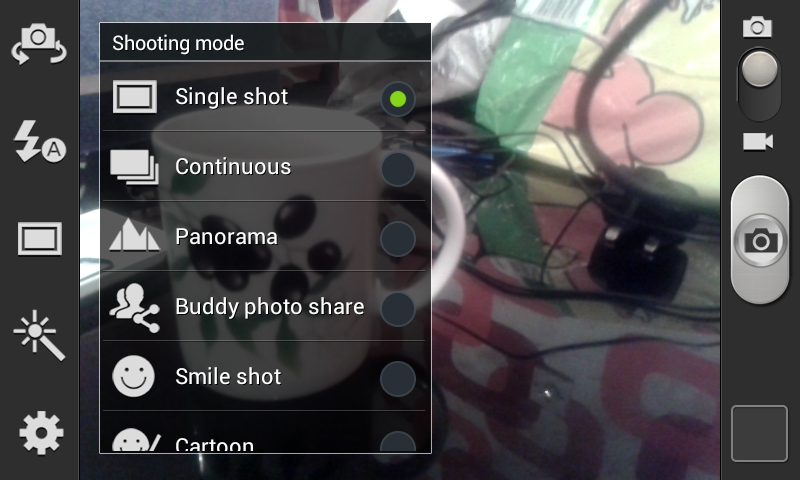
Before we go any further on reviewing the camera, and getting into its finer details, we have to mentioned a slight niggle we had.
We can be a bit all fingers and thumbs sometimes, so maybe it was that, but the camera placement, coupled with the size and shape of the Samsung Galaxy S3 Mini, meant that occasionally we caught a snap of our digits.
We also scared ourselves on more than one occasion. The camera app has an amazing ability to remember whether you had the front or rear sensor engaged, meaning we often opened the app to find the screen plastered with a lower resolution screen filled with our 'beautiful' face.

Joking aside, we can envisage this being a real problem if you need to take a quick snap, yet had left the camera in the wrong mode.
The camera app itself is, visually, slightly disappointing. We were hoping for the same dark colours and high contrasts that graces the Galaxy S3 Mini's dialler app and notifications bar, but the app has a much less exciting dark grey colour.
That said, the app is pretty well stocked feature wise. It has both autofocus, as well as selective focus should you wish to focus off centre.
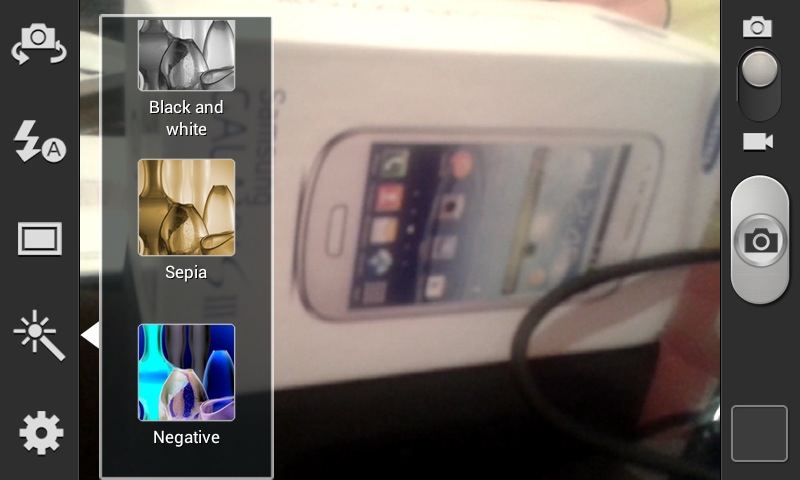
This is a feature we've always liked on touchscreen smartphones, and is generally included, however we do occasionally stumble across the odd device without it, which makes us more thankful for its inclusion.
As for features, Samsung has a habit of throwing in a decent amount of them, and the Galaxy S3 Mini isn't the exception that proves this rule.
There's the flash (we'll get to that later), shooting mode (and we'll get to that as well), colour effects (the usual), as well as scene modes, auto/macro focus, timer, white balance, ISO, GPS tagging and guidelines.
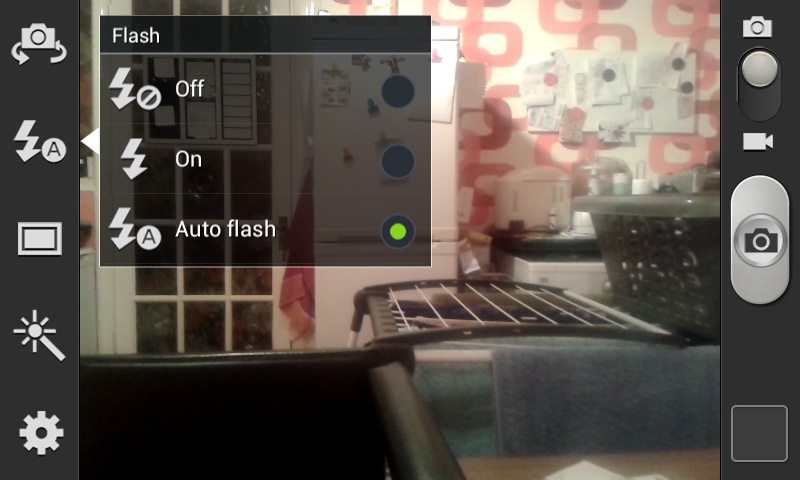
In all, there are a lot of features that grace every compact camera. The shooting modes are Single Shot, Continuous, Panorama, Buddy Photo Share, Smile Shot and Cartoon. Single Shot and Continuous are fairly self explanatory, as is the Panorama mode. Cartoon Mode makes the image seem almost hand drawn.
The two most interesting modes are Smile Shot and Buddy Photo Share. Smile Shot is for those who, well, don't smile so much. This mode sets the camera to automatically capture an image when the subject smiles, which is great if you need to spend your time and energy making them smile. Buddy mode is very similar in that it shoots when it detects faces, and allows for photo tagging.
There's by no means the same level of photo options are there are on the Galaxy S3, but as this isn't Samsung's flagship device, we can accept that.
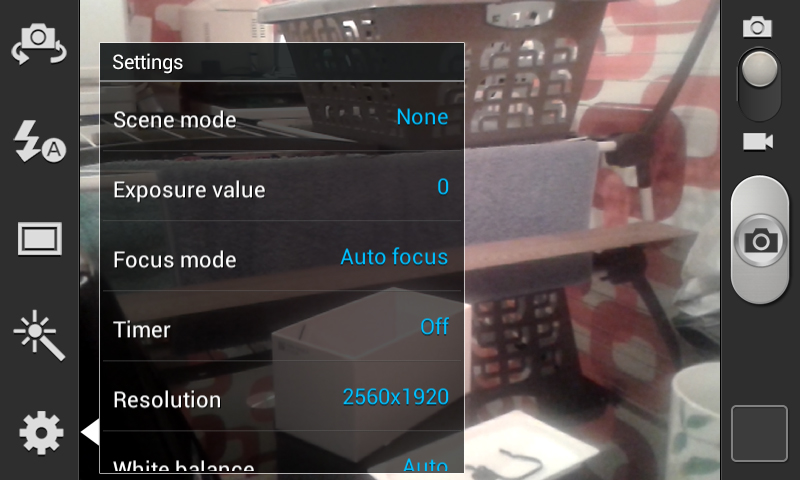
We did like the quick access from the lock screen - holding the screen while rotating the Samsung Galaxy S3 Mini opened the camera app, freeing up a space for another app on the screen.
Overall we were very impressed with the camera. The three missing megapixels we mentioned earlier aren't missed, as all our test shots turned out clear, and dare we say it, are good enough that you wouldn't worry had you left your compact camera at home.
Maybe worry if you've left a DSLR at home, though.

Click here to see the full resolution image

Click here to see the full resolution image

Click here to see the full resolution image

Click here to see the full resolution image

Click here to see the full resolution image
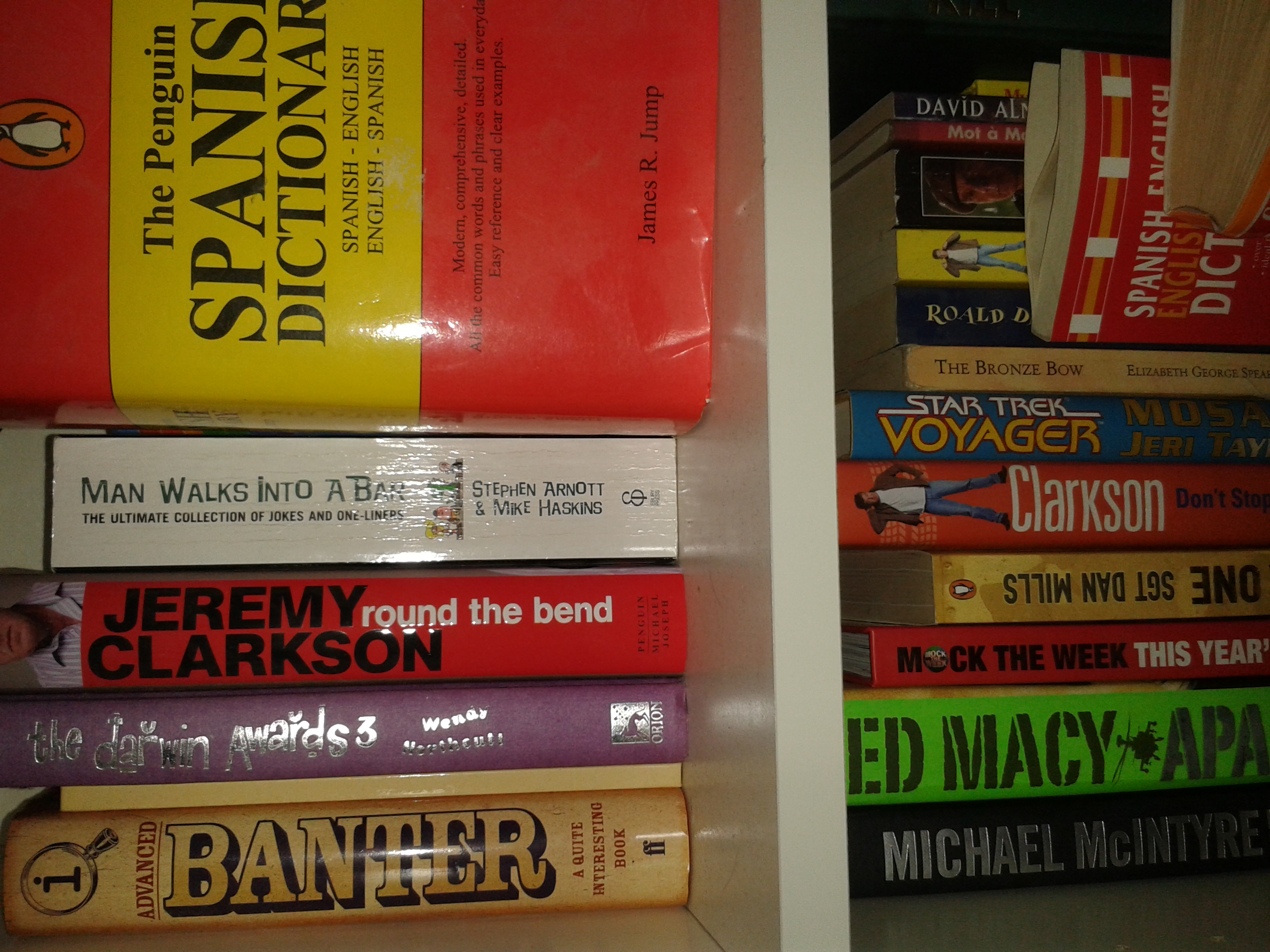
Click here to see the full resolution image

