Why you can trust TechRadar
Maps
As with any Android phone these days the Samsung Galaxy S4 Active comes equipped with the excellent Google Maps which offers a fully fledged and highly detailed mapping solution at your finger tips.
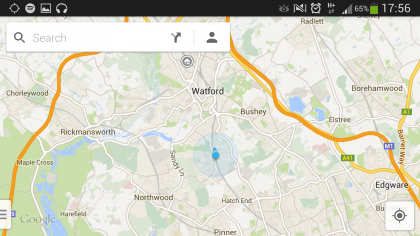
We've sung the praises of Google Maps in numerous reviews so we're not going to get carried away with it here, but it short it works very well on the Galaxy S4 Active.
It was able to pin point our location within a couple of seconds most of the time and maps rendered quickly on the large 5-inch display meaning we could see where we were and where we needed to go instantly. The location lock on the Active isn't as speedy as the Galaxy S4, but it's not far behind.
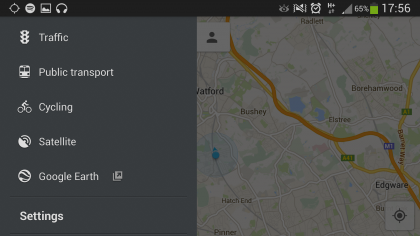
Panning and zooming round the maps is a fluid experience on the S4 Active with its quad-core processor making mincemeat of the lay of the land.
Maps look great and detail is crisp and clear on the full HD display which comes in handy when you turn on layers such as Public Transport and Traffic which can clutter the maps on smaller, lower resolution screens.

A great USP of Google Maps is Streetview, allowing you to get down onto road level and really scope a location out as if you were actually there - perfect it you're tracking to track down a particular address in an area you're not familiar with.
Another benefit of the full HD display on the S4 Active is it's great for the free, built-in turn-by-turn satellite navigation, with directions appearing clear on screen.
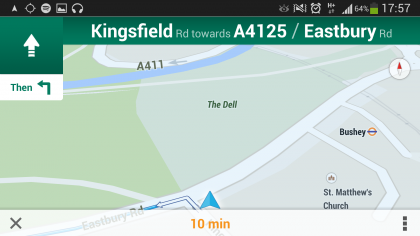
We found the Galaxy S4 Active was able to track our movements as we hurtled up the motorway without issue and it certainly does enough for you not to require a separate sat nav unit.
Apps
When it comes to apps on the Samsung Galaxy S4 Active you've got two stores to choose from, although there's only really one which is actually worth using.
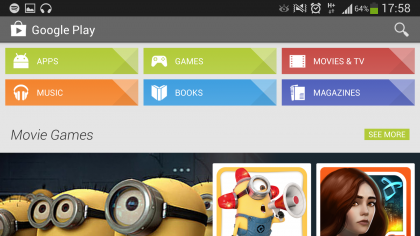
Alongside the stalwart Google Play store Samsung also adds its own application delivery client in an attempt to rival the search giant's offering, but to be honest we don't see the point.
The "cleverly" named Samsung Apps is the Korean firm's attempt to steal some revenue from Google, but the selection falls flat in comparison with a much smaller number of applications .
While it may filter out some of the chaff which inundates the Play store we still much prefer Google's offering over Samsung's and we'd recommend banishing Samsung Apps from the homescreen.
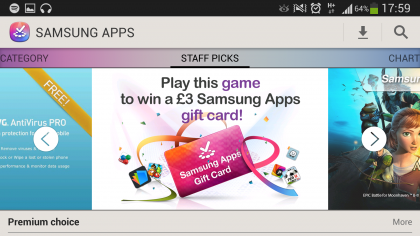
Google Play has come on leaps and bounds since its incarnation as the Android Market and now with over 900,000 applications at your finger tips you'll find pretty much everything you need for your Galaxy S4 Active.
Something which goes hand in hand with any Samsung handset is bundled apps and the Galaxy S4 Active is no exception with the full range of additional software from the Korean firm, with varying degrees of usefulness.
S Translate
S Translate is Samsung's take of Google's Translate app, allowing you to translate between languages, either spoken or written, with ease.
It's easy to use and surprisingly accurate when it comes to understanding what you're saying when you're in speaking mode.
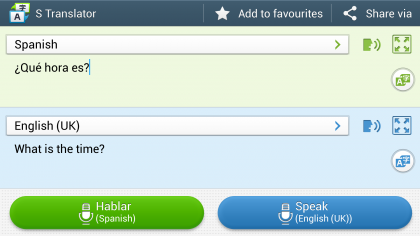
The only black mark against S Translate is the languages it supports, with just 10 programmed into the app. Compare that to the 70+ languages in Google Translate and its limitations become apparent.
That said it does cover some key tongues and it could well get you out of a sticky situation, as long as you have an internet connection - so beware of expensive roaming charges if you're using it aboard.
Optical Reader
The Optical Reader application is a glorified barcode scanner app of yesteryear, with it able to also scan QR codes, text and contact details.
Once again it appears Samsung is taking another leaf out of Google's book as Optical Reader seems to mirror the search giants Goggle's application.
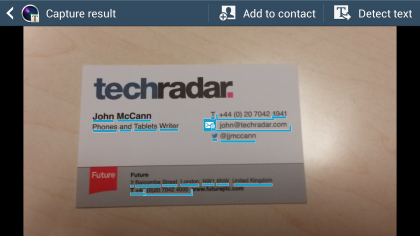
Put the S4 Active up against a page of text and the app will be able to recognise words and provide a dictionary definition for them - handy if you come across something particularly tricky on a restaurant menu.
The contact capture feature is a useful tool for the business minded among you, as it can read a business card and pull off all the relevant details including name, phone numbers and email addresses into a new contact form.
It's not always perfect, but it can save you a decent amount of time if you're in a hurry.
WatchOn
The WatchOn app is one of the few bundled applications that we really like on the Galaxy S4 Active, purely for the reason that it lets us control our TV, set top box, DVD player, Blu-Ray player and AV receiver with our phone. And that's pretty darn cool.
Thanks to the infra-red receiver plonked on top of the handset you can programme the S4 Active to work with pretty much any TV and set top box around.

It's easy to do as well, with a handy step by step guide within the WatchOn app walking you through the process. You can even step up different rooms so you can have your whole house controlled from the palm of your hand.
Once set up you get basic controls to turn your device on and off, adjust the volume and change the channel. There's a keypad which allows you to type in a particular channel number if you want to hop directly to one, plus the source key lets you switch inputs allowing you to jump to your DVD player or games console.
There are more in depth options for some devices such as set top boxes, allowing you to access the TV guide as well as providing the four colour keys which are vital to perform some actions.
We did find that there were a couple of buttons missing from the app which would have improved the user experience further, but overall we loved the remote functionality of WatchOn.
The WatchOn app also provides a TV guide of its own, dedicated to your region and it can offer up selections of shows you may like to watch based on your preferences.
Samsung Link
The Samsung Link application will be useful for anyone who wants to access content from their computer on their handset, or wants to stream from the Galaxy S4 Active to a big screen - be that a TV or computer monitor.
You can access photos, videos, music and documents on any internet connected device with the help of Samsung Link, allowing you to store all your media in the cloud making it available pretty much anywhere.
Thanks to the DLNA streaming support within the S4 Active you can also wirelessly share what's on your handset with other enabled devices, be it a tablet, TV or laptop.
To ensure you never lose any of those precious photos you take on your handset Samsung Link can automatically upload the snaps to the cloud or your computer to ensure they're in a safe place just in case something untoward happens to your phone.
S Health
The fitness market is growing and the number of applications aimed at helping you keep fit and stay healthy are growing by the day so it's no wonder Samsung has got in on the act with S Health.

S Health comes preinstalled on the Galaxy S4 Active and aims to keep you fit and healthy my monitoring your vital statistics such as weight and height alongside your work out schedule and diet to give you various goals to aim for.
If you want to keep things simple you can just fire up the "Walking Mate" function - so a pedometer - to make sure you're hitting 10000 steps a day (or however many you want to do). There's even a handy homescreen widget to keep you updated on the number of steps you've done.
For those of you looking for something a little more intense however then the S Health also has you covered with a wide range of activities to choose from.
Select the workout you're going to perform, cycling for example, and the S Health app will be able to monitor how many calories you've burnt.
Overall S Health is an intuitive application which will be great for anyone looking to do some exercise, but anyone who's more invested in workouts may want to look at third party options which provide greater detail and more options.
Current page: Maps and apps
Prev Page Battery life and connectivity Next Page Smart Screen and Air View
TechRadar's former Global Managing Editor, John has been a technology journalist for more than a decade, and over the years has built up a vast knowledge of the tech industry. He’s interviewed CEOs from some of the world’s biggest tech firms, visited their HQs, and appeared on live TV and radio, including Sky News, BBC News, BBC World News, Al Jazeera, LBC, and BBC Radio 4.
