Why you can trust TechRadar
Contacts
In order to be called a phone, the Samsung Galaxy S4 Mini needs to be able to make phone calls, in some way shape or form. We're pleased to say that it does in fact do this.
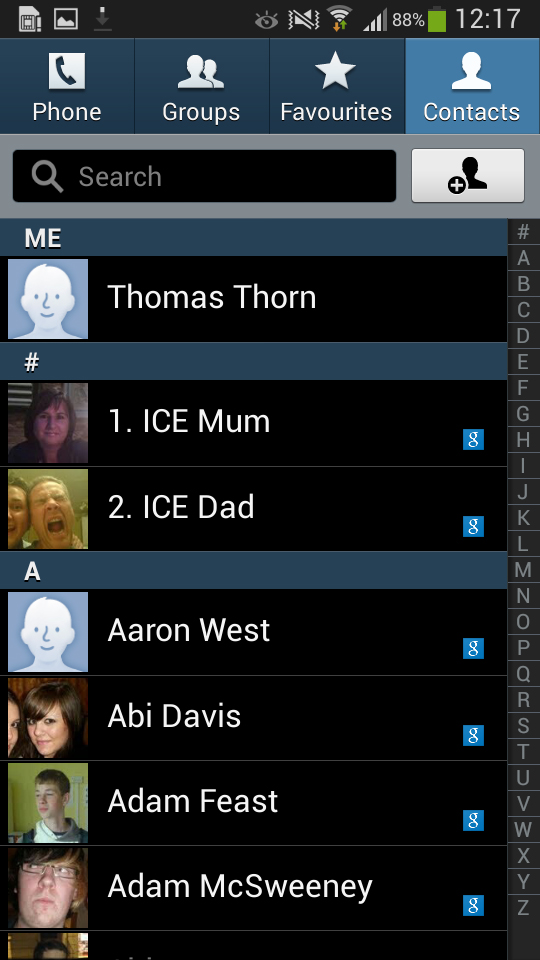
In an almost Fifa versus Pro Evo argument, there are two types of people who navigate their contacts.
There are those who learned to navigate their contact list via the Dialler screen (as was taken via the HTC Desire a few years back), and those who navigate to browse the Contacts app.
Thankfully both sets of people are well catered for. Starting with the Phone app, the T9 dialler that every man, woman and child is familiar with comes up, with large, easy to hit blue buttons contrasting against the black background.
The bright Super AMOLED screen on the Samsung Galaxy S4 Mini almost gives the buttons a metallic feel, which is very attractive. Looks aside, the dialler is also highly functional, with smart dialling being supported once again by Samsung.
Dialling 323, for example, brings up 'Dad', like it would have done in predictive text on old feature phones. It also brings up contacts that have the 323 number combination within their contact details. As a feature, it's one of those that really helps make a UI feel intuitive, and while being supported on many, it is still missed on others (read iPhones and Windows Phone handsets).
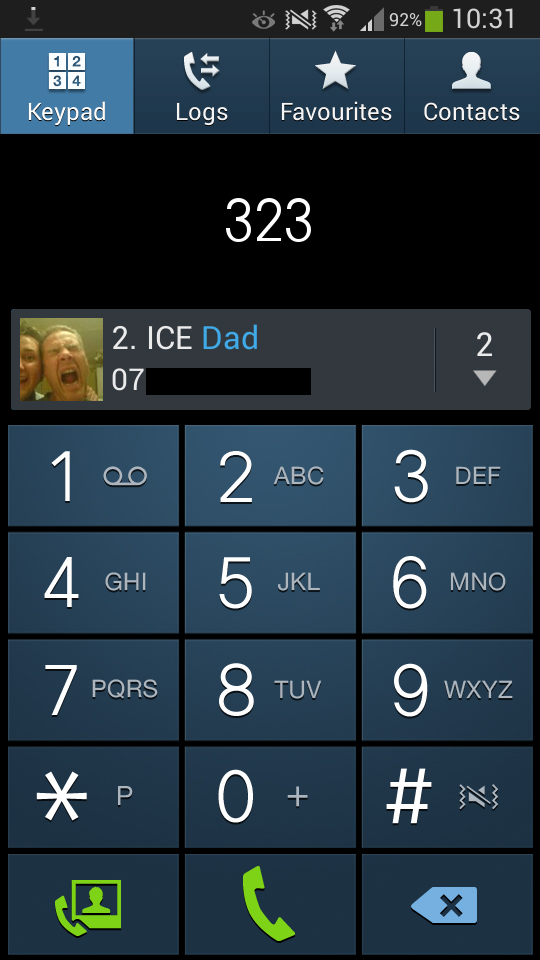
For the second group of people, who tend to access their contacts via the Contacts app, the list is rather uninspiring as per usual. The high contrast black background with white text looks a lot like the old easy read settings on Windows machines.
Functionality-wise, the Samsung Galaxy S4 Mini's Contacts app is among the best. The list brings up smaller, low resolution pictures that when tapped bring up methods of contacting people, as well as little icons to show how many accounts are linked with that individual contact.
Moving around the contact list is smooth, swiping up and down the dual-core insides copes well, and moving around selecting the individual letters to scroll around even quicker.
The Samsung Galaxy S4 Mini pulls in your contacts from all your pre-installed social media accounts, such as Google, Facebook, Exchange, as well as others from other social accounts such as Skype and Twitter (which unfortunately no longer comes pre-installed), should you use and install them.
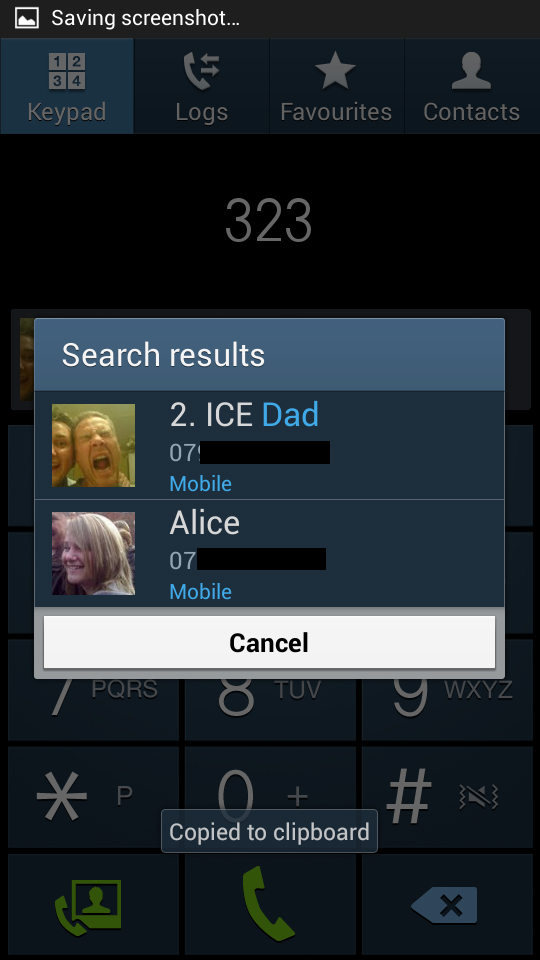
It works very well, but can leave your contacts list feeling a little cluttered. That said, tapping the menu button and going to Contacts to Display' means that you can choose different accounts, and even better is the option to show Only Contacts With Phone Numbers.
Again we were a little disappointed that, unlike with the excellent HTC Sense, there is no automatic contact matching and linking.
Selecting individual contacts does enable you to link contacts, and the suggestions it comes up with are generally fairly accurate, but they can require some manual searching.
Samsung devices also don't have the ability to show up Facebook statuses, nor browse through photo albums pulled in from varying social accounts, much like HTC devices such as the HTC One. We can't tell if it's a good or bad feature, since we can take it or leave it.
Another niggle we found is that, unlike other phones that we have used and reviewed, high resolution pictures can't be selected from your social networking accounts, they can only be pulled in from your Google account. It's not a major thing, but having high resolution photos throughout the Samsung Galaxy S4 Mini would go a little way towards making the phone feel a little more premium.
Calling
Once you have selected the contact you want to get in touch with, you need to be able to speak to them properly.
Thankfully, the Samsung Galaxy S4 Mini is more than up to the task. Just like on its bigger brother, the Galaxy S4, the earpiece does need to be positioned correctly.
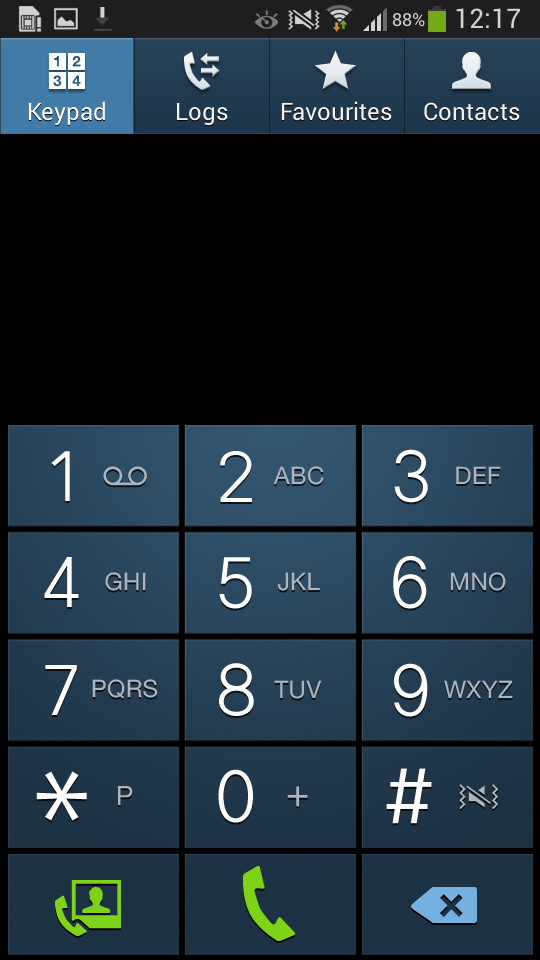
That said, we found that call quality was nothing less than superb. HD Voice is also supported, depending on your carrier, ensuring that call quality over 3G/4G networks is also the best on offer.
Signal holding was also impressive. We certainly didn't have any dropped calls, and the Samsung Galaxy S4 Mini seems to hold on to the Samsung Galaxy S4's ability to keep its shoes and shirt on, since there were very few times when there was no service.
Samsung's Adapt Sound feature from the Galaxy S4 is also included on the Galaxy S4 Mini. Pop in a headset, or some headphones, and the phone will tailor the sound to suit your ears. Soft Sound' and Clear Sound are also available, but we didn't really notice a lot of difference.
Within the call are the standard Android options of Headset, Keypad, Speaker, Mute and End Call.
One feature we have praised Samsung's Galaxy devices on before, still makes a very welcome appearance on the Samsung Galaxy S4 Mini.
After the call has ended, the screen brings up options to Message, Call or Video Call. This is ideal if you've agreed to text over some details, or suddenly realised you forgot to mention something and want to quickly call back. We use this all too often.
If you hadn't gathered from all of that, the Samsung Galaxy S4 Mini includes the ability to video call a contact. We don't entirely see the point of this, since Skype and other dedicated apps are a lot easier to use, and with Skype contacts syncing with other contacts, you can Skype-call them direct from the contact screen.
