Why you can trust TechRadar
The Samsung Galaxy S4 Zoom comes with two different web browsers pre-installed. There's Chrome and another just labelled 'Internet'. The 'Internet' one is obviously the focus however, as it's given a place on the dock, while Chrome is hidden away in the app drawer.
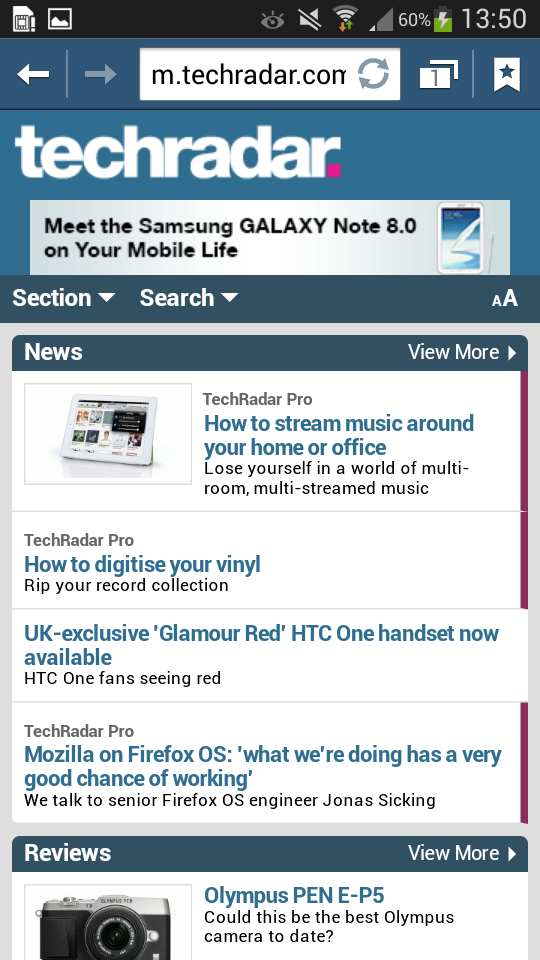
Both browsers are fairly accomplished. 'Internet' wisely allows web pages to take up most of the screen, with just a small bar along the top where you can enter a web address or a search, go forwards or backwards a page, refresh the page, switch windows or open your bookmarks.
Everything else is handled by a tap of the menu button, which brings up a more exhaustive set of options such as adding a bookmark or a shortcut, saving the page, opening a new window, sharing the page, entering incognito mode, changing the brightness, viewing your history, switching to a desktop version of the page or accessing the browser settings screen.
Doing the latter brings up a further set of options including setting your home page, privacy settings and content settings (such as whether or not to enable JavaScript).
There are a lot of options but they're all very quick and easy to navigate. The bookmarks and windows screens look decent, using thumbnail images rather than just boring text.

The browser works as you'd expect - you double tap or pinch to zoom, pages tend to neatly fit the screen and scrolling is generally fast and smooth.
It's even fast to load pages, taking just two seconds to load mobile sites over Wi-Fi and around six seconds to load desktop sites. 3G is slower but not painfully so, usually only adding three to five seconds on to load times.
Chrome seems ever so slightly slower, but not by much, and the general layout and options are fairly similar. As with so many things on Android there are alternative browsers available to download anyway if you have issues with either of the pre-installed ones.
The Samsung Galaxy S4 Zoom has a good sized screen for web browsing, rarely feeling too cramped. It would be nice if it was a bit higher resolution but really it's still plenty good enough for web browsing as text is easily readable.
James is a freelance phones, tablets and wearables writer and sub-editor at TechRadar. He has a love for everything ‘smart’, from watches to lights, and can often be found arguing with AI assistants or drowning in the latest apps. James also contributes to 3G.co.uk, 4G.co.uk and 5G.co.uk and has written for T3, Digital Camera World, Clarity Media and others, with work on the web, in print and on TV.
