Why you can trust TechRadar
Going inside the Samsung Galaxy S5 Mini you'll find a 1.4GHz quad-core processor backed up by 1.5GB of RAM.
That's not quite as special as the 2.5GHz quad-core Snapdragon 801 chip and 2GB of RAM you can experience in the Galaxy S5, but it does at least put the Galaxy S5 Mini above the 1.2GHz quad-core chip in the HTC One Mini 2.
The HTC is able to boast a Snapdragon 400 processor though, while the S5 Mini makes do with Samsung's own Exynos 3 offering and a Mali 400MP4 GPU.
The power is tasked with running Android 4.4 KitKat which has been covered by Samsung's TouchWiz UI, which I found ran smoothly if not as speedily as I would have liked.

General scrolling around is fluid enough, but there is a second or so of lag when it comes to opening up some apps or the multi-tasking menu.
The lack of flagship power becomes more apparent when you fire up more intensive apps. Family Guy's Quest for Stuff, for example, takes longer to load up than on the LG G2 and OnePlus One - and gameplay isn't quiet as fluid either.
It's certainly not unusable, and if you're not coming from a high powered flagship you're unlikely to notice any real issues.
It does slightly detract from the overall experience and reminds you that you're not using a top of the range device, rather one which is a little bit cheaper with a poorer spec offering.

Samsung has overhauled its TouchWiz interface for the S5 generation, so it may seem a little alien at first with redesigned app icons and a reshuffled settings menu requiring some getting used to.
It's not difficult to get your head around, but it's likely to slow you down a bit for the first few days as you become accustomed with the new way of doing things.
Samsung handsets of past have tended to come loaded with all manner of applications as part of the TouchWiz overhaul, ranging from mildly useful to never-being-used.
Thankfully the Korean firm has dialled down the bloatware in 2014 and the Galaxy S5 Mini rocks up with fewer apps than I've been used to seeing on a Samsung device.

There's more good news as any pre-installed apps that can't be uninstalled can be hidden from view completely (along with any apps you download), giving you a streamlined app list of just the ones you want to see.
The handy Samsung quick settings bar is present in the pull-down notifications area, and you can edit the options which appear here from a selection of 17 different toggles including Wi-Fi, Bluetooth, NFC and Ultra Power Saving Mode.
Samsung has also included a brightness bar here - which you can toggle on and off, depending whether or not you want it cluttering up the screen. There are two further options too, S Finder and Quick Connect, and these cannot be hidden from view.
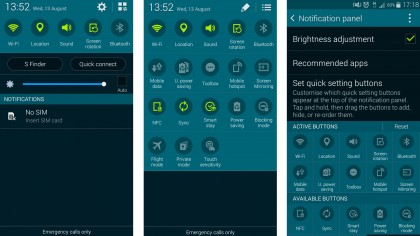
The fact you can't hide them may annoy some, as they take up valuable notification space.
S Finder lets you search for content on the Galaxy S5 Mini, be that contact information, a video clip, text message, app or pretty much anything else.
It's especially useful when you're having trouble locating a particular file stored somewhere on the handset, but I didn't find myself using it very often.
I ran the Geekbench 3 benchmark app on the Galaxy S5 Mini, and after three runs it averaged a score of 1105.
That's hardly an inspiring result, and it sees the S5 Mini beaten by the HTC One Mini 2 (1155) and falling comfortably behind the Sony Xperia Z1 Compact which racked up an average score of 2731.

TechRadar's former Global Managing Editor, John has been a technology journalist for more than a decade, and over the years has built up a vast knowledge of the tech industry. He’s interviewed CEOs from some of the world’s biggest tech firms, visited their HQs, and appeared on live TV and radio, including Sky News, BBC News, BBC World News, Al Jazeera, LBC, and BBC Radio 4.
