Why you can trust TechRadar
No smartphone these days would be complete without a camera or two, and the Samsung Galaxy S5 Mini is no exception with an 8MP rear snapper and front facing 2.1MP option.
You get a single LED flash with the rear camera that sits alongside the heart rate monitor I've already mentioned in this review.
That's not quite the 16MP camera found on the Galaxy S5, and you lose the ability to record video in 4K with the S5 Mini maxing out a 1080p (full HD).

It's not a huge surprise that the Galaxy S5 Mini has seen its photography options cut down, but I am a little disappointed considering the Sony Xperia Z1 Compact sports the same 20.7MP snapper as its big brother.
It also pales in comparison to the 13MP sensor slapped on the back of the HTC One Mini 2, leaving the S5 mini lagging behind in the megapixel war. That said both the iPhone 5S and 5C have 8MP snappers and they can take some great shots, so all is not lost.
There's no physical camera key on the Galaxy S5 Mini, but you can jump into the camera app from the lockscreen by dragging your finger up from the camera icon.
Once inside the camera app you can set the volume rocker switch on the side of the S% Mini to either control the zoom level, record video or act as a shutter key - the latter of which I found the most useful.
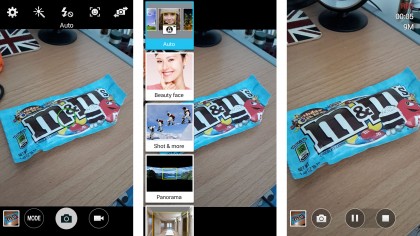
You can also turn the whole screen into one big shutter key by turning on the "Tap to take pics" options in the settings menu.
Speaking of settings, Samsung hasn't held back with the camera app on the Galaxy S5 Mini with a whole host of options for you to play with.
Photography stalwarts such as ISO, while balance and exposure are joined by slightly fancier options including voice control, location tags, face detection and picture stabilisation, ensuring you can tweak and tune to your heart's content.
You can even drag and drop three of your most used settings to the top toolbar of the camera app, providing you with quick and easy access to them.
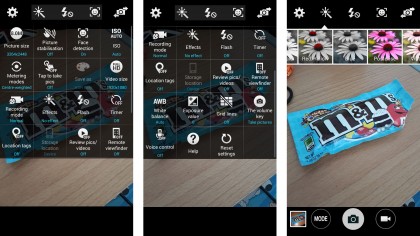
Cast your eyes to the other side of the display and you'll find a "mode" button next to the shutter key providing you with yet more options.
From here you can chose from panorama, HDR, continuous shot, beauty face and virtual tour.
There's a download button at the end of the list that takes you into Samsung's own app store where there are a couple more modes available for you to install; sound & shot and sports shot.
So there's a huge amount for you to play with on the Galaxy S5 Mini, but what's it actually like to use to take photos?
Well shutter speed is very quick, and there's auto- and tap-to-focus onboard allowing you to get your subject in focus without hassle and snap them quickly before the moment is lost.

I was able to take some really nice shots with the Galaxy S5 Mini and there's a host of effects you can apply to the camera before snapping to add extra interest - grey-scale and sepia and joined by the likes of vintage, posterise and negative.
The S5 Mini was able to capture a high level of detail in both landscapes and close up macro images, and colours appeared bright in a lot of the shots.
I did find the Galaxy S5 Mini performed better outside in natural light than indoors, where images sometimes ended up looking a bit muddy.
The flash can alleviate some of the issues when shooting indoors, but you always run the risk of over exposing your subject and/or losing the detail in the background.
You can view a selection of sample images I took during my review time with the Samsung Galaxy S5 Mini on the next page.

TechRadar's former Global Managing Editor, John has been a technology journalist for more than a decade, and over the years has built up a vast knowledge of the tech industry. He’s interviewed CEOs from some of the world’s biggest tech firms, visited their HQs, and appeared on live TV and radio, including Sky News, BBC News, BBC World News, Al Jazeera, LBC, and BBC Radio 4.
