Why you can trust TechRadar
The Samsung Galaxy S5 Mini may only sport a 4.5-inch, 720p display - something we're now finding on entry-level handsets - but that doesn't mean it can't handle a whole host of media applications.
Its Super AMOLED screen technology gives colours a welcome boost when it comes to video playback, the inclusion of a microSD card means you can fill up on movies, apps and games and the quad-core processor and 1GB of RAM are still capable of keeping things ticking along.
Sure, the Galaxy S5 Mini isn't as much of a media mogul as its big brother, the Galaxy S5, but it suffices for a quick gaming fix or a movie on a long train journey.
Video
Unlike many smartphones today, the Samsung Galaxy S5 Mini actually comes with a dedicated video player app.
You won't need to sift through your gallery trying to locate videos among your photos, the video player app on the S5 Mini makes it easy to get to all your movies.
Fire up the video player app and all the video clips stored on your device appear as a series of auto-playing thumbnails, giving you a brief overview of what each one offers.

It's an impressive feat, especially on the S5 Mini which houses considerably less power than the Galaxy S5.
Stick brightness up to full and movies look pleasing on the S5 Mini - if you haven't got a full HD smartphone to hand you won't really notice a huge difference during playback.
The rear built in speaker isn't that great, so I'd recommend plugging in a set of headphones or an external speaker dock. Its placement meant my hands usually covered it resulting in muffled audio, and turned up loud the quality noticeably deteriorates.

As I've already mentioned in this review, the Galaxy S5 Mini doesn't offer up much in the way of grip, so you might find the handset slipping in your hand during extended periods of holding it - again another good reason to invest in a case.
Another feature which impressed me on the Galaxy S5 Mini was pop up play, allowing you to put the video you're viewing in a small window which sits on top of the interface.
You can then go about using the Galaxy S5 Mini as normal while still watching your show. I was surprised at the lack of lag experienced when performing simple tasks with pop up play running.

The slowness I experienced in the general interface remains, but the addition of a video playing over the top didn't appear to slow the S5 Mini down anymore. Which is great.
The controls you get in the video player app are pretty basic, but if you dive into the settings you can get a mini controller and enable a capture button if you fancy taking a freeze frame of your favourite movie.
Google's Play Movies & TV app comes pre-installed on the Galaxy S5 Mini, giving you access to a huge library of movies and TV shows to buy and rent direct from your smartphone. It's simple, easy and worth a look.
Music
As well as a video player app Samsung also treats you to a dedicated music player app on the Galaxy S5 Mini.
Again it's another intuitive app from Samsung which allows you to view your songs by title, artist, album or genre, making it easy for you to find the tunes you want.
The now playing screen offers all the controls you need; play/pause, skip, scrub, repeat and shuffle, while you can create playlists on the fly and tinker with the equaliser to find the perfect tone.

The same issues I had with the built in speaker and movie playback persist with music, with poor placement and a tinny sound making for uncomfortable listening at higher volumes.
Plug in a decent set of headphones though and you won't have any problems, with a selection of audio enhancements on hand via the settings menu within the Music player app.
Lockscreen and notification bar widgets means you can easily control your music at any point without having to navigate back to the music player app.
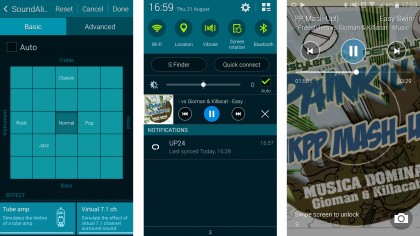
If you fancy streaming an unlimited number of songs rather than owning and downloading tracks head over to Play Music and sign up for Google All Access which gives you just that.
You can get a 90 day free trial, after which you'll need to fork out £9.99/$9.99 per month to continue with it - it's all very similar to Spotify.
For those of you who like to own music Play Music also gives you the option to purchase and download single tracks and whole albums for you to keep forever.
Apps and games
As I've already mentioned in this review the Samsung Galaxy S5 Mini comes with fewer bloatware apps compared to its predecessors - and that can only be a good thing.
There's more good news too, as while you can't uninstall a lot of the apps which come pre-loaded, you can at least hide the ones you don't want from view completely making you a lot happier every time you venture into the app list.

Google Play is obviously on hand to provide you with all your app needs, as too is Samsung's own Galaxy Apps store which has a smaller offering than its Google rival and is probably best ignoring.
One app that does come pre-installed is Studio, which in Samsung's own words allows you "get creative with pictures and videos."
In here you'll find the 'Photo studio', 'Collage studio', 'Shot & more' and 'Video trimmer' - letting you have a right old play around with your pics and vids.
The Photo and Collage studios are pretty straight forward, allowing you to edit your pictures and group them together into one image. There are plenty of options to play with and it's easy to use.
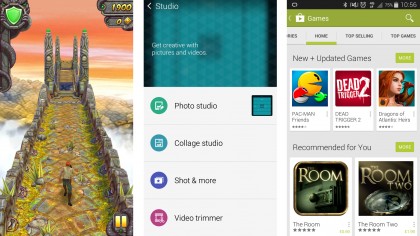
Video trimmer is another obvious function, allowing you to cut down the length of a clip you recorded using the Galaxy S5 Mini.
Shot & more relates to the camera mode of the same name, and only images taken in this mode can be edited in this area of Studio. From here you can view the various effect options the handset automatically selected for your shots, from best photo and best face to drama and panning shots.
Gaming is certainly possible on the Samsung Galaxy S5 Mini, but your experience won't be as fluid as on the top Android handsets.
I found the S5 Mini was able to run Temple Run 2 well, although I had to wait a little while for the game to load. Once loaded however gameplay was smooth.
Firing up Family Guy: the Quest for Stuff the S5 Mini look longer to load, and here I did notice gameplay wasn't as smooth as I'd found on the OnePlus One or LG G2 - but the game was still perfectly playable.

TechRadar's former Global Managing Editor, John has been a technology journalist for more than a decade, and over the years has built up a vast knowledge of the tech industry. He’s interviewed CEOs from some of the world’s biggest tech firms, visited their HQs, and appeared on live TV and radio, including Sky News, BBC News, BBC World News, Al Jazeera, LBC, and BBC Radio 4.
