Why you can trust TechRadar
The Galaxy S6 launched with TouchWiz UI on top of Android 5.0.2, which was impressive in that it was a big step forward from the previous iteration.
Fast forward to now, Android Marshmallow is available on the S6, bringing with it new Google Now features, full permission control for apps, battery life improvements and more.
Android 7 Nougat has also started rolling out - though not all users have it yet. This update changes the look of the interface slightly to make it cleaner and more intuitive, as well as adding a handful of new features.
Head to Settings > Software Update to check if you have a download waiting.
Samsung made a big deal of the amount of clutter it removed, and while it is reduced, there are still myriad pop ups and options to play around with.
I don't mind that too much though, as it's a clear and clean interface to wander through. A tap on the settings icon will take you to all the options in one place, with your favorite settings on the top of the screen - it would have been great if this was auto-populated with most used, but being able to customize it is good enough.
Things like the camera, which prefers to take options off the screen rather than instantly give every single setting within one tap, show that Samsung is trying to clean things up, and for the most part it shows.
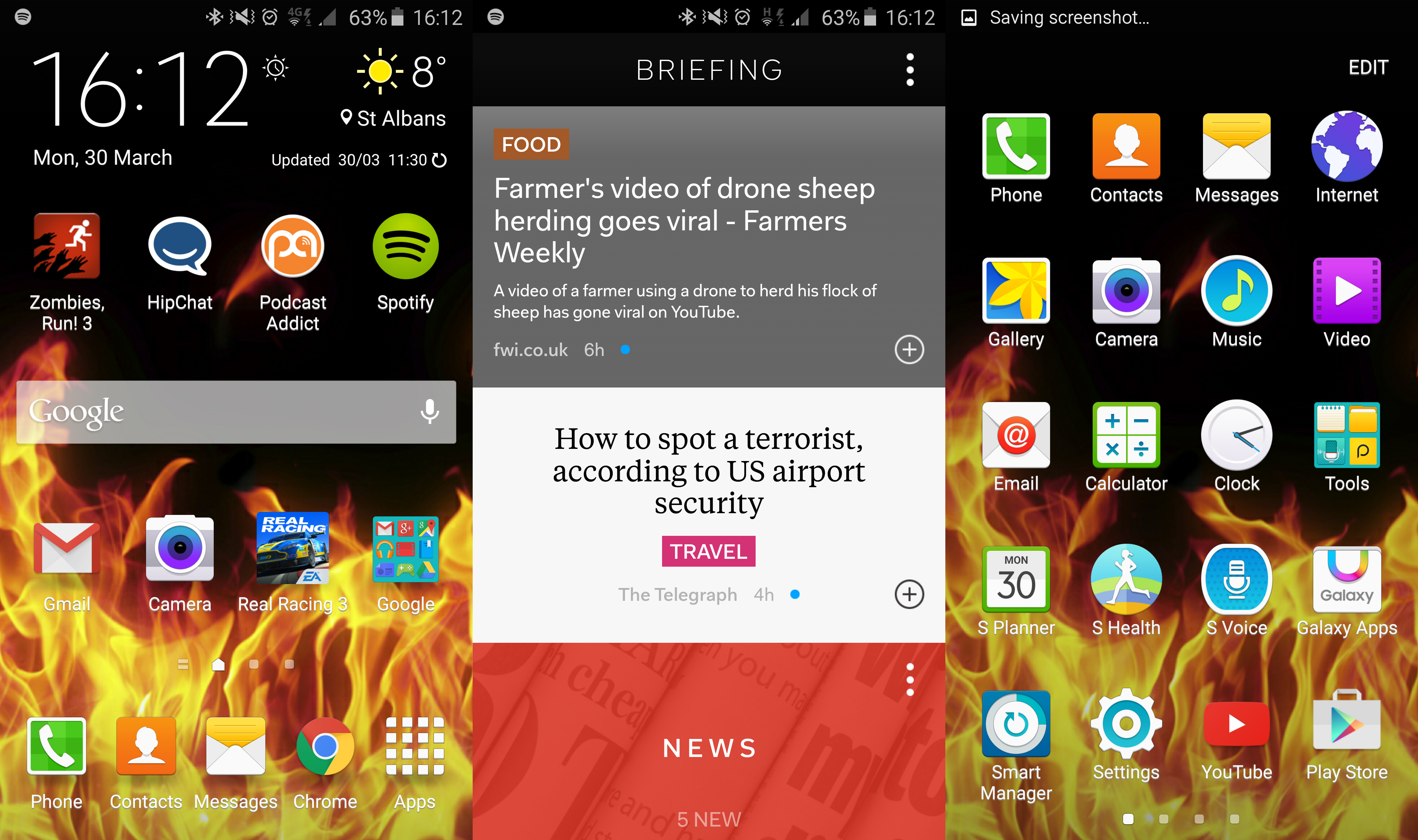
Everything is well laid out, and save for the cartoonish way it's all been designed (which has been toned down somewhat with Android Nougat) I'm generally a fan of TouchWiz.
A lot of people don't like it, but I think it's as good as many other interfaces out there. It lacks the sophistication of HTC's Sense, or the simplicity of Apple's iOS, but what it does have is really great power and obvious buttons.
If I need to do something, it's not hard to work out where it is, and yet there are loads of useful settings to play with if I dig in.
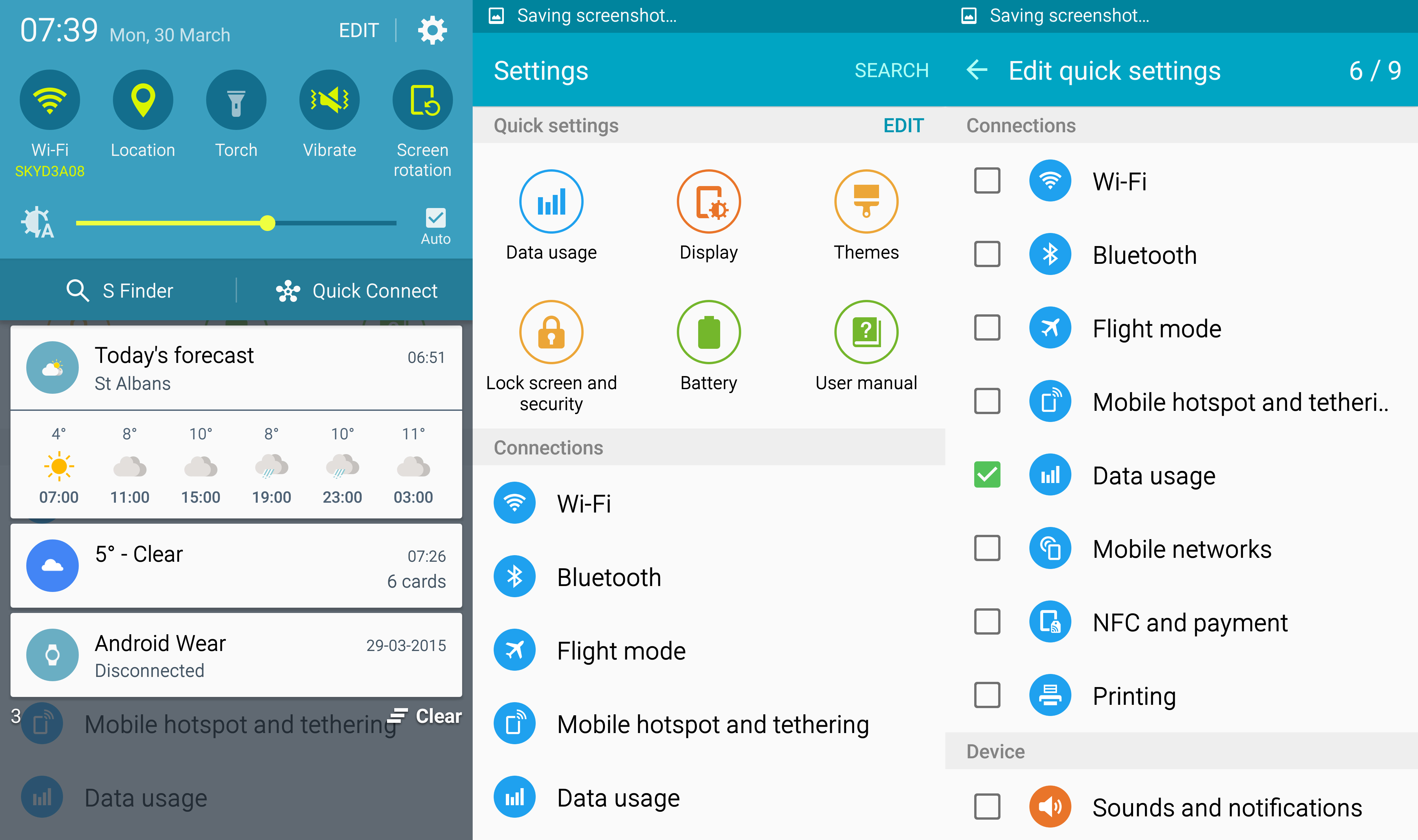
It's also been improved through some clever gesture-based tweaks, which are found often by accidentally sliding a finger right or left. The camera now jumps into photos with a swipe more easily than ever and a slide right in the gallery pops open folders.
Options to share items, send your screen to a larger display or just connect to another device pop up just when you need them, and combined with a reduction in annoying warning messages the UI is a lot smarter.
One thing Samsung isn't great at is making a responsive UI, and that's evident here on the Galaxy S6 again.
I'm not saying there's judder or lag in the OS - far from it, this is one of the most fluid interfaces I've ever used, which you'd expect with Samsung's own octa-core Exynos CPU running things - but things like the multi-tasking menu take a second to open when pressed.
Or waking the phone up from sleep can take a second or two, a problem that's plagued Samsung phones throughout the ages. I've no idea why these little quirks exist, and can only assume that it's to do with the way Samsung constructs its operating system as there's plenty of power there with the 3GB of RAM backing up the four 1.5GHz and four 2.1GHz cores.
Generally though the S6 is brilliant in terms of interface. Double tapping the home button will open the camera wherever you are in the phone in under a second (0.7 seconds to be exact) and you can even do it when the phone is locked... although that's not quite as fast to open.
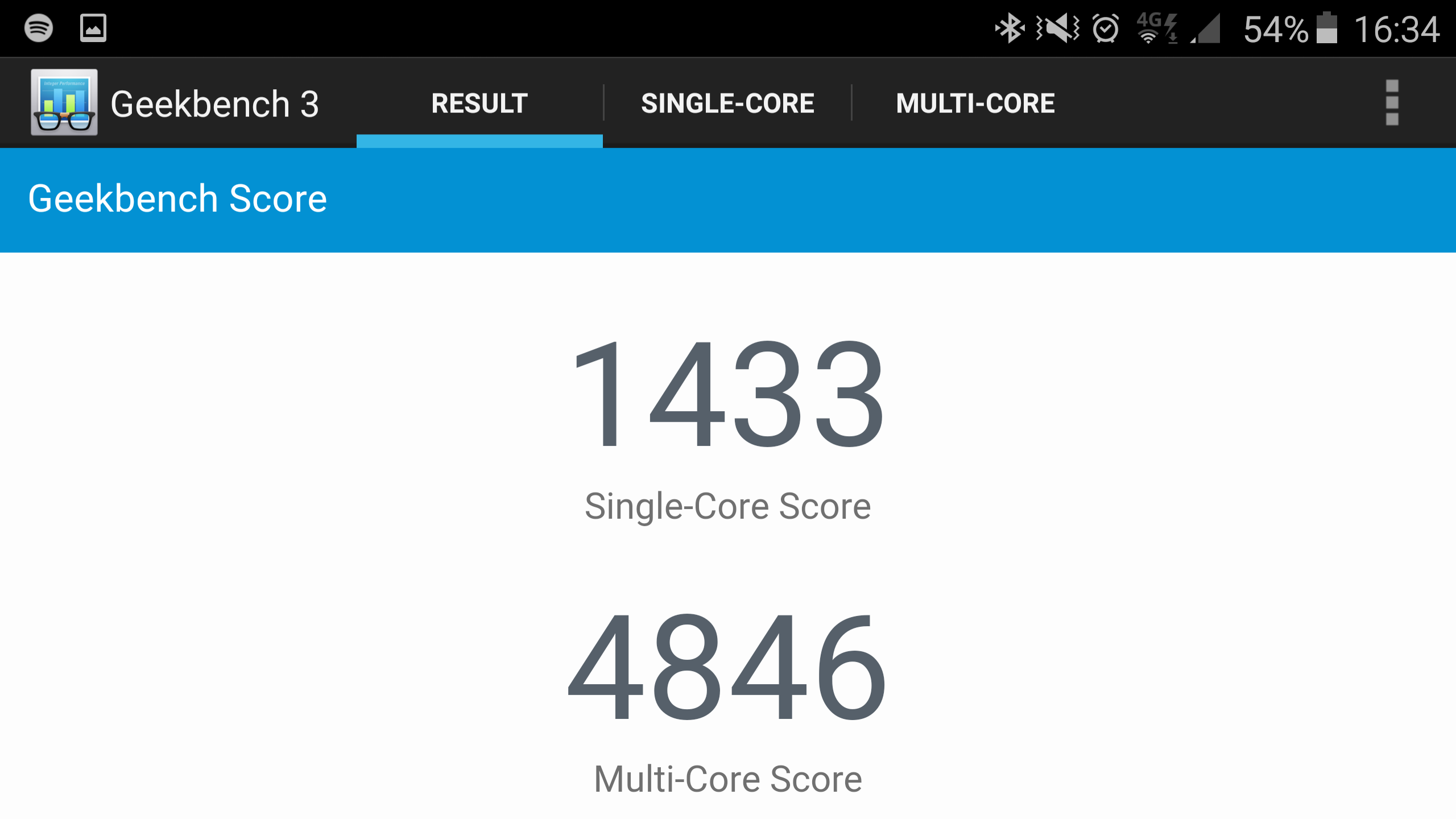
GeekBench 3 shows us that this is the most powerful device on the market, topping even the impressive iPad Air 2's A8X chip. Where that came in at 4500, the Galaxy S6 offered up 4850 as an average score.
It's worth remembering that Samsung isn't adverse to a little results manipulation in the benchmarks, but there's no doubt this is a massively, massively powerful phone.
Messaging and calling
The other elements of the phone, the bits that make a phone a phone, are improved once again too. The messaging app benefits massively from the fact the keyboard is a lot better, learning my typing habits as I go, although I still would want to download a third party app like SwiftKey to make the process a little slicker.
The current keyboard has an annoying issue in that it will correct your words (accurately), but this includes the capitalization too, meaning it can override the auto capitalization of words when typing. Not what you'd hope for in a phone of this quality.
The call quality is amazing though, with the S6 able to pick up signal in nearly any scenario (although again slightly bettered by the One M9 in terms of signal strength).
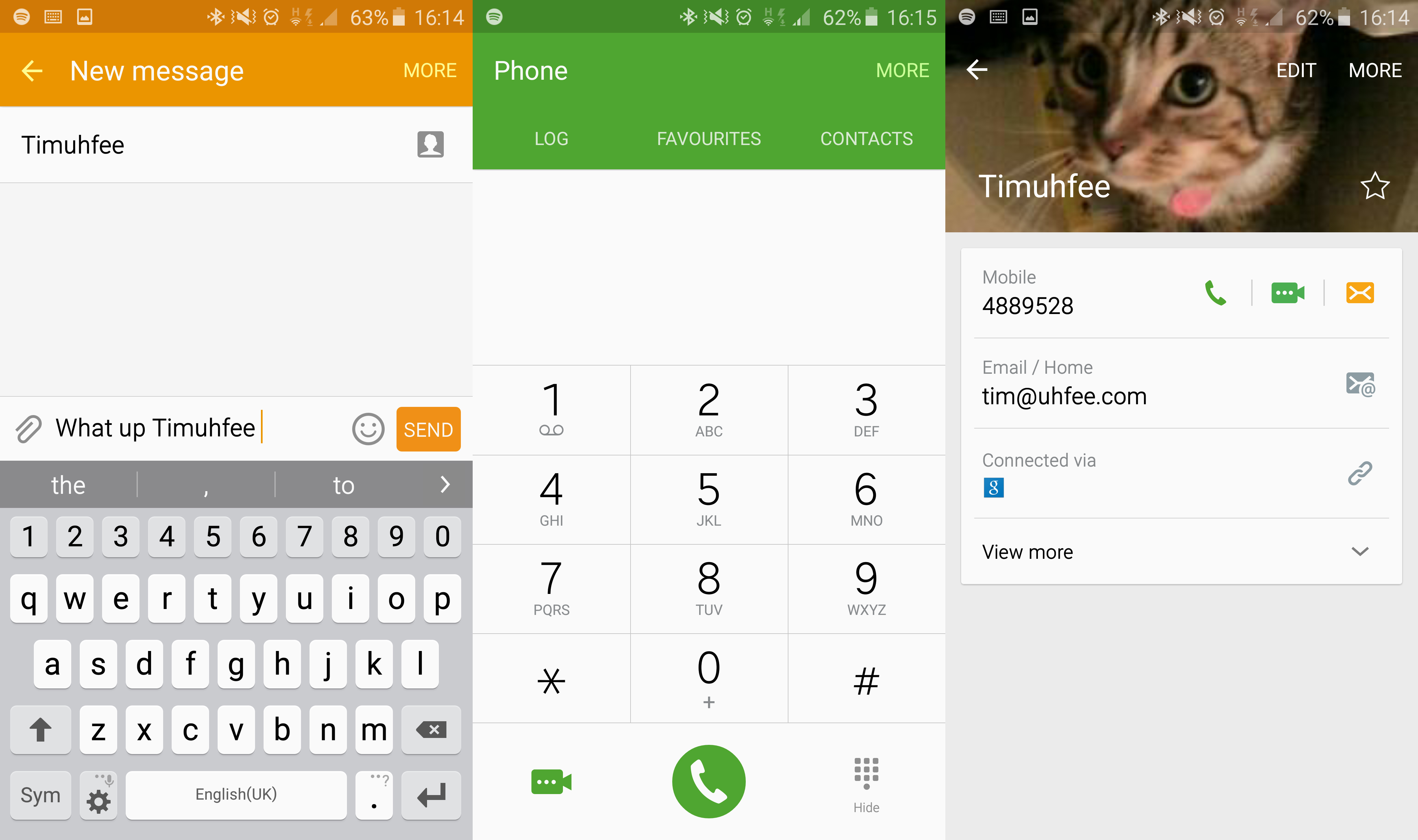
The amazing part comes from the range of things the phone can do with calling: voice over LTE is important as it lets you call while downloading on 4G, and Wi-Fi calling is going to be a big new trick when it finally becomes widely available.
It's only months away from being widespread on carriers like T-Mobile in the US and EE in the UK, and will let you seamlessly text and call using the Wi-Fi signal, which is brilliant for houses with low radio penetration or when underground.
Current page: Interface and performance
Prev Page Super charging and an amazing fingerprint scanner Next Page Battery life
Gareth has been part of the consumer technology world in a career spanning three decades. He started life as a staff writer on the fledgling TechRadar, and has grew with the site (primarily as phones, tablets and wearables editor) until becoming Global Editor in Chief in 2018. Gareth has written over 4,000 articles for TechRadar, has contributed expert insight to a number of other publications, chaired panels on zeitgeist technologies, presented at the Gadget Show Live as well as representing the brand on TV and radio for multiple channels including Sky, BBC, ITV and Al-Jazeera. Passionate about fitness, he can bore anyone rigid about stress management, sleep tracking, heart rate variance as well as bemoaning something about the latest iPhone, Galaxy or OLED TV.
