Why you can trust TechRadar
Supreme finger scanning
It's no secret that Samsung's first attempts at fingerprint scanners on smartphones were woeful.
The Galaxy S5 and S5 Mini paled in comparison to the slick interface of Touch ID from Apple, but thankfully things have vastly improved on the Galaxy S6 Edge - and the Galaxy S6.
Samsung upgraded its scanner for the Galaxy Note 4, but it was still off the mark. This time around it's completely rebuilt the system to possibly the best offering on the market.
You no longer have to swipe your fingerprint across the home button, instead you just place it over it much like you do on the iPhone.
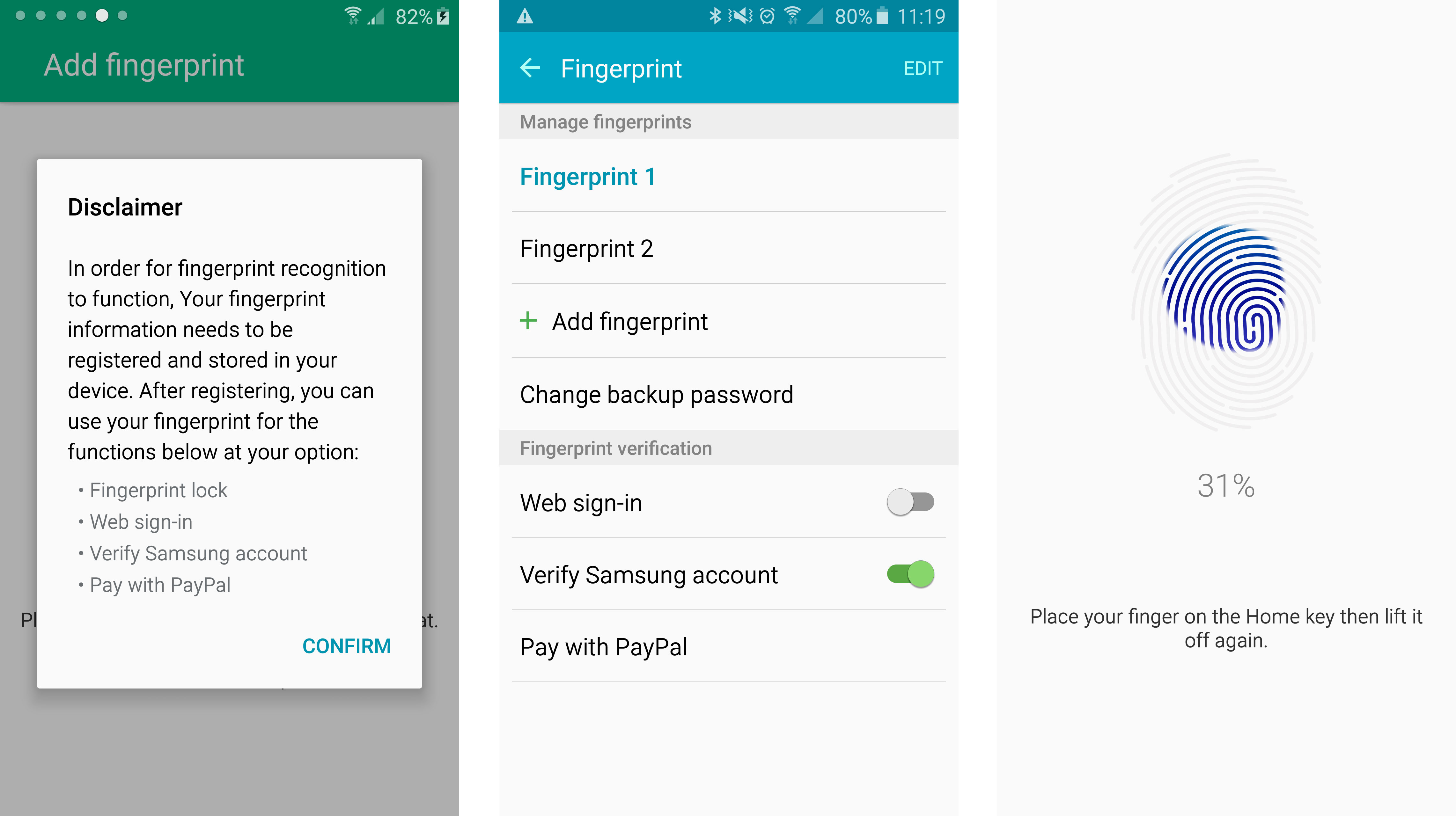
What really impresses on the Galaxy S6 Edge though is the speed of recognition. While on the iPhone there's a short pause while it works out your print, the S6 Edge almost instantly registers and unlocks.
It's a supremely slick setup and makes using fingerprint recognition an enjoyable and worthwhile experience.
You can also use your fingerprint to validate PayPal payments, verify your Samsung account and sign in to websites which support the tech.
I'm still waiting for the integration with Google Play so I can pay for apps with my fingerprint, but that functionality surely isn't too far off.
Smarter than your average lock
The Samsung Galaxy S6 Edge is also smart lock enabled, meaning that you won't need to offer up a fingerprint, pin or password to unlock the handset if a trusted Bluetooth device is near by.
It's easy to set up trusted devices, just pair them to the S6 Edge over Bluetooth and then add them to the trusted list in the 'Privacy and safety' section of the settings menu.
You can also set up trusted places, such as your home or office, but the app warns you that locations have a radius of 80 meters, making it less secure.
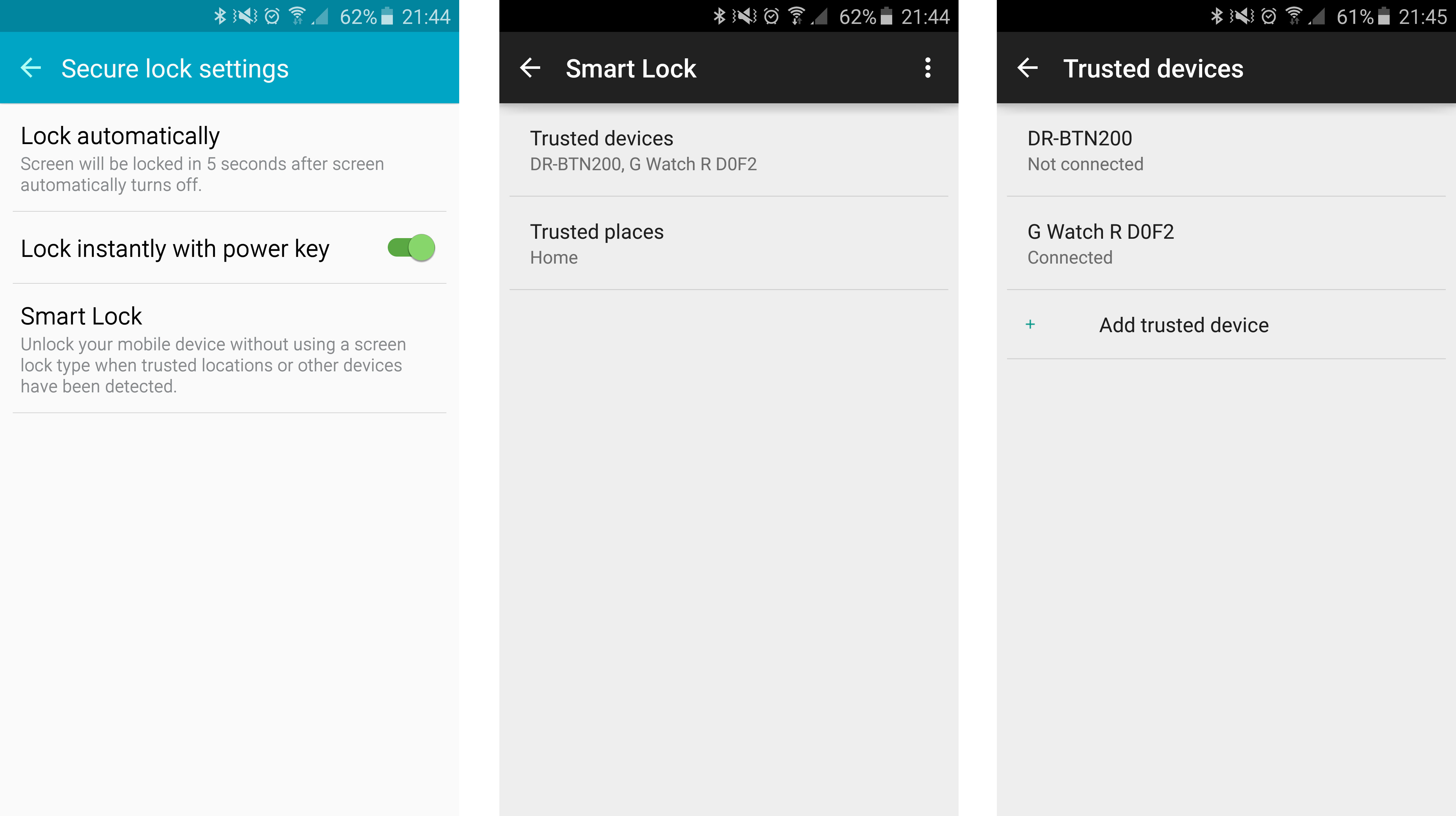
I had my LG G Watch R and wireless Sony headphones on my trusted list, so whenever either was within range of the Galaxy S6 Edge I didn't need to offer up a fingerprint.
Hand the phone over to a mate though and they can't get past the lock screen. Mwahahaha.
Don't just feel the beat, see the beat
Samsung's S Health app and heart rate monitor are nothing new in the smartphone world, but both have been upgraded for the Galaxy S6 Edge and Galaxy S6.
The S Health app sports a cleaner look with a handy dashboard main screen providing a snapshot of your fitness and quick links to things such as heart rate, work outs and stress monitoring.
If you're having a particularly lazy day it will also tell you to be more active. It told me that quite a lot but hey, you're not the boss of me S6 Edge!
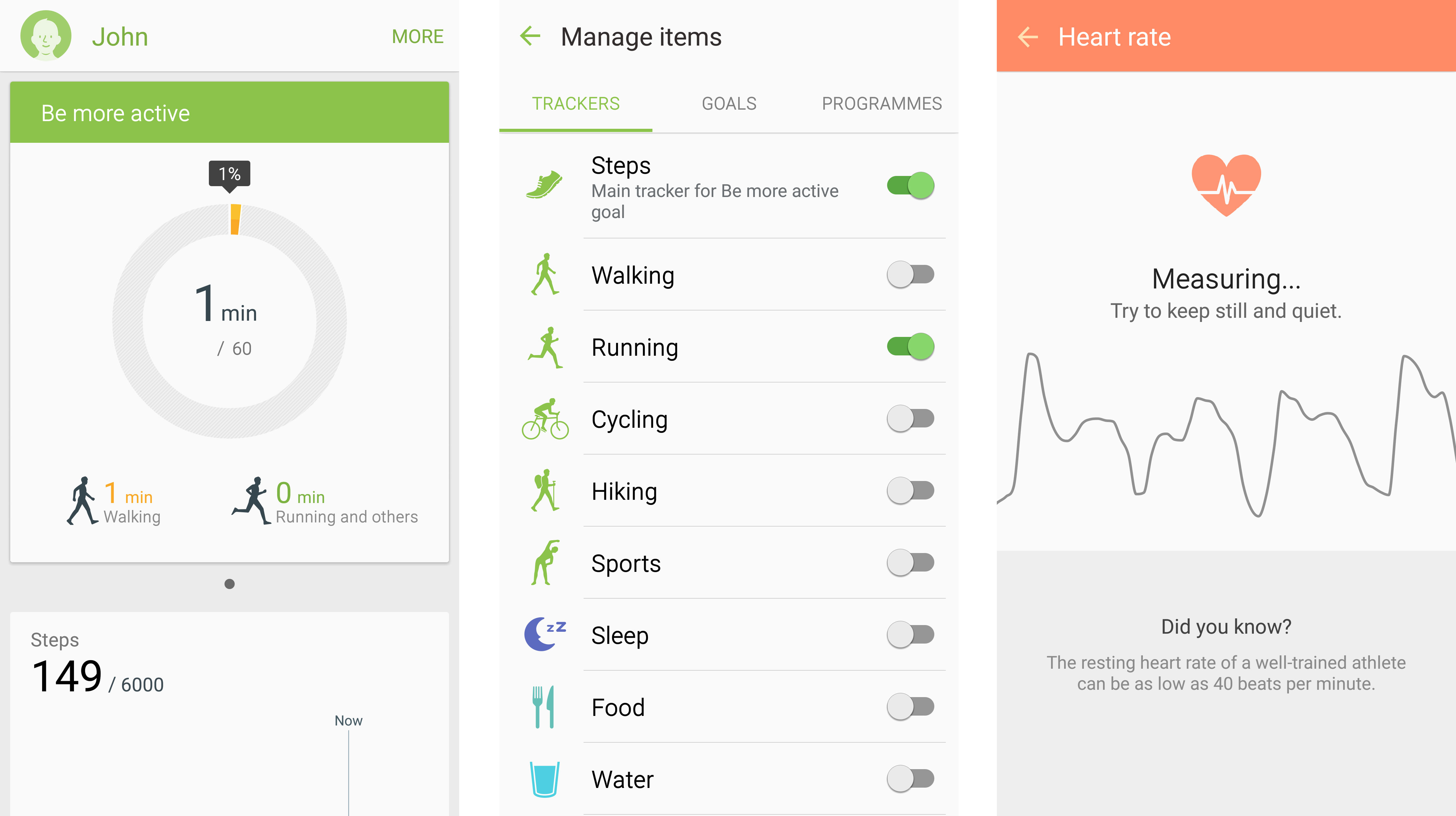
I've always questioned Samsung's decision to stick a heart rate monitor on a smartphone, as they make far more sense on a wearable such as a smartwatch, but the Korean firm is sticking to its guns with its latest flagships duo.
To be fair to Samsung the monitoring appears to be more accurate and you now get a cool ECG visual in the S Health app as well - making you feel like you're actually doing something vaguely medical. I'm just waiting for the beeps to be implemented.
There's a built in pedometer, and although it's a little bit hit and miss in its calculations it's never hugely out. The only thing is you may not have your phone on you every time you're up and walking about - meaning you miss out on vital steps.
Current page: Fingerprints, heart rate and smart locking
Prev Page Display, Edge screen and People Edge Next Page Interface and performance
TechRadar's former Global Managing Editor, John has been a technology journalist for more than a decade, and over the years has built up a vast knowledge of the tech industry. He’s interviewed CEOs from some of the world’s biggest tech firms, visited their HQs, and appeared on live TV and radio, including Sky News, BBC News, BBC World News, Al Jazeera, LBC, and BBC Radio 4.
