Why you can trust TechRadar
- Gaming mode offers useful ways to save battery
- High-end processor tech means games load quickly and play really well
- Can record on-screen action directly
The Samsung Galaxy S7 was a flagship device, so it comes as no surprise to find that it takes movies, TV shows, music and gaming in its stride.
While the S7 doesn't offer the 64GB or 128GB internal storage options that were available with the S6, you do get a microSD slot to compliment the 32GB of built-in storage.
That slot supports cards up to 200GB in size, which is handy seeing as 7.51GB of the internal space in the S7 is taken up by the system memory and pre-installed applications.

With a vibrant 5.1-inch Super AMOLED display and a whole heap of power under the hood, the Samsung Galaxy S7 is an excellent gaming-on-the-go device.
Games load quickly, run smoothly and look great, with no hint of slowdown. The Galaxy S7 has no trouble running the graphically-intensive Real Racing 3, and the new curved design means the phone is easier to hold for extended periods.
The big talking point here though is Game Launcher, a brand new feature from Samsung which is debuting on the Galaxy S7 and Galaxy S7 Edge.
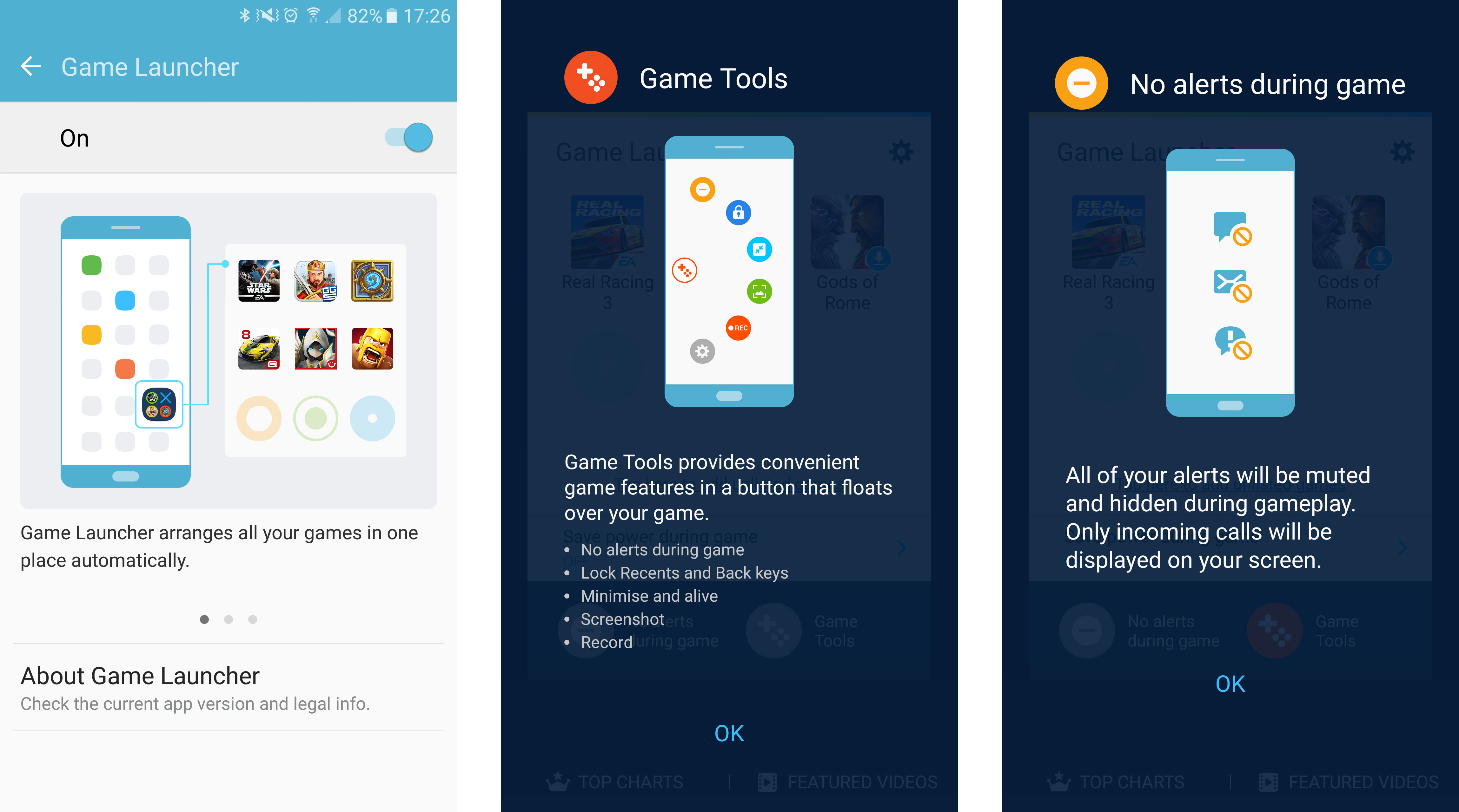
This puts more power in the hands of gamers, and whenever you download a game the S7 will automatically add it to the Game Launcher folder on the home screen; and it will add any game – even fantasy football apps, which aren't necessarily traditional games.
You can remove any app from the folder that you don't deem fit, plus you can add games which the S7 may have missed.
So what does the Game Launcher actually do? Well, when you fire up a game you'll notice a small red dot to the side of the screen – tap this at any point during your game and you'll bring up the menu.
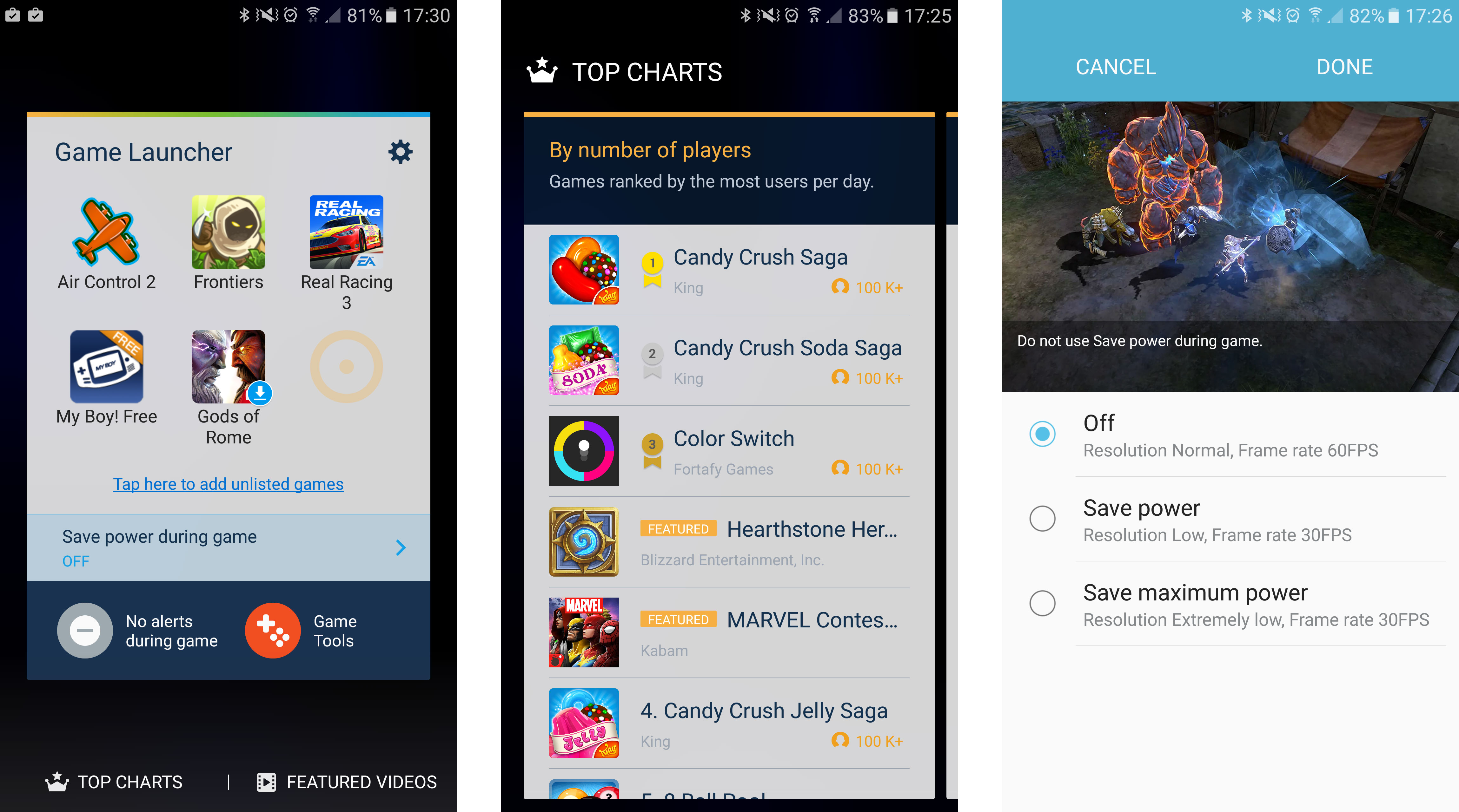
From here you can take a screenshot, record live footage of your gameplay, and minimize gameplay so that you can quickly jump into another app before getting straight back to the action.
The two most useful functions, though, are the ones which probably sound the least interesting.
First up, you can disable notifications during gameplay, so you're not disturbed by panels dropping down in front of the action. It's something I found really handy, and it keeps you engaged with your game for longer – which for some parents may not be a good thing.
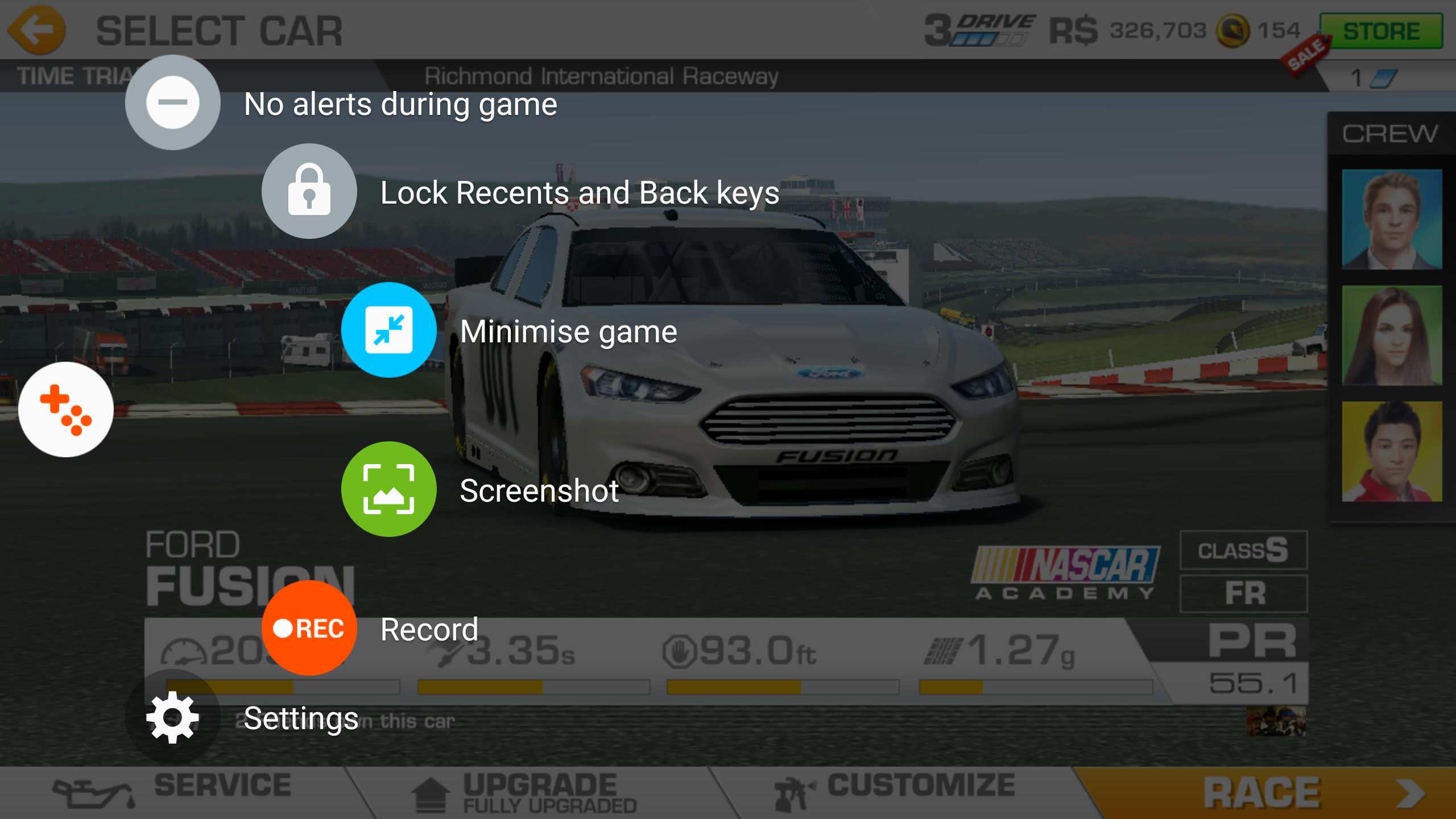
Second, the launcher gives you the ability to lock the navigation keys (back, home and multi-tasking), which prevents you from accidently exiting the app during a crucial showdown.
I can't tell you how many times I've done that in the past, so I was delighted to have this function available on the Galaxy S7. It's simple yet effective.

TechRadar's former Global Managing Editor, John has been a technology journalist for more than a decade, and over the years has built up a vast knowledge of the tech industry. He’s interviewed CEOs from some of the world’s biggest tech firms, visited their HQs, and appeared on live TV and radio, including Sky News, BBC News, BBC World News, Al Jazeera, LBC, and BBC Radio 4.
