Why you can trust TechRadar
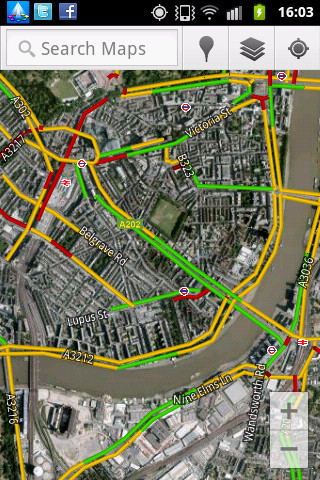
With GPS and Google Maps on the Samsung Galaxy Xcover, mapping and navigation is nicely taken care of. There are plenty of information layers available these days, such as satellite and traffic data, and Google Maps often proves itself really useful when we are out and about.
Samsung has added a few apps to the Android standard set. It's a pity the nice Notes app from the Samsung Galaxy Y isn't here, but then you can very easily find oodles of notes apps in the Android Market.
Polaris Office looks like it's installed because there's an icon present, but like the Music Hub we mentioned earlier, you have to download it from the Samsung App store.
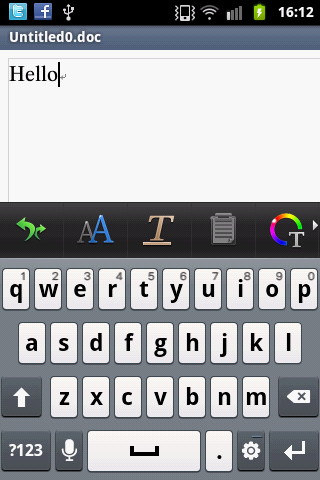
It is free, and we suppose this ensures you have the latest version, but the download process is a bit of a pain.
Once you have it, Polaris Office enables you to create documents that are compatible with Word, Excel and PowerPoint, as well as edit existing documents.
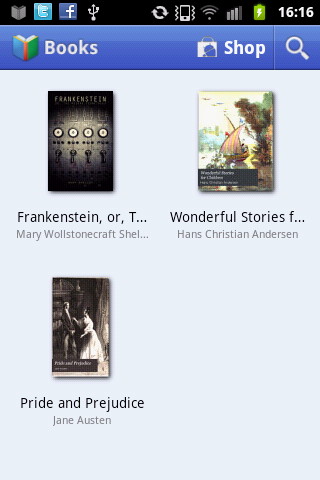
There's also a books app, which gives you access to ebooks including a good few for free, although the idea is really that you buy ebooks. When we looked, there were plenty of new titles on offer.

There's also a little workout helper called Cardio Trainer, but if you are into using your phone for fitness you can find better apps in the Android Market.
With both the Android Market and Samsung Apps - Samsung's own app store - on board, you've plenty of scope for beefing up the apps content of this smartphone.
