Why you can trust TechRadar
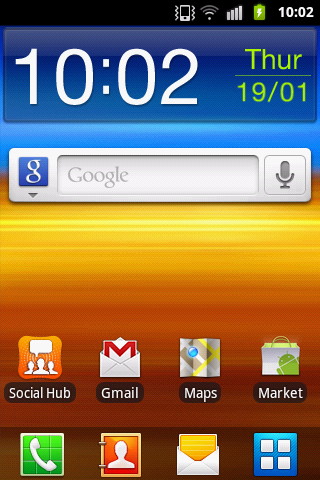
There's nothing very unusual about the way the Samsung Galaxy Xcover works. The user interface is very familiar indeed, with TouchWiz sitting on top of Android 2.3 Gingerbread.
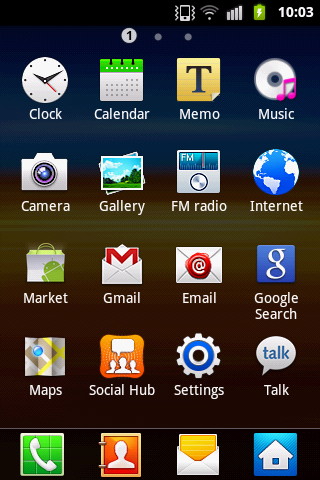
That means that all the home screens have four shortcut icons at the bottom, taking you to Dialler, Contacts, Messaging and Apps. When you switch into the apps menu, for example, the four shortcuts remain, but the Apps shortcut is now replaced by one for the main Home screen.

You start out with three home screens, but if you hit the Home button then choose Edit you can add more, up to a total of seven. This Android 2.3 feature means you can customise the number of home screens to your own taste.

Meanwhile Samsung provides a reasonable range of apps, including Active Applications, which shows you when system resources are getting low and gives a quick link into the Task Manager to close any you don't need.

It also includes a neat weather app that links into AccuWeather for five-day forecasting.
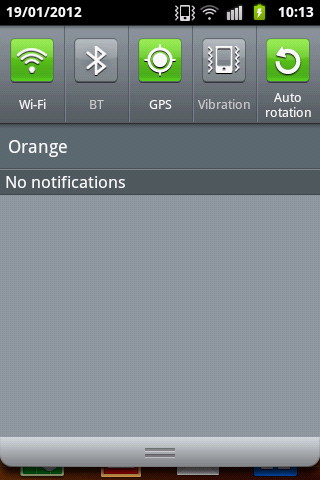
Meanwhile, if you pull down the notification bar on the Samsung Galaxy Xcover, you can access connection settings and even switch the sound to vibration mode and disable automatic screen rotation. It's nothing we haven't seen before, but it is all good stuff.
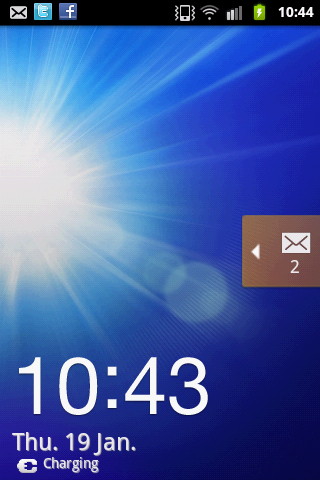
One user interface aspect we really like is the message notification on the Samsung Galaxy Xcover's lock screen. Just slide it to the left and the handset opens right up into the messaging area.
