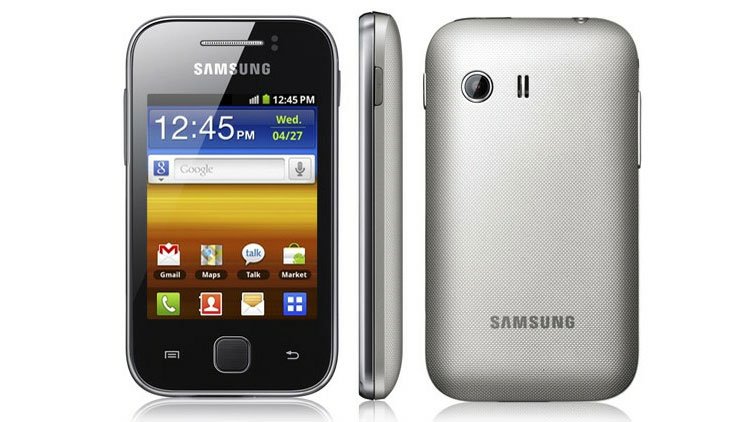Why you can trust TechRadar

The Samsung Galaxy Y offers the standard array of messaging options including SMS, email and social media.
As with most Android phones the Galaxy Y comes with Gmail and Email apps – annoyingly keeping your Gmail separate to your other email accounts, although you can add your Gmail account in the Email app as well.
Social Hub is a bundled Samsung app which allows you to pull in your social media feeds such as Facebook and Twitter along with your traditional SMS and email communications to one central place.
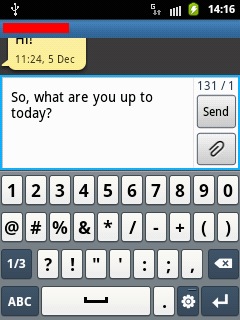
Unfortunately there is no unified inbox – a feature found in this app running on the more advanced Samsung handsets such as the Galaxy Ace. You are just greeted with a list of your accounts and you have to select each one individually to view.
It's a little surprising that the Facebook and Twitter apps are not pre-loaded onto the Galaxy Y, especially as it is aimed at the youth market and sells itself on being a way to stay in touch with your friends via various communications methods. A quick trip to the Android Market sorts this out though.
There is a dedicated Messaging app which allows you to send witty texts to the masses. It is easy to open up a new message and select the contacts from your list, but as soon as the onscreen keyboard pops up the trouble starts.
The screen on the Galaxy Y is just too small for a full QWERTY keyboard and we found ourselves continuously hitting the wrong letters as we desperately tried to tap out a message to our mum saying we would be late for tea.
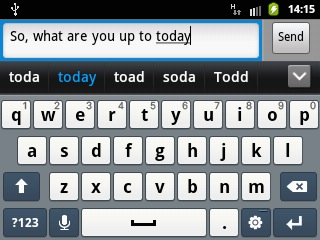
There is slight relief when you turn the handset into landscape mode to get a better spaced keyboard, but this hides any message you may be responding to.
Even with the extra space we still found the keyboard lacking, with response poor and incorrect key hits still occurring at an unacceptable frequency.
The Galaxy Y is able to deliver the principles of messaging well, with an easy to use navigation system albeit lacking dedicated apps and a unified inbox. However for a phone which is marketing itself at the youth of today who are keen to stay connected the quality of the keyboard is a real hindrance – making message a chore instead of a rapid response.

TechRadar's former Global Managing Editor, John has been a technology journalist for more than a decade, and over the years has built up a vast knowledge of the tech industry. He’s interviewed CEOs from some of the world’s biggest tech firms, visited their HQs, and appeared on live TV and radio, including Sky News, BBC News, BBC World News, Al Jazeera, LBC, and BBC Radio 4.