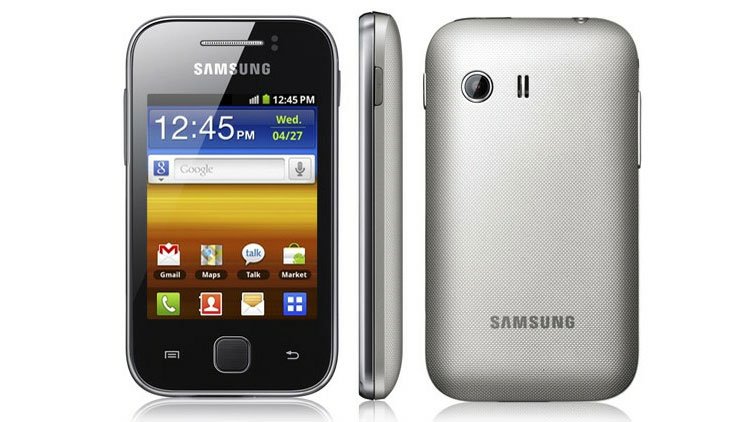Why you can trust TechRadar

There is just the one camera on the Samsung Galaxy Y and it is not going to set your world on fire. It is a rear-facing 2MP snapper capable of capturing images up to 1600 x 1200.
There is no flash, no tap to focus and no auto-focus. Think of this as the no-frills budget-airline of mobile phone cameras. The Orange San Francisco 2 on the other hand sports two cameras, with the rear one boasting 5MP, flash and auto-focus.
As you would expect from a low-end mobile, the camera function is basic with only a few options to choose from. The camera app takes just over one second to open while shutter speed is sluggish with a one to two second delay between shots.
A 2x digital zoom is present if you need to get closer to your subject, but resolution deteriorates the more you zoom.

Click here for full-res version
The camera struggled to balance between the lighter and darker areas of the image above.

Click here for full-res version
When the subject has a balanced light, the camera performs better but the result is still grainy.

Click here for full-res version
The zoom works reasonably well given the quality of the lens.

Click here for full-res version
The camera struggles to cope with the colours on the TV in this indoor shot.
There are 3 shooting modes to choose from; single shot, smile shot and panorama. When in smile shot mode the app prompts you to press the shutter button, but won't take a picture until it detects a smile.

Click here for full-res version
Panorama mode allows you to stitch up to 8 images together to form one long image. The feature works but it didn't wow us, with the image turning out quite blurred as you can see above.
Effects can be added to the camera with the choice of negative, black & white and sepia.

Click here for full-res version
Indoor TV image using the negative effect.

Click here for full-res version
Indoor TV image using the black and white effect.

Click here for full-res version
Indoor TV image using the sepia effect.
You can also choose from eight scene modes; landscape, night, party/indoor, sunset, dawn, fall colour, candlelight and backlight. This is a surprisingly high number of options for a camera which produces low quality images.
If you fancy tweaking the settings further (although we're not sure why you would bother) the Galaxy Y allows you to change the white balance and brightness of the camera.
The camera is easy to use and the settings are straight forward, however with such a low quality lens don't expect to produce superb images.

TechRadar's former Global Managing Editor, John has been a technology journalist for more than a decade, and over the years has built up a vast knowledge of the tech industry. He’s interviewed CEOs from some of the world’s biggest tech firms, visited their HQs, and appeared on live TV and radio, including Sky News, BBC News, BBC World News, Al Jazeera, LBC, and BBC Radio 4.