Why you can trust TechRadar
From the home screen or main menu, it's simple to make calls either by tapping the onscreen phonebook or keypad buttons, as appropriate, or selecting your recent call log by tapping the Call button beneath the display.
You can dial using the slide-out keyboard too, tapping the top row number buttons in standby.

The phonebook can be browsed with a speed-scrolling tab that enables you to jump through contacts by initial letter, or you can tap in names using the (real or soft) keyboard in a similar way to the LG Intouch Max GW620.
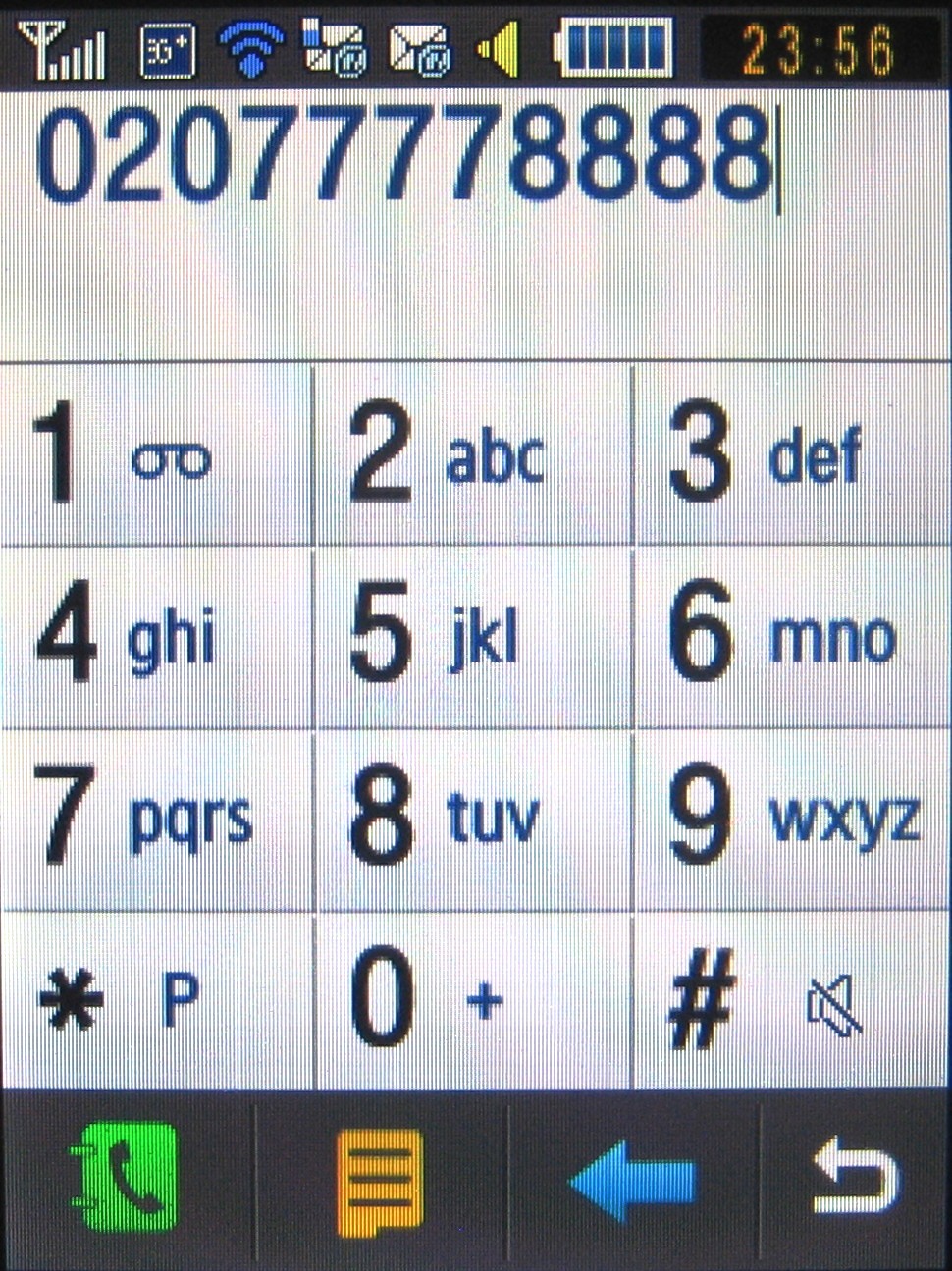
There are multiple fields for contact details in the phonebook which provide for a variety of work and personal information to be added.
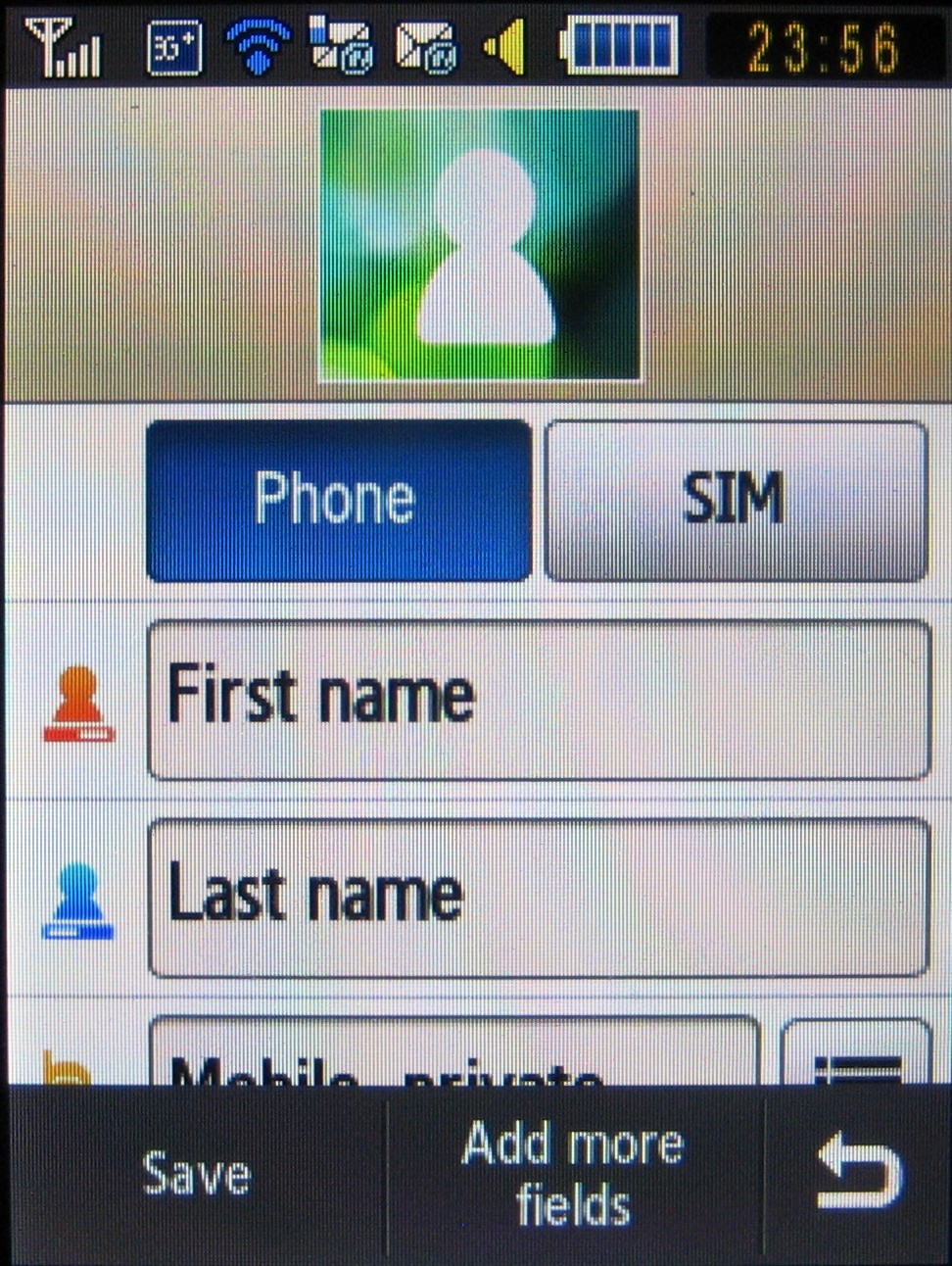
Doing the basics of making and taking calls, the Samsung Genio Slide delivers an assured performance, providing good quality audio reception at a consistently high level.
We had no issues or complaints from those receiving calls during our tests. Network reliability on our Vodafone-optimised sample was as good as we needed – it connected when needed without problems.
Current page: Samsung Genio Slide: Calls
Prev Page Samsung Genio Slide: Widgets Next Page Samsung Genio Slide: Messaging