Why you can trust TechRadar
Naturally, with a sizeable QWERTY keyboard slipping out from the side, messaging ability is one of the key selling points of the Genio Slide.
As mentioned previously, the smooth keyboard action and sensibly sized layout make it a comfortable, accurate and speedy text tapping experience.
Directional arrow keys also aid corrections to text or inserting words rather than having to rely on accurate touchscreen pressing mid-word.

You can type out messages without sliding out the keyboard. Instead, a soft phone-style numberpad appears onscreen, which works pretty efficiently.
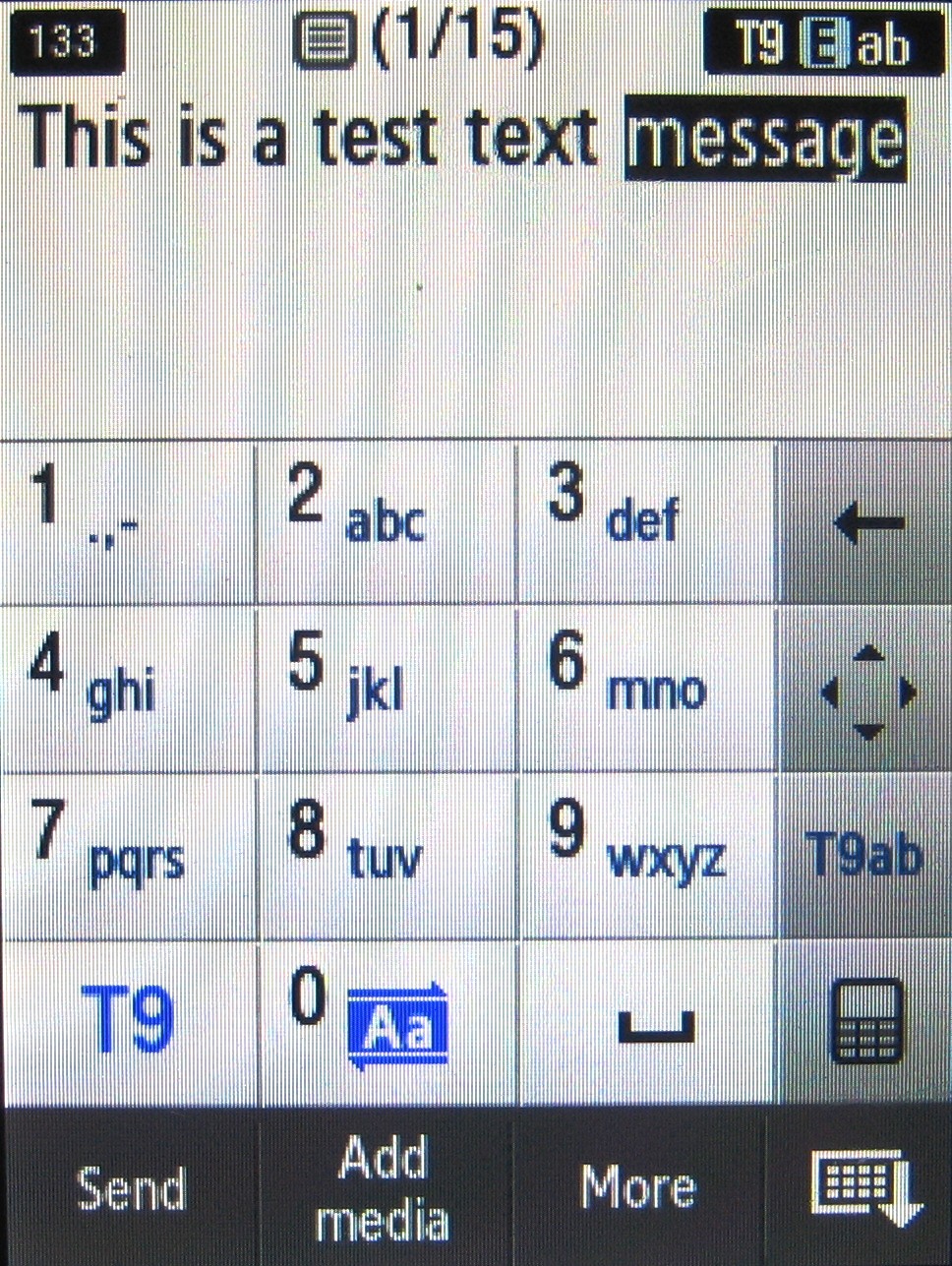
Unlike on some longer screen handsets, the number keys don't spread the full width of the screen – a row of control buttons are on the right of the 3, 6 and 9 keys – but there is still adequate finger space to avoid mis-hitting buttons. We found it easy enough to operate.
Predictive text guesses what you're typing and presents options to complete words, though you can switch this off if you prefer.

Samsung addresses the correction/word insertion issue for touchscreen phone by using a directional arrow option among the control keys – so users can position the cursor quickly and accurately without requiring pinpoint finger pressing accuracy on the touchscreen.
It's a decent system – maybe not as quick for speed texters as a regular phone, but it's good for a touchscreen phone with this 2.8-inch screen size.
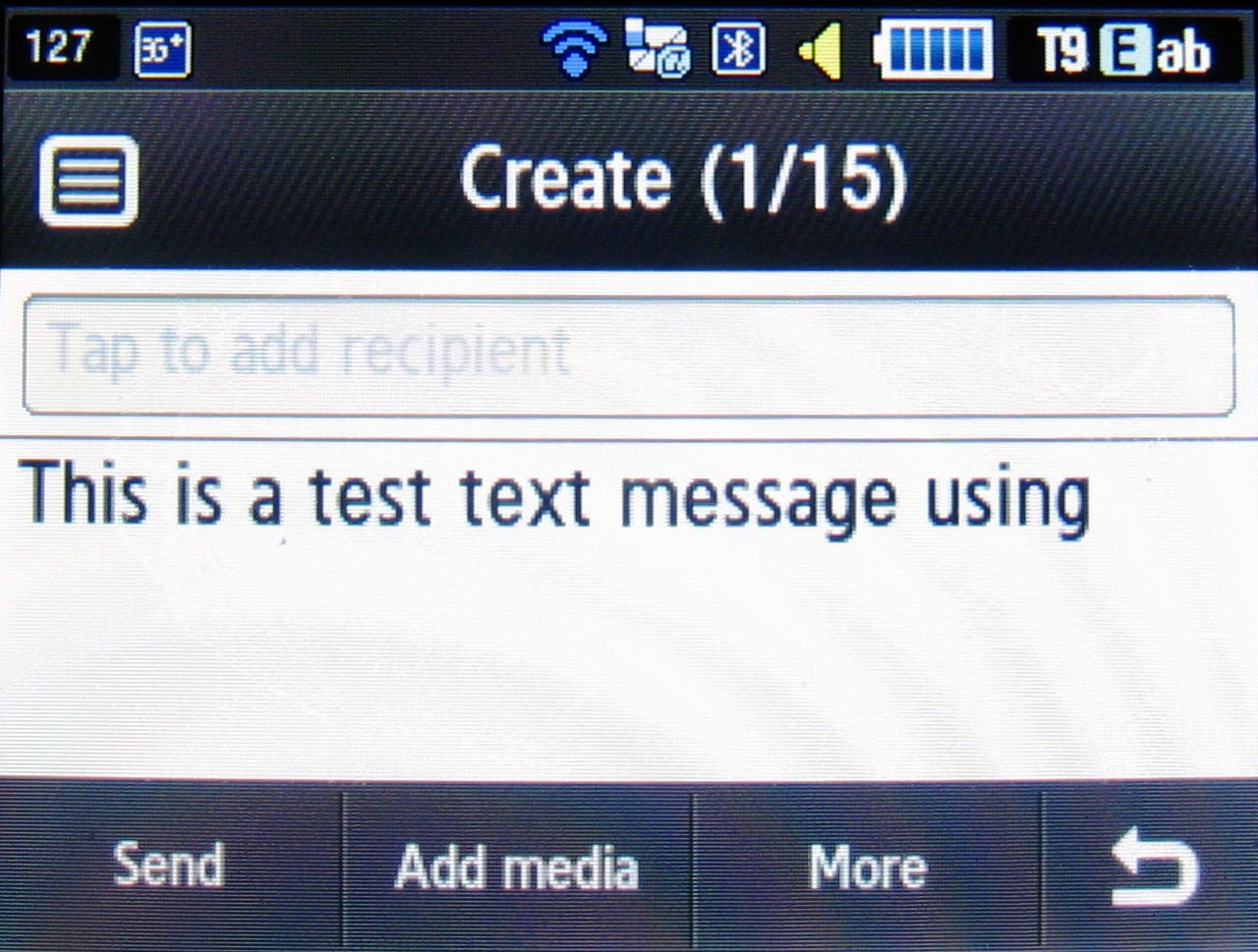
Also included are two onscreen handwriting input options, which work reasonably well if not effortlessly smoothly; as usual, a bit of practice helps pin down accuracy.
Email is supported on the phone, although the email wizard on our review sample didn't provide fully automatic settings installation – we still had to input POP3 and SMTP server details as well as email account name, password and username.
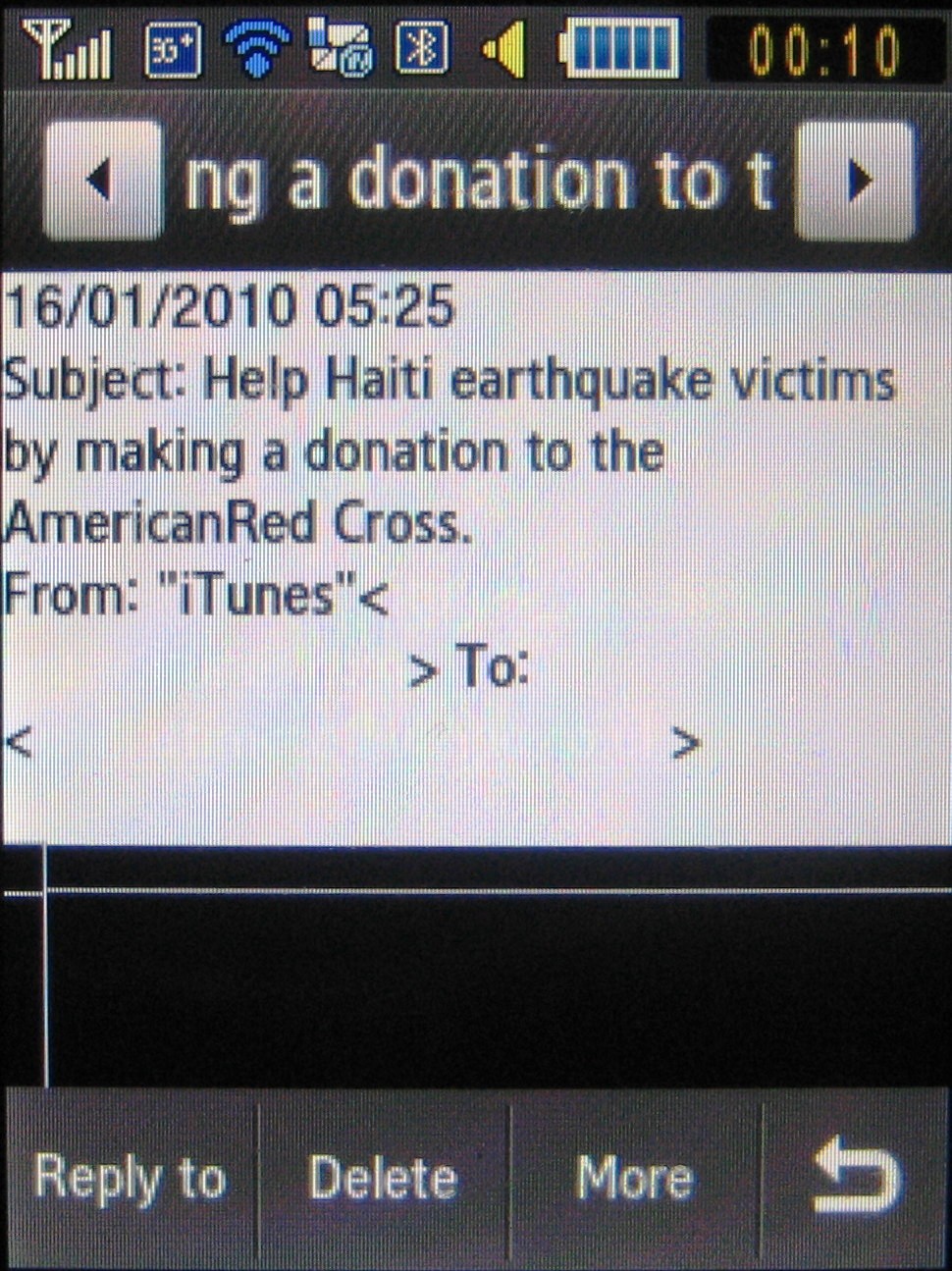
We were also very impressed that Microsoft Exchange, via ActiveSync, was supported on the phone as well; work emails for £120 is a pretty good value offering.
The email user interface is fairly standard issue for a mid-level Samsung touchscreen phone.
It's no replacement for a BlackBerry and isn't as sophisticated as some smartphone offerings, but it does enable you to view emails, create your own and manage your account.
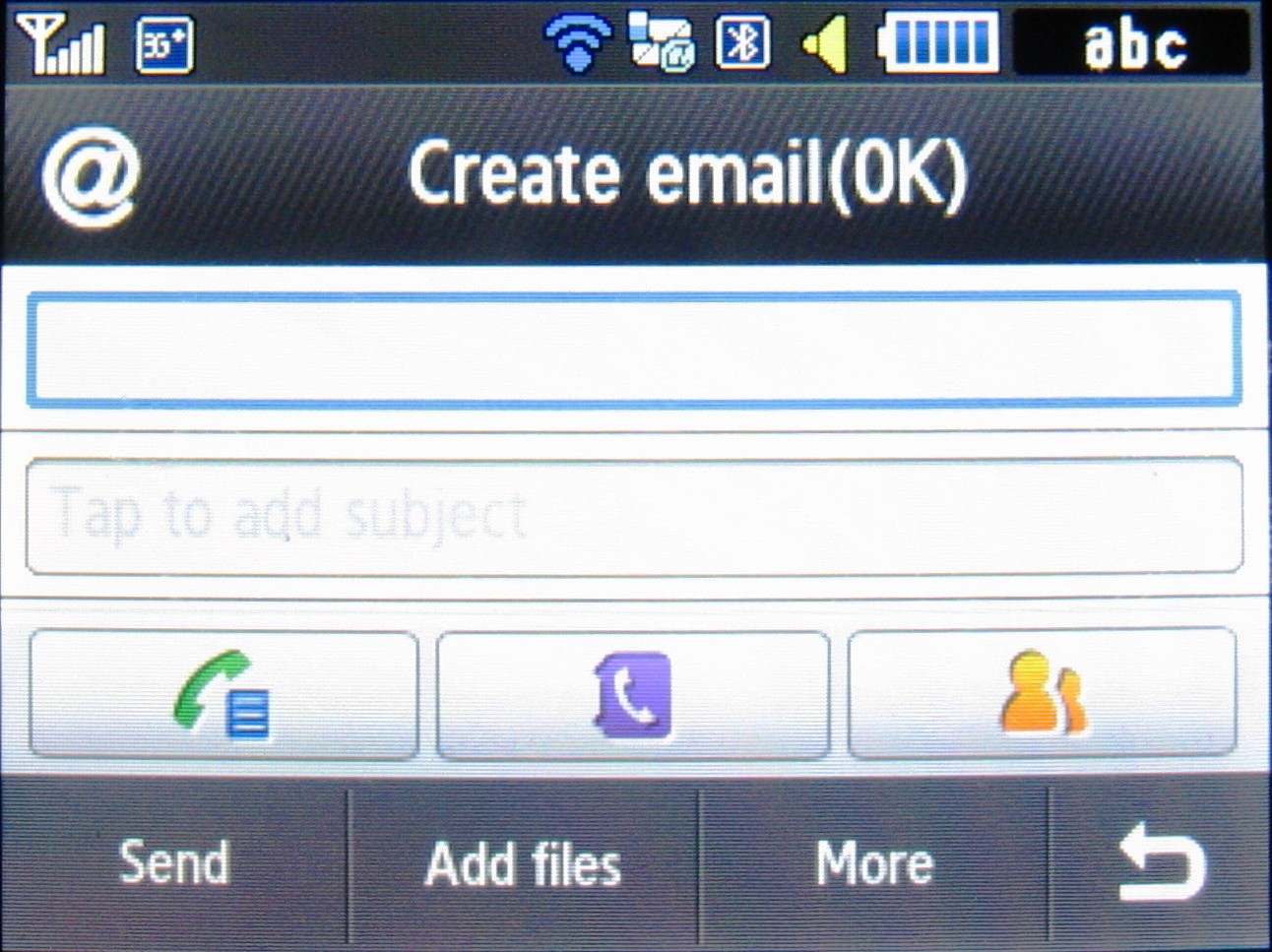
Account and messaging options are mainly menu-based though there are onscreen buttons for the basics of operating the messaging system.
Email attachments are supported, with onboard document viewer software enabling you to look at PDFs, Word documents, PowerPoint and Excel documents.
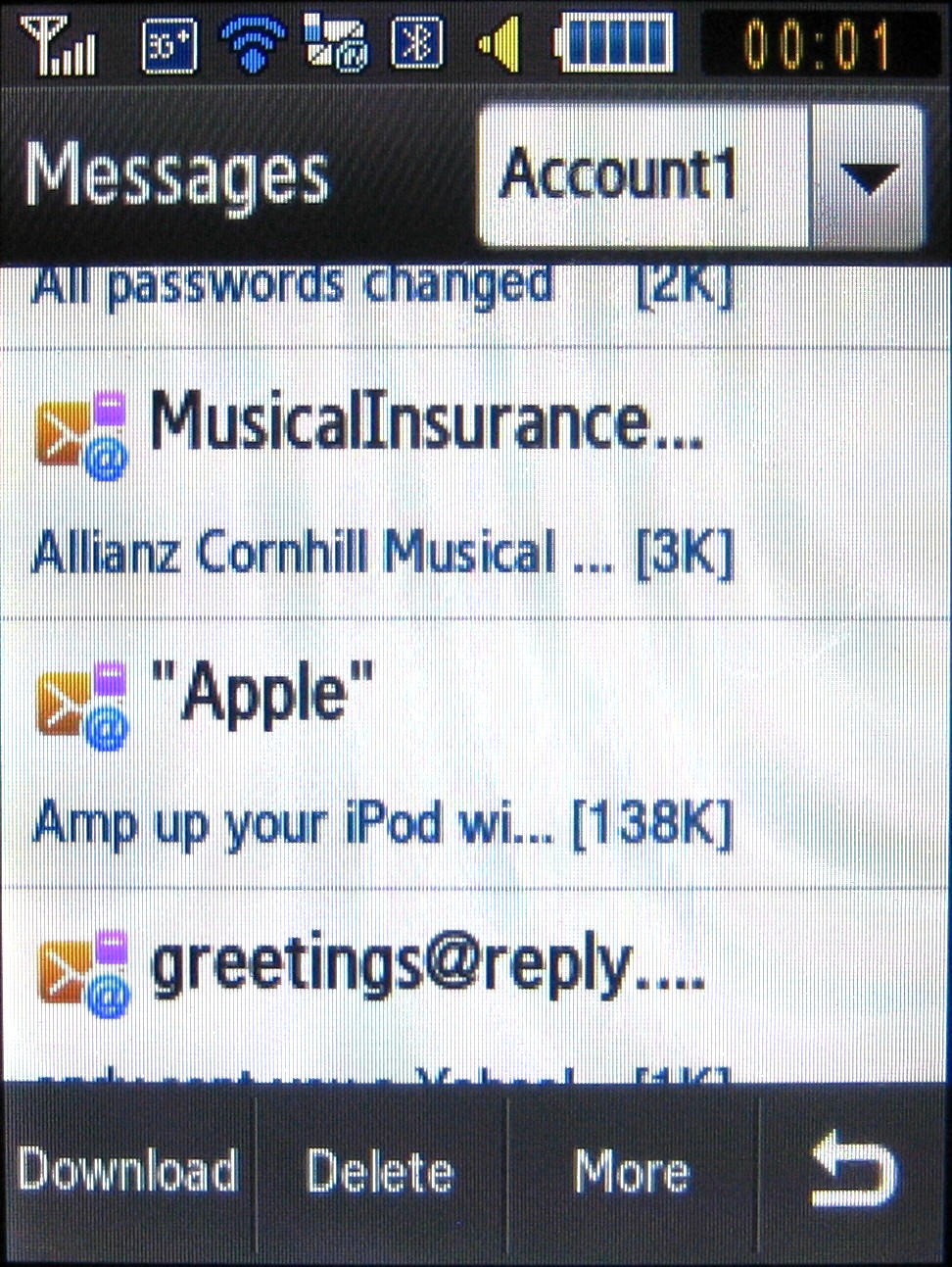
This viewer app also allows documents sideloaded to the phone or slipped in on a memory card to be viewed onscreen (although editing isn't possible).
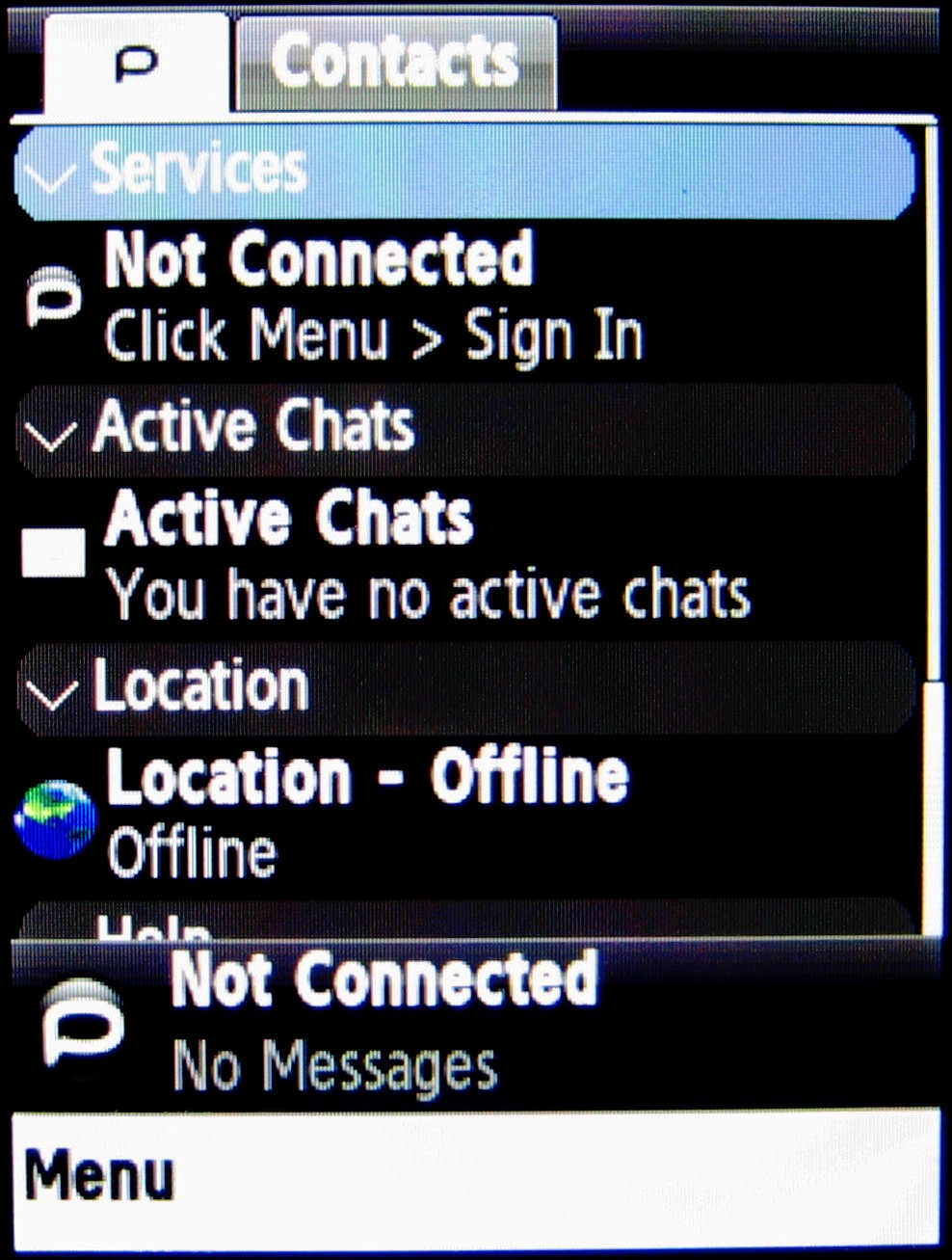
The Genio Slide supports instant messaging too, with a Palringo IM software client pre-installed that works with all the major IM services, enabling you to keep contacts all on one list, get updates on status, share content and location information.
Current page: Samsung Genio Slide: Messaging
Prev Page Samsung Genio Slide: Calls Next Page Samsung Genio Slide: Internet