Why you can trust TechRadar

The logical layout of the Genio's operating system is evident by the way it prioritises calling.
Along the bottom of the screen are buttons for launching the keypad and the phonebook, and while neither of these two apps are visual treats, they do the job nicely.
Call quality was good in our experience, although the way the Genio curves up to a surprisingly sharp edge at the top means it isn't always comfortable against the ear, although you can always use the included hands-free headset.

This is a double-edged sword - the upside is that you can use any 3.5mm headphones with it, and because the 3.5mm jack is after-all the hands free microphone, you can still use the Genio with a decent set of cans.
The downside is that the microphone needs to be plugged in to the Genio's data connector, which leaves the port's protective plastic cover hanging down. It didn't break off while we were using it, but it feels flimsy and seems poorly suited to ratting around in a pocket.
Messaging
The Genio doesn't have a full-screen QWERTY keyboard and there's no accelerometer to detect when it's been flipped onto its side. Any application that wants to be used in landscape mode needs to supply a button to flip it around.
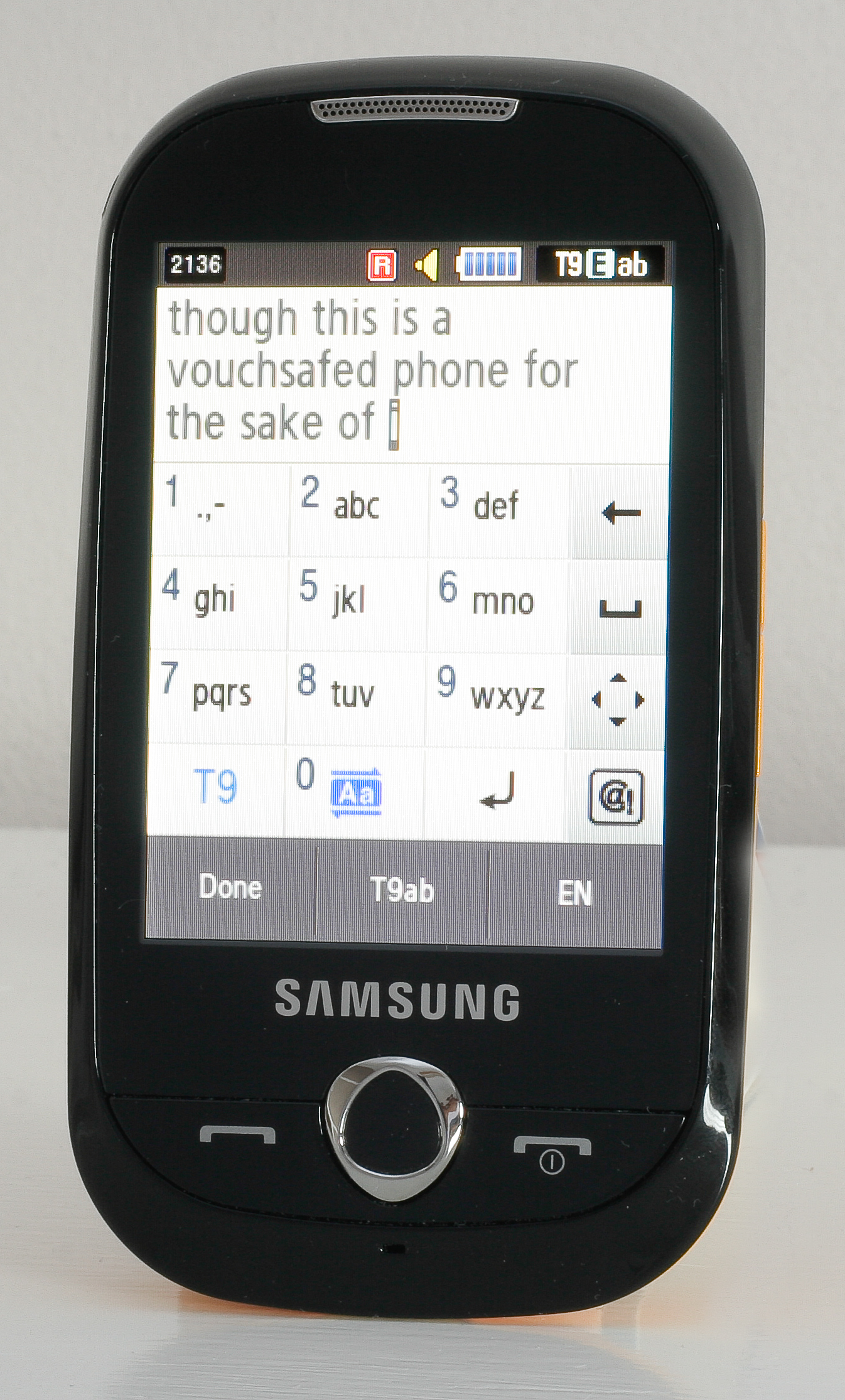
The lack of a QWERTY keyboard is a definite drawback - typing, even on a decent T9 keypad, is naturally slower.
However, while the Genio's interface lacks sharpness, it's incredibly responsive when entering text. Tapping on the same button multiple times to get different letters is intuitive thanks to the way the phone vibrates when you do anything, and we never had a problem entering text.
You don't get much space to enter text though - the keypad takes up three-fifths of the screen, then another fifth is occupied by a box allowing you to choose from likely words, and then you get a single line for reading and entering your actual message.
For writing out 160-character SMS messages this is perfectly adequate: you're unlikely to lose your train of thought and need to go back to re-read your message. However, it does mean that the Genio falls down when you start trying to email people with it.
Its support for email is surprisingly good for such a cheap phone. You might not get anything as sophisticated as support for Exchange, but it supports both POP3 and IMAP email boxes and setting up an email address is easy. You can even set up more than one account.
However, just supporting a few inboxes isn't enough. For the Genio to come anywhere close to the messaging power of the iPhone and its top-class brethren, writing an email needs to be much easier. If all you want to do is scan-read your email and perhaps bash out a few word replies the Genio just about suffices. For more serious messaging tasks you should be looking elsewhere.
Internet and connectivity
The Genio's lack of connectivity options is also worth mentioning. It's a quad-band phone, which is par for the course, and data connections are handled by its EDGE radio.

However, there's no sign of 3G, which means serious web browsing is out of the question, and Wi-Fi is another missing luxury, so you don't even get a speed boost when you're within range of a wireless network. Nor is there a GPS chip, and therefore no maps application.
The Genio's full HTML web browser is a bit of a white elephant. It's good to have it - the 2.8-inch screen, while small compared to some, is big enough to present pages well - but it's ultimately very frustrating to use. In our experience web pages that render fast on 3G phones took an age to appear on the Genio's EDGE connection.
You can browse the web in either landscape or portrait modes, but if you want to do anything other than use the Genio for surfing the web very, very occasionally, you're better off looking at a more fully featured phone.
Current page: Samsung Genio: Calls, messaging and internet
Prev Page Samsung Genio: Interface Next Page Samsung Genio: Camera and mediaDave is a professional photographer whose work has appeared everywhere from National Geographic to the Guardian. Along the way he’s been commissioned to shoot zoo animals, luxury tech, the occasional car, countless headshots and the Northern Lights. As a videographer he’s filmed gorillas, talking heads, corporate events and the occasional penguin. He loves a good gadget but his favourite bit of kit (at the moment) is a Canon EOS T80 35mm film camera he picked up on eBay for £18.
