Why you can trust TechRadar
The internet function on this phone is certainly a step up for two reasons: one, the much larger screen means that you can obviously see more of a page, and two, the Symbian internet browser is miles and miles better than the mobile-only option thrown onto the likes of the M8800 Pixon and Samsung Tocco Ultra phones, as it works almost exclusively in full HTML.
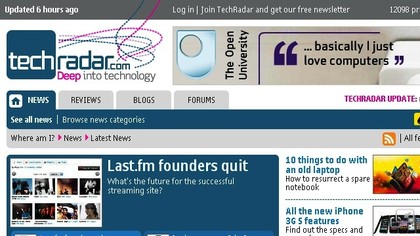
Internet connection is quick over 3G or HSDPA, and lightning fast over Wi-Fi, with the Samsung i8910 finding your home network faster than any other device we've tried bar a couple of BlackBerrys (and we all know they have a sneaky business advantage).
However, for all the promise the internet is probably the least impressive feature of the phone. The full screen option doesn't automatically activate when not pressing any of the buttons, which it instinctively does on nearly every other touchscreen phone, and finding the larger screen option means delving into the menu. It's not the most irritating thing in the world, but it's a long way from perfect.

Confusingly, the touchscreen starts to act a little oddly in this setting, with the usually responsive display not enjoying prolonged presses and movements to navigate around the screen, often ending up with either a tap too hard or soft.
Holding your finger down in one place for a few seconds also activates the zoom function, where you can then slide up and down to zoom in and out. However, in the course of trying to press hard enough to interact with the screen, this function was often activated, resulting in an annoying mess of too-large pages.
Perhaps this is a technique that will come over time, but for the time we were testing it we found ourselves getting more and more frustrated with the performance.

The Symbian browser also struggles to be terribly innovative as well, with simple functions hidden down a variety of menus. We upgraded to Opera Mini, and found that while this wasn't as good an experience as on other phones, it was still better than the Symbian browser, which needed three menu presses to simply access the reload button, which is irritating for a mobile browser that easily caches and saves older pages.
But a special mention must be given to the 'Back' button on the browser - while it doesn't just go to the previous site as you'd hope it would, flicking through the panels to see the previously visited sites makes them spin around for no good reason, and that's the kind of feature we'd like to see more of.
Current page: Samsung i8910 HD: Internet
Prev Page Samsung i8910 HD: Messaging Next Page Samsung i8910 HD: Camera
Gareth has been part of the consumer technology world in a career spanning three decades. He started life as a staff writer on the fledgling TechRadar, and has grew with the site (primarily as phones, tablets and wearables editor) until becoming Global Editor in Chief in 2018. Gareth has written over 4,000 articles for TechRadar, has contributed expert insight to a number of other publications, chaired panels on zeitgeist technologies, presented at the Gadget Show Live as well as representing the brand on TV and radio for multiple channels including Sky, BBC, ITV and Al-Jazeera. Passionate about fitness, he can bore anyone rigid about stress management, sleep tracking, heart rate variance as well as bemoaning something about the latest iPhone, Galaxy or OLED TV.
