Why you can trust TechRadar
It would be hard to talk about this phone without spending a decent portion of time on the media functions, so let's dive right in.
Video
The video player on this phone is, without question, the best we've seen on a mobile. Of course, Apple's comes close on the iPhone, but that's more about ease of use. In terms of using this as a standalone PMP day in, day out, there's no question that you would be more than happy with the purchase.

The only downside is the amount of storage on board, with the 8GB quickly getting filled up with a single TV series and therefore leaving no room for music or photos. While you can upgrade the memory up to 40GB with a memory card, there's still a part of us that doesn't consider a device a true media hub until there's a massive whack of storage on board.
The video player also doesn't have the option to bookmark, and seems to shut itself down if left running in the background for too long. Also, scrolling through the time bar in a touchscreen manner to scan through a video will only let you jump to pre-defined points, so searching for an exact second is out of the question.

But the screen is simply breathtaking. We typically use the film Speed Racer to show off the breadth of colour on a display, and this phone made it look even brighter and more colourful than before. The audio was crisp and clear (although could have done with being a touch louder) but was easily a match for the noisy Tube ride, except in the quieter speaking stages.

One annoying feature was the fact the video player was hidden, and nowhere to be seen on the home screen. We had to go into the menu, select applications and then choose either video player or Real Player to check out our selection, which rankled a bit. Why would Samsung hide such a crucial feature in such a convoluted fashion?
Music
Switching to the music player was a much easier scenario, as it was a simple as dragging the icon out the TouchWiz list and using it to move between tracks and pause. There was also a link to the Orange Music Store on our test handset, although none of the tracks that were available to preview on the portal actually played any audio so we decided against wasting our hard-earned to test that one out.
But thanks to Samsung's 5.1 virtual surround sound system (the same as it uses on its notebook range) our music was impressive and loud, and easy to control with the virtual keys on the home page. It would have been nice to use some of the external keys to change tracks in the pocket, but it wasn't a constant problem.
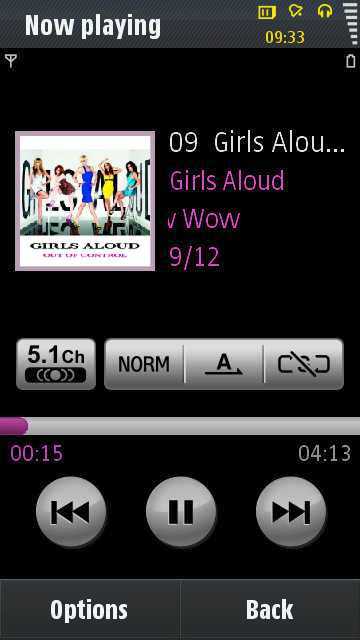
Flipping the phone onto its side moved the music player into what looks suspiciously like cover flow mode, with the album covers displaying to be swiped and selected. But adding album art to the songs from the phone was tedious as it had to be performed on each song, so is definitely a task to be completed on PC Studio.
Annoyingly the volume control inverts when in landscape mode, to work with the new orientation. While this probably makes sense in terms of the way the Samsung i8910 HD is held, it's still highly annoying when you're trying to turn it down at an embarrassing moment.
FM Radio
Unfortunately, the radio still need wired headphone to act as an antenna, but having trudged through rubbish radios on phones for so, so long it's nice to see that this radio works. Pressing one of the plus keys saves your station, no other input required. Manual tuning is only available by typing the frequency into the phone, and we would have like to be able to drag the dial forward and back to get to the right place.

But reception was good, and played well on loudspeaker too, so an option for parties when you don't know what to say to the girl next to you. Or perhaps not...
Media streaming
Although strictly an application, the DLNA server on this phone is meant to be able to connect up to other branded devices (for instance, a PlayStation 3) and share media across a Wi-Fi network. It doesn't work.

No matter how hard we tried, we couldn't get the devices to talk to each other. We went through settings, we tried to search for both simultaneously, but nothing happened. If a company doesn't start making DLNA easy to use on a mobile phone, then it doesn't have much longer left as a standard, as running this program on the phone simply munched up memory and after the fifth connection, gave up altogether and we were forced to restart the phone.
Current page: Samsung i8910 HD: Media
Prev Page Samsung i8910 HD: Camera Next Page Samsung i8910 HD: Applications
Gareth has been part of the consumer technology world in a career spanning three decades. He started life as a staff writer on the fledgling TechRadar, and has grew with the site (primarily as phones, tablets and wearables editor) until becoming Global Editor in Chief in 2018. Gareth has written over 4,000 articles for TechRadar, has contributed expert insight to a number of other publications, chaired panels on zeitgeist technologies, presented at the Gadget Show Live as well as representing the brand on TV and radio for multiple channels including Sky, BBC, ITV and Al-Jazeera. Passionate about fitness, he can bore anyone rigid about stress management, sleep tracking, heart rate variance as well as bemoaning something about the latest iPhone, Galaxy or OLED TV.
