Why you can trust TechRadar
The OLED screen is currently the piece of hardware on a phone that brings the 'Wow factor' and Samsung is rightfully pushing it for all it's worth, with the Jet S8000 being the third or fourth from the Koreans to make use of the technology.
Not only that, but we're also treated to a headphone jack, so media on the go will be a lot less wire-filled than before, and we won't have to fork out time and again for a new adaptor when we break them.

Another nice touch is the fact hat music and video are given their own categories in My Files, meaning you don't have to sift through hundreds of icons to find one episode of Supernatural.
Video
Watching a video on the Samsung Jet S8000 was predictably a lovely experience, with the AMOLED screen oozing colour and dripping with high-contrast ratios. The 3.1-inch screen is far too small to watch a full length movie on, but juice up the memory with a few music videos and you've got a perfect fit.

We managed to flick through a number of different standards of video easily on the Samsung Jet S8000, with a huge number of codecs pleasingly supported. That said, it would be nice to have the likes of Android Market to help boost the range of playback options, like the whole world and his dog does when phones like the HTC Magic.
For instance, there's no way to create a video playlist, so for the aforementioned music videos you need to manually scroll down the list (which is the only way to search through unfortunately, another problem which would be fixed should third-party applications be allowed).
At least the video player is given its own place on the menu, rather than being hidden in the applications section, although there's no RealPlayer for easier video streaming.
Music
This is a tricky one to assess. On the one hand, there are some excellent touches, like the audio recognition and FM recording. On the other, it's a little basic (we won't go into the third party argument again about how apps would solve the problem... though we just did).
The music player is basic and the same as we've seen in most Samsung phones. The 5.1 Channel SRS is a real improvement to audio quality, although on some lower-bit rate videos it distorts things terribly.

There are some good playlist and playback options, and if you flip the phone on its side you can access a 'flow' of 'covers' (what would be a better name for that?) which is a little juddery, as described above. Also you can't alter the volume when in this mode, which is strange as it's a big feature on the S60 phones.
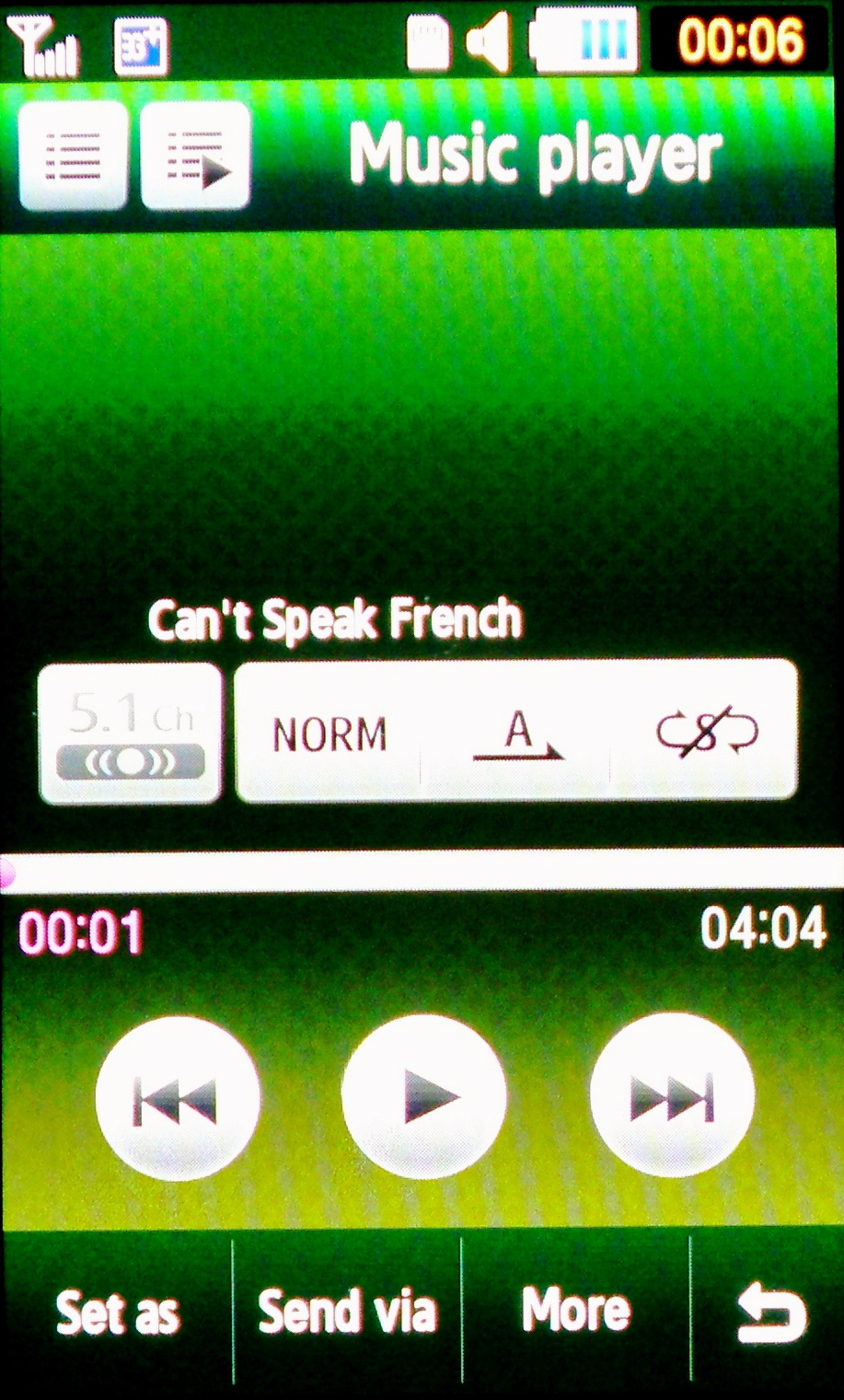
Annoyingly you can't add album art from within the phone on the Jet S8000 (you can on the more high end handsets). This means you have to connect up to the PC if you don't want to view your music as a bunch of pink squares.
The visualisation on the music player is also a little on the slow side, and we would have expected this to be sprinting along as a showpiece of the new 800MHz processor.
FM Radio
We liked this application a lot, mostly because it was easy to set up, had very good reception for a phone, and you could not only identify tracks but also record them too.
The Find Music function simply asked you to record a section of the track, which is then sent to the server. Once completed, it then sends you the name of the song, the artist, album art and a link to download it from the Samsung music store.

We had to applaud such tight integration from Samsung on the method of bringing users from the radio to the store - not even Apple can boast such integration on the iPhone 3GS.
But what lost us right at the end was the exorbitant price of purchasing said music, with each track costing £3 as far as our tests could show.
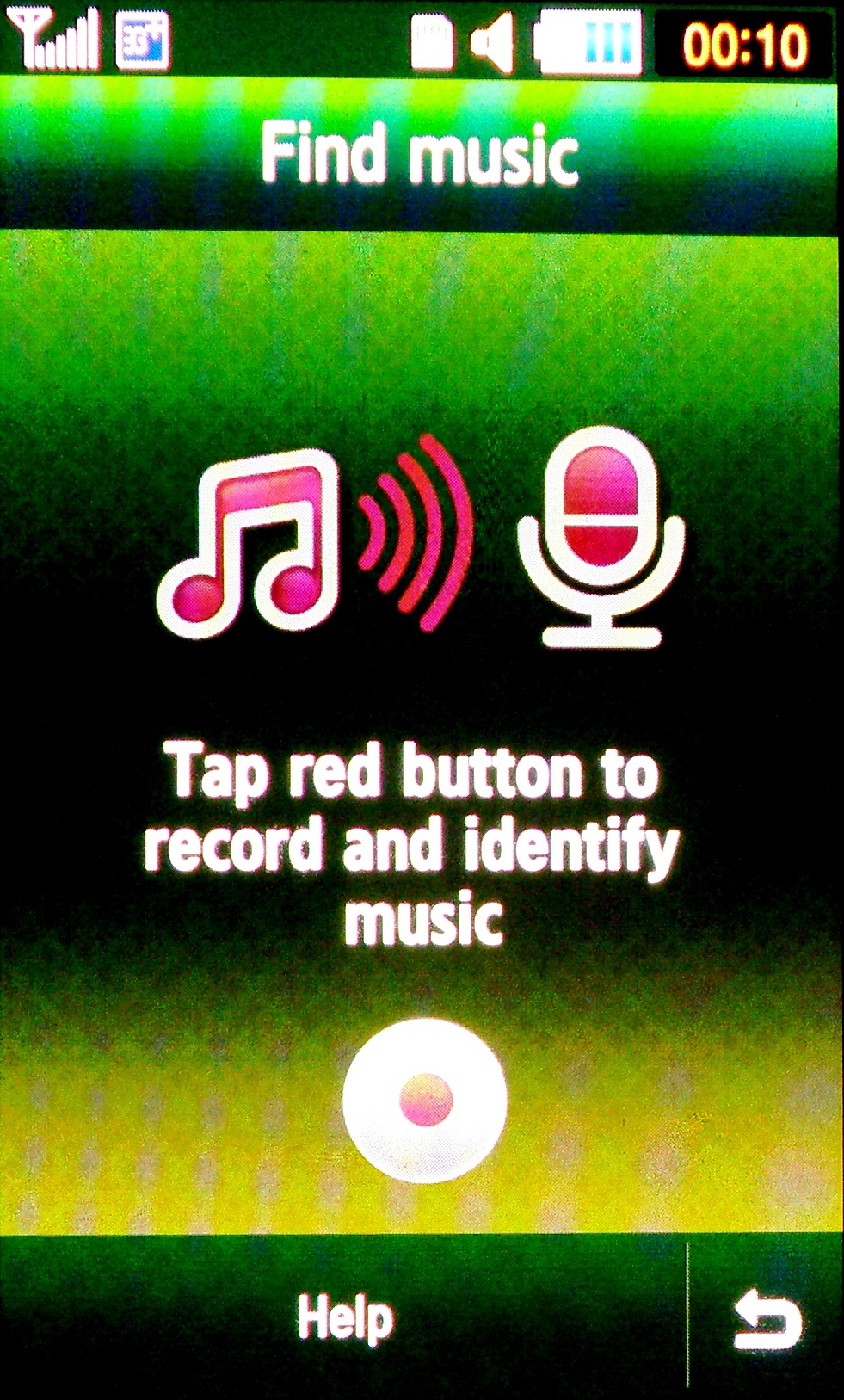
And why is there no bigger show of this 'Find Music' option? Or the fact you can record music directly to the phone? It would be nice if you could retroactively record like you can on the Sky+ boxes (where when you press record, the recording starts from the moment you began watching, as that would be the point when you realised you wanted to save what's on) but it's a minor niggle.
It's strange Samsung has part buried a part of the phone with brilliant features when it could have made such a song and dance about it, rather than some less functional options.

Gareth has been part of the consumer technology world in a career spanning three decades. He started life as a staff writer on the fledgling TechRadar, and has grew with the site (primarily as phones, tablets and wearables editor) until becoming Global Editor in Chief in 2018. Gareth has written over 4,000 articles for TechRadar, has contributed expert insight to a number of other publications, chaired panels on zeitgeist technologies, presented at the Gadget Show Live as well as representing the brand on TV and radio for multiple channels including Sky, BBC, ITV and Al-Jazeera. Passionate about fitness, he can bore anyone rigid about stress management, sleep tracking, heart rate variance as well as bemoaning something about the latest iPhone, Galaxy or OLED TV.
