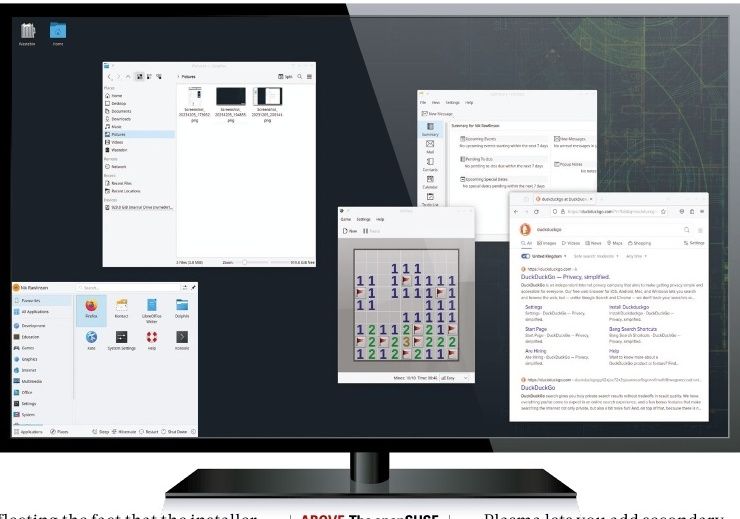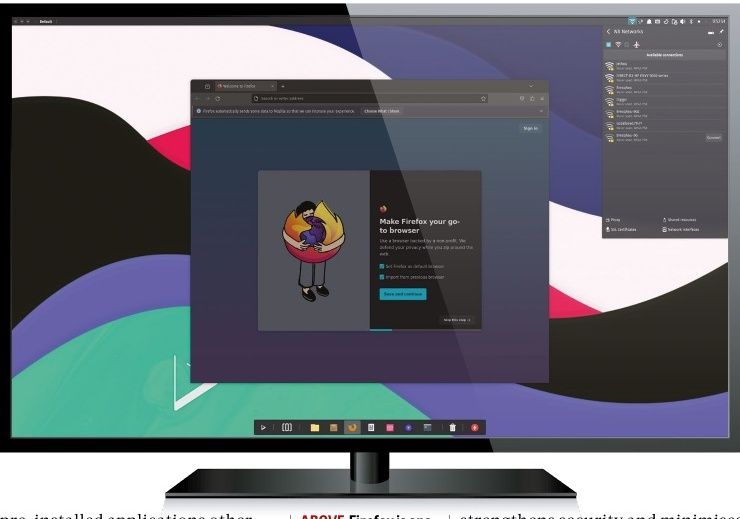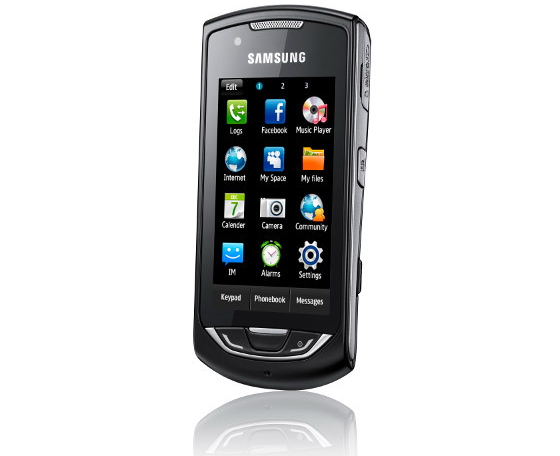Why you can trust TechRadar
As is usual for phones using the TouchWiz interface, the Samsung Monte features the Dolfin browser.
The browser controls are well laid-out and stay mostly hidden, with a little persistent button in the bottom-right corner for bringing them up again.

Entering web addresses using the T9 layout is harder than with a QWERTY, unsurprisingly, but the addition of 'www.' and '.com' buttons does help.
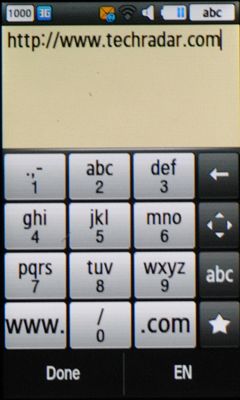
Sites can be stored as favourites, and bookmarks can be easily accessed. There's also a button to access RSS feeds, send URLs to others and go straight to your text message inbox, for some reason.
Again, though, we're seeing the possibilities of the capacitive touchscreen wasted. There's no pinch-to-zoom, but instead you hold your finger down until a magnifying glass appears and then move up or down to zoom in or out.
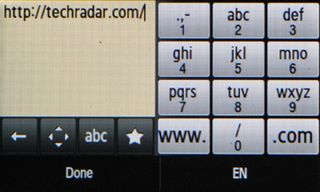
It works fine, but is imprecise. You can't zoom on a particular spot that way (it just goes to the page's centre), but there is double-tap zooming on a particular point. Between these two, zooming is covered, but there's no denying the multi-touch gestures on the iPhone and Android phones like the HTC Desire are better.
Unfortunately, for all the good parts of the browser, the internet on the Monte has a fatal flaw. Mobile sites work fine, but accessing anything larger than pretty basic layouts causes the phone to run out of memory, causing an error message to pop up.

The browser is basically done for at that point, so you need to quit back to the home screen, where the Monte informs you that it has taken the liberty of deleting all of the network-based widgets from your home screens.
It's not just the live update widgets (like Twitter) that it removes. Even the iPlayer widget, which is just a button that links to the iPlayer website, disappears.
What type of ridiculous multimedia-heavy website would cause this crash, you ask? The TechRadar homepage completely kills the Monte, and it's mostly links. In fact, TechRadar news articles are equally murderous.
Links don't always open the first time you click them, oddly. Again, we don't think this is a touchscreen issue, because the link will become highlighted, the browser just doesn't actually take the hint until you tap it a couple more times.
Browsing at home can be hampered by the Samsung Monte's tendency to just disconnect itself from your Wi-Fi network.
You get no warning unless you notice that the Wi-Fi symbol at the top has stopped lighting up and the 3G symbol is going nuts.
Navigate through the menus to the Wi-Fi settings and you're then given a pop-up message telling you that you've been disconnected. Better late than never.
Reconnection is immediate, leaving you pondering what the problem is, and how much money you've wasted.
On the plus side, the fact that we didn't even notice what was going on for a while tells you how strong and fast a 3G signal the Monte can pick up, so we guess you can pick that out as a silver lining.
Current page: Samsung Monte: Internet
Prev Page Samsung Monte: Messaging Next Page Samsung Monte: Camera