Why you can trust TechRadar
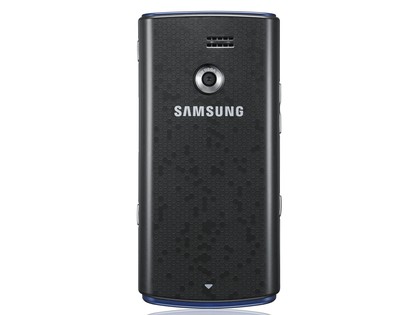
While Samsung has previously delivered touchscreen phones with impressively heavyweight cameras attached, with the Omnia Lite image making takes a more back seat role. The 3.2-megapixel camera on the back panel is equipped with an autofocus system, but has no flash built in, so low-light shooting is pretty hit and miss.
Shooting quality is limited, and it's not the best-equipped cameraphone in town, but it is intuitive to use and can take a reasonable snap under the right conditions.

Pressing the side camera button, the camera takes 3 seconds to spring into action, filling the viewfinder with a landscape view. Large control buttons are in columns on either side of the screen, so it's easy to select options you want when readying to take a snap.

A set of scene options are available for varying lighting and exposure setups – portrait, landscape, sports, night shot, sunset, dusk and dawn, text and back light – which appear as large, well labelled buttons on the screen.

You can regulate brightness with a slider, activate a timer control and adjust the resolution and quality settings. Additional settings are provided for white balance, ISO levels and colour effects. You can also set the phone to geo-tag pics, using a GPS option.

Also included are a variety of shooting modes, including multi-shot and mosaic modes, plus Samsung's neat accelerometer-aided panorama shooting option, and a Smile Shot mode – which releases the shutter only when a smile is detected.

The autofocus system can be switched between on/off and macro – so you can get decent close up snaps.
Sign up for breaking news, reviews, opinion, top tech deals, and more.
However, the autofocus system is less flexible than some two-step button press cameraphones. When you depress the shooter button, it focuses and takes the shot immediately – you don't get the option to hold focus and adjust the camera view before taking the shot.

Image quality is decent enough for a 3.2-megapixel shooter, and you can take crisply focused images. Colour rendition is pretty good too and images are well exposed, the camera responding rapidly to changing lighting conditions.
As you might expect, shooting results in dark environments aren't great without a flash, and night shot mode adds a bit of gain, but doesn't solve the low-light issue.

There's some pleasant photo-viewing features, using the large screen, which you can zoom in and out of with the touch controls, while there's a bunch of editing tools to let you play around with images post-shooting. The connectivity to online services adds another sending option – you can upload shots and video directly to web services.

You can also use Bluetooth, MMS, and with its its Connected Home DLNA option it can share content with other networked home devices via Wi-Fi.
The Samsung Omnia Lite also lets you shoot video; it can capture images at maximum VGA resolution at up to 15 frames per second, and picture quality is average looking for a mid-level mobile phone – acceptable for clips but nothing special. Variable speed playback is offered if you want basic slow-mo, and there's some user friendly video-editing software on the phone too, though, so you can tidy it up before uploading clips online.

See all Samsung Omnia Lite B7300 deals:
All deals | Pay monthly | Pay as you Go | SIM free

Current page: Samsung Omnia Lite B7300: Camera
Prev Page Samsung Omnia Lite B7300: Internet Next Page Samsung Omnia Lite B7300: Media