Why you can trust TechRadar
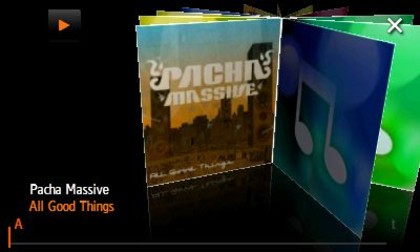
Video playback options are nonetheless plentiful on this device, which supports DivX, Xvid, H.263, H.264, WMV9 and MPEG4 file formats. Windows Media Player 10 Mobile is pre-loaded, alongside a separate Samsung media player application that takes care of music and video playback.
The Samsung media player can be updated with a quick search, and new content is quickly detected and categorised when transferred over to the phone or a memory card. You do have to repeat this search process though if you switch to the Windows Media Player app (which is much slower to update from a card).
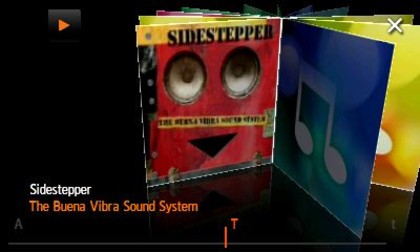
The Samsung media player interface is user-friendly; the media library is organised under tabbed lists, so you can view categories by all music, albums, artists, videos or playlists. MP3, AAC, AAC+, and WMA music files are supported.
Flip the phone from the functional portrait view to landscape, and the media player browser displays a Cover Flow-style flickable 3D-alike carousel of album covers or video clip thumbnails, which looks very swish. When playing, the user interface is intuitive, with large buttons, options for volume control, cover art displayed (if available) and various sound equaliser effects.

DivX and Xvid video file support means you can transfer and play these encoded files directly on the phone without needing to convert them.
The Windows Media Player's media listings look typically Windows Mobile, arranged as lists of folders – My music, My videos, My TV and My playlists. Click on these and you go through sub-folders in the usual way until you find content. It's not exactly visually rich, and realistically requires a stylus to operate, but does the job in a functional, Windows type way – considerably less fluidly than the iPhone.
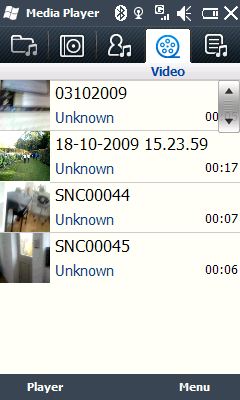
The player interface buttons are sensibly laid out, and there are pop-up lists of settings options you can go through to adjust standard settings, such as allowing full screen view of content. Naturally, you can easily sync content with a PC, using the provided USB cable, though you can also copy via Bluetooth or slip in a MicroSD card.
Video plays back smoothly and looks good on the screen, though some may prefer more display real estate to enjoy a bigger screen mobile video experience.
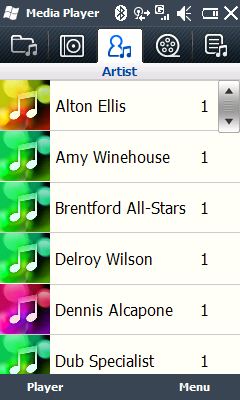
The media player offers decent quality music playback through the earphone headset supplied in-box, with a reasonably good mid-and high-range with solid bass. It can sound a touch toppy at higher volumes but is an acceptable performance for this grade of handset.
No 3.5mm standard earphone socket means you can't easily slip in better quality regular earphones to improve the audio performance, which is a shame.
One slight quirk – the phone has to have the ringer volume activated for the media player to play through the earphones. While this may not seem strange, it means you can't leave your phone on vibrate or silent while playing tunes, which might be a bind if you're listening somewhere where you'd like to be discreet.
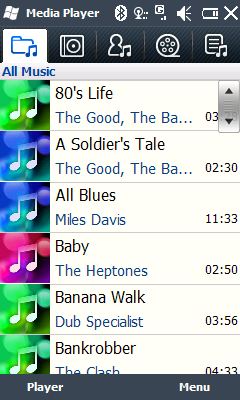
An easy to operate and tune FM radio – which has a neat finger-stroking tuner in landscape mode - is included too, with a recording function to capture songs or radio clips. Samsung has also included ArcSoft Streaming Player software for online video and audio streaming.
A music identification application, Midomi, is pre-loaded that goes one stage further than others like Shazam or Sony Ericsson's TrackID – as well as being able to analyse and identify music you hear around you or on the radio by interrogating a remote database, it also tries to identify any songs you sing or hum yourself.
We were surprised when it worked first time with our dodgy singing, though consequently it had variable success with other warblings; we still thought it was quite a neat idea though.

See all Samsung Omnia Lite B7300 deals:
All deals | Pay monthly | Pay as you Go | SIM free

Current page: Samsung Omnia Lite B7300: Media
Prev Page Samsung Omnia Lite B7300: Camera Next Page Samsung Omnia Lite B7300: Misc features