Why you can trust TechRadar

There's plenty of functionality going on in this smartphone to potentially sap battery life but the Omnia Lite isn't an exceptionally power hungry handset. Samsung reckons the 1500mAh battery pack can deliver up to 7.5 hours maximum talktime or up to 500 hours of standby, and in our tests, we found ourselves recharging every other day with a hefty amount of usage.

Of course, more use of power hungry features will reduce battery life, and how it performs in real life will depend on how you want to use the phone.
Organiser
As a Windows Mobile 6.5 device, the Omnia Lite comes equipped with a hefty amount of organiser functionality and Office tools, and is easily synchronisable locally with a PC or remotely with a corporate server.
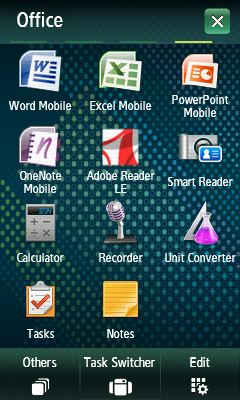
Microsoft Outlook Mobile software is embedded, and the Office Suite delivers mobile versions of Word, Excel, PowerPoint and OneNote. Documents can be created as well as edited from desktop files sent to the phone, and it offers a really good out of the box package for users who want to carry out some desktop-style work action on their smartphone.
The apps offer touchscreen toolbars which make them comfortable to use, though again the stylus will come into play for accurately pressing the tiny icon tool boxes.
However, the accelerometer doesn't automatically switch documents into landscape view when tilted, so you don't get a QWERTY keyboard automatically appearing, which isn't ideal, particularly if you want to do more serious quantities of thumb-typing or view documents like spreadsheets in landscape.

Other organiser software and tools are included, such as a scheduler and calendar functions, a memo feature – which allows hand-written notes to be saved – an Adobe PDF reader, a Smart Search facility that enables you to search for something either on the phone or online, or both.
A useful and pretty accurate Smart Reader function uses image recognition via the camera to read business cards or documents and translate them into text or business contact cards.
Other regular tools that are nicely implemented for the touchscreen interface include a unit convertor, calculator, voice recorder, notes, tasks and task manager options. You certainly get plenty for your money.
Connectivity
The Omnia Lite isn't light on connectivity options either. It's a WCDMA 900/2100 device, incorporating quad-band GSM, with HSDPA mobile data connectivity (up to 3.6Mbps) with GPRS and EDGE support.
You can get online via Wi-Fi or high-speed HSDPA on 3G networks. You can also hook up via Wi-Fi to connected home media devices that support DLNA.
Bluetooth is included too, which can be used to sync with your PC, transfer files and other content and stream music to stereo headsets. Setting up and using the connectivity modes, you can tap through the settings menus to select and switch on Bluetooth or Wi-Fi, though a more speedy option is to tap the top bar of the phone, which enables you to select the option for connectivity.
A simple button press then switches it on or off, and you can swiftly negotiate multiple Wi-Fi network options if detected with another pop-up.
As mentioned, the Omnia Lite can be synced remotely with a server over the air or locally with a PC via Bluetooth or USB connection, and content can be backed up remotely using Microsoft's My Phone service. The phone can also switch to mass storage mode when connected to a PC, so you can transfer and store files in that way if you're using a Mac.
Other
The Omnia Lite is equipped with A-GPS technology for satellite location finding, and comes with Google Maps version 3.0.1.6 software loaded up. This works very well on this touchscreen device, running smoothly and efficiently.
It locks on to satellites and finds positions very quickly. The Google Maps app onboard offers the usual fine array of search options for addresses, businesses and so on, plus route planning for directions by car, walking or public transport.
It also has a Street View option, so you can see locations on the map. Google's Latitude location service is also supported, should you wish to share your location details in real time with friends or family. It's all neatly done and is a very useful app to have as standard.
Among the software you get out of the box, Qik provides an option for you to stream video taken from your phone on the internet for friends or family, or store it for viewing later. There's a AccuWeather.com weather forecasting application onboard, while MSN Weather and MSN Money offer online updates in real time for weather and financial information, respectively. Three games are also included.

See all Samsung Omnia Lite B7300 deals:
All deals | Pay monthly | Pay as you Go | SIM free

Current page: Samsung Omnia Lite B7300: Misc features
Prev Page Samsung Omnia Lite B7300: Media Next Page Samsung Omnia Lite B7300: Verdict