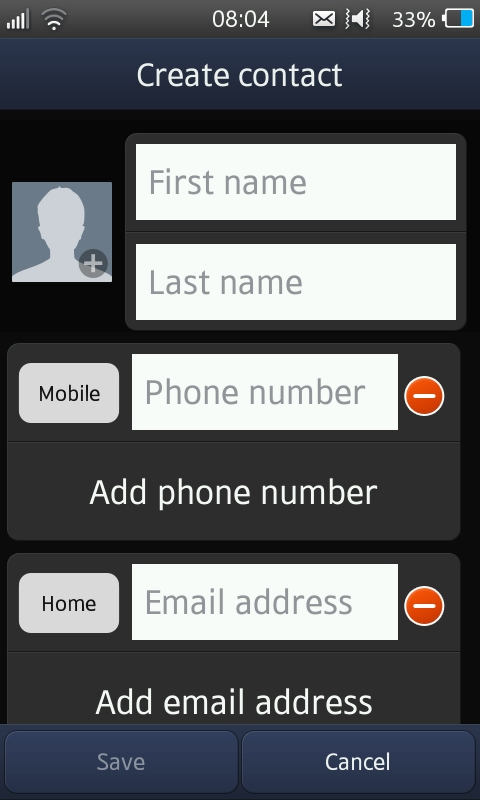Why you can trust TechRadar

There's a rather nice little touch right from the off with the Samsung Wave III which is that if you hit the Dial key when on a home screen it takes you directly to the call log and this can show either all or just missed calls.
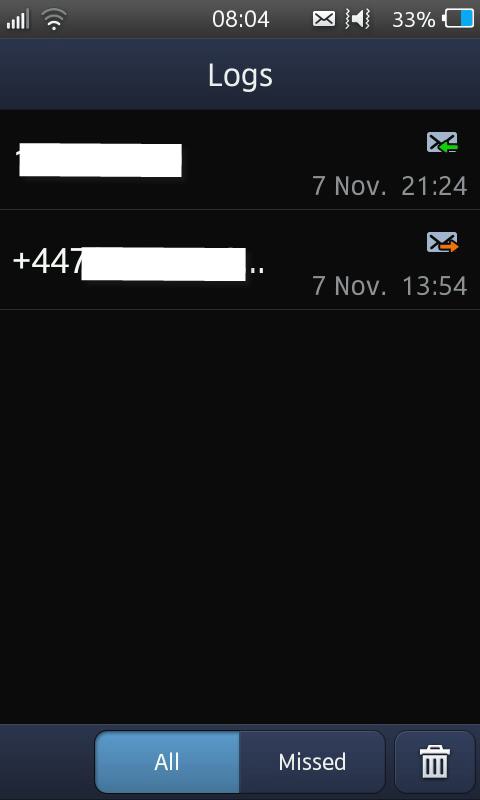
Add in a fixed bar of four shortcuts that sits along the bottom of each home screen and takes you to the full apps menu, messaging, contacts and the keypad and you'll see that Samsung has not ignored the fact that many of us use our smartphones for messaging of one sort or another.
The keypad is nice and large on this big, four inch screen, and there are separate buttons for voice and video calls, while, between the two, there's a button that takes you straight into SMS creation. Above the dial pad icons take you to in phone contacts, the call log and favourite people.

Smart dialling is supported. Just start tapping and matches to any numbers in your system show up on screen. The problem is that there's only space to display two contacts at a time. A number in brackets top right of the found list shows you the actual number of matches, and you can tap on the two that are visible to see the full list.
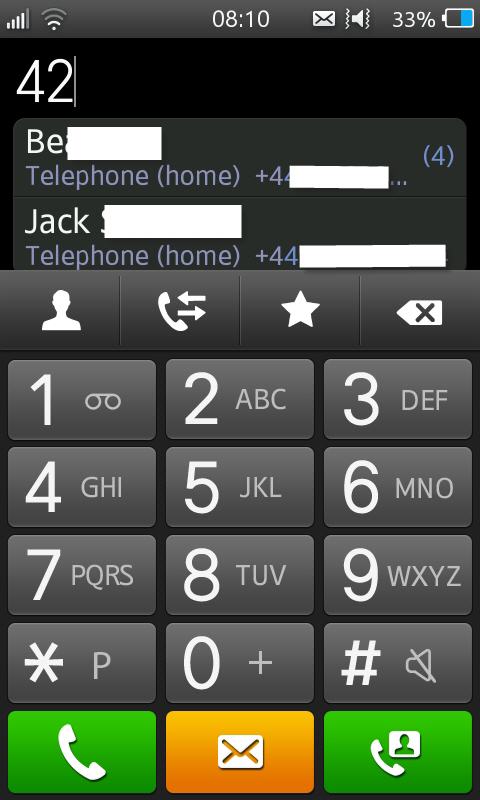
As a result of all this we found making voice calls a straightforward exercise. We made a number of calls from home and different places out and about and call quality was good, signal strength fine. We were in London during the testing period though – where signal strength tends to be very good.
Integration of contacts from social networks comes if you configure accounts. You can set up quite a range of third party accounts including Facebook, Twitter and LinkedIn, as well as Google, Yahoo, Exchange ActiveSync for the officebound and Windows Live.
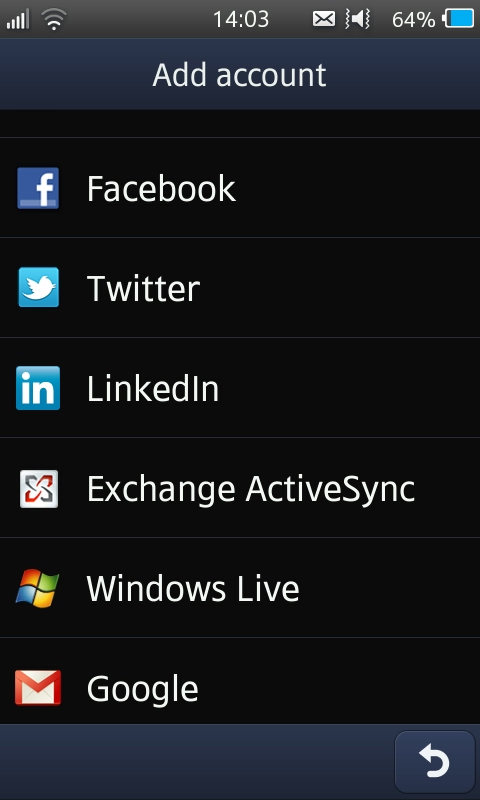
That's nice, though the handset didn't want to incorporate our Twitter contacts, just our Facebook and LinkedIn ones.
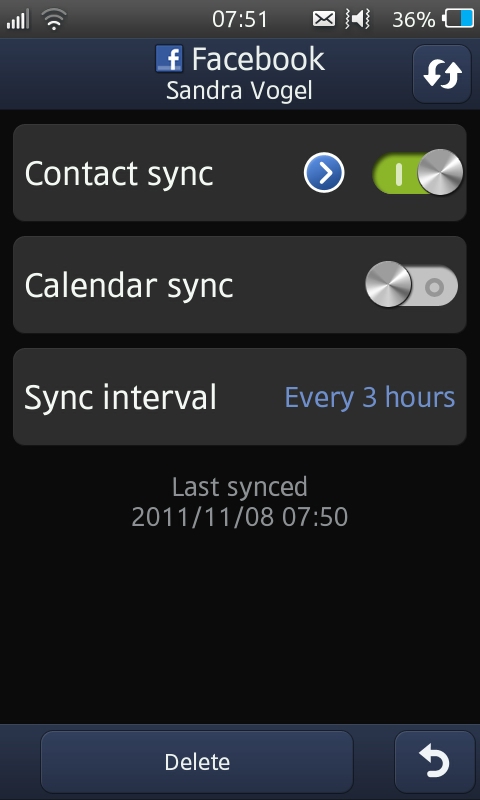
You can import contacts from a SIM too, and can enter them by hand, filling in data on the phone the old fashioned way.