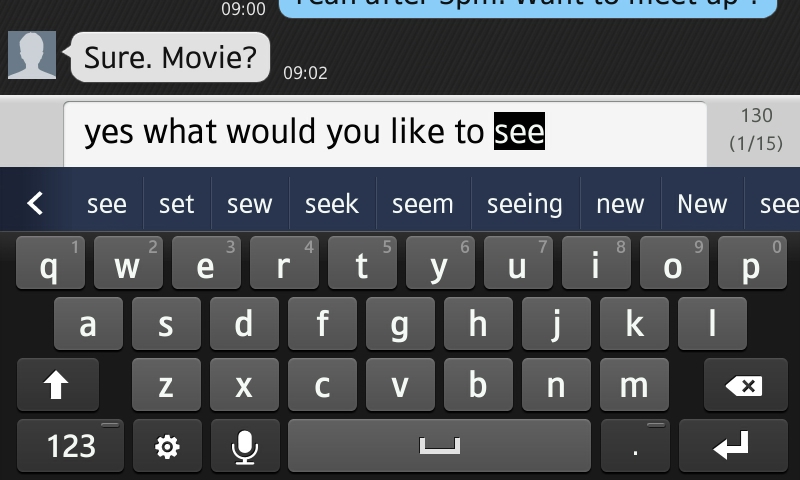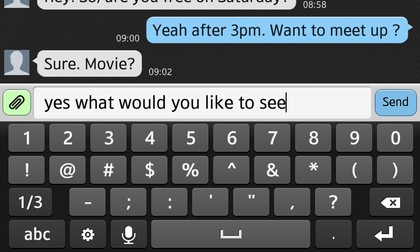Why you can trust TechRadar

As with the Wave II the Social Hub is where you need to go to do all your social media messaging activities. This takes care of a number of accounts – we set up Facebook, Twitter and LinkedIn but you can also add Gmail, Yahoo, Exchange Active Sync, Windows Live, your own Samsung account and other email accounts too.
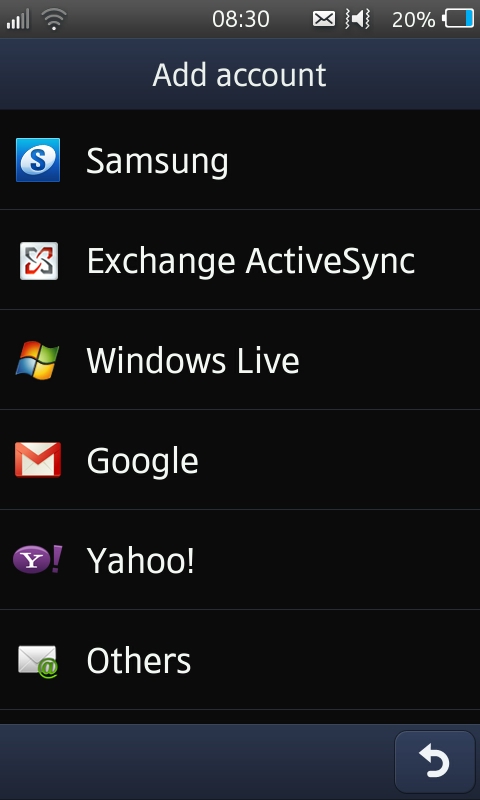
There's a handy screen which lets you update multiple social networks at once choosing whichever ones you want to message with a simple tick.
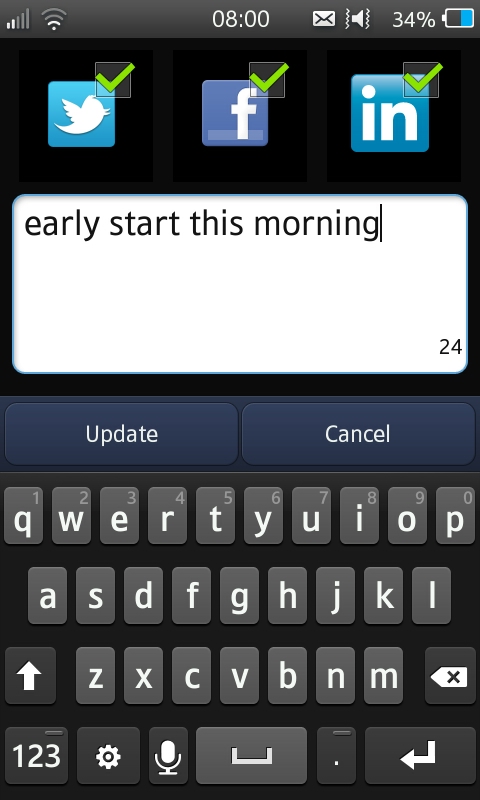
Incoming messages are integrated into a single list so you can see stuff from all your contacts in one timeline. Even text messages can be brought into the mix if you want them present. You can decide what to include in the single timeline easily enough on a settings screen.
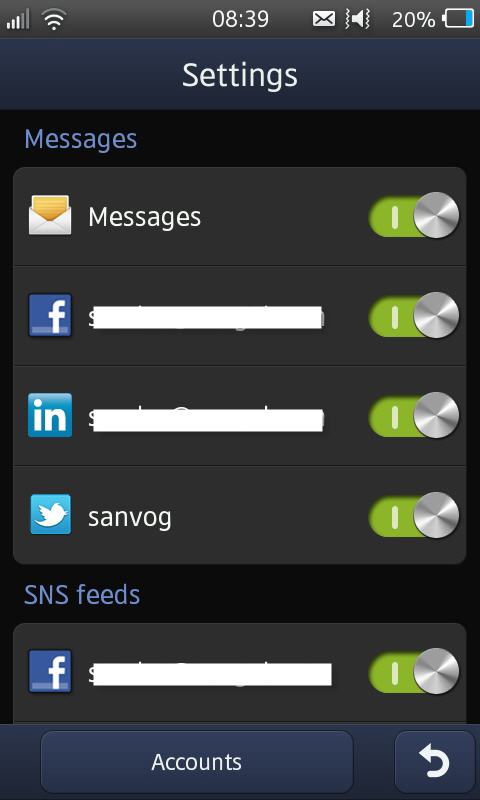
As if that were not enough you also get Samsung's new ChatOn services integrated. This is an IM style service that lets you connect with multiple friends at once or just do one-to-one messaging. You can send pictures, video, animations and stuff like calendar data, contacts, audio and location too. You need to log in with your phone number and then you are good to go.
ChatOn is very new and though we registered none of our friends were on yet so we couldn't really try it out. Still, it offers the prospect of free messaging, and will run on other platforms including Android and BlackBerry, so we expect great things.
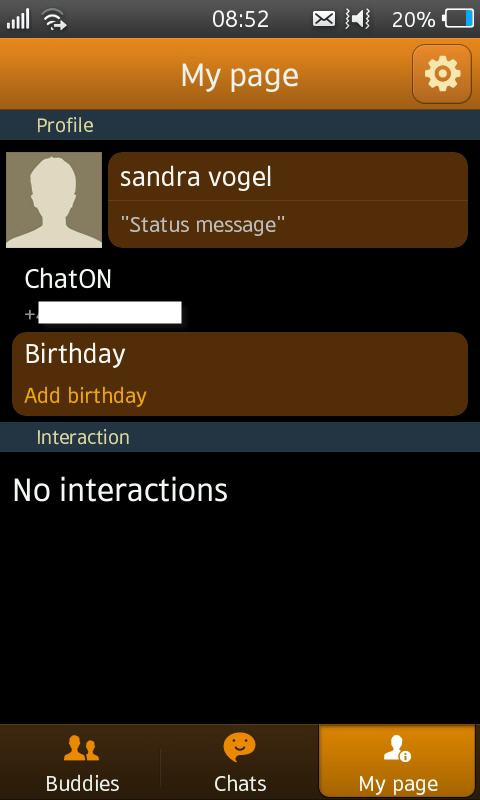
If this all seems like too much, then there's ordinary SMS too of course. Messages are threaded and look really good on screen.
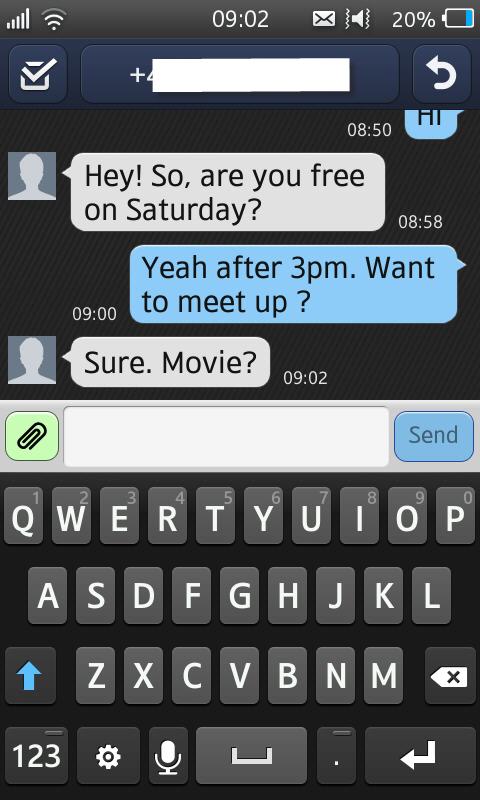
Oddly auto capitalisation isn't turned on when you first begin but that's easy enough to rectify by hitting the tools icon on the keyboard. You can also opt for predictive text or not as is your preference in this settings area.
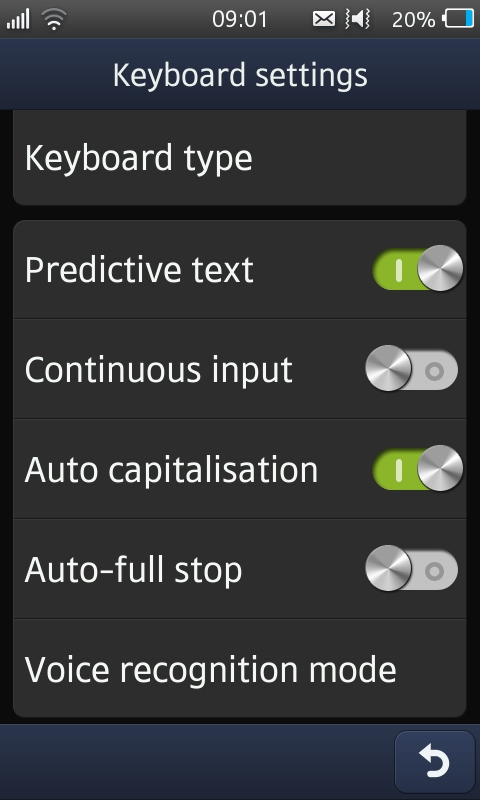
You can speak any response to a text by hitting the microphone icon on the keyboard. We found this to be quite accurate in recognising our speech, but not faster than typing out texts.
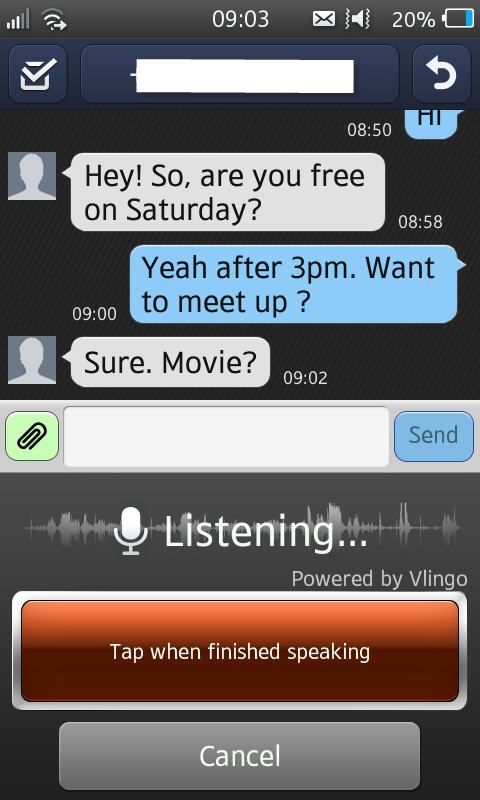
We have to give some praise to the keyboard. Because of the large screen it is easy to use in both wide and tall formats, and tapping away at great speed was no problem for us. We'd have liked more long press options than just numbers though. To get question marks and other punctuation you have to hit the 123 icon first.