Why you can trust TechRadar
Having taken a look at what HTC is doing with its Android system, Samsung's doing something pretty similar with its contact menu, namely offering social network integration with each person.
It's a simple system: download Twitter and Facebook contacts when you log into your respective accounts, then link them up with the relevant people when they're all in the list.
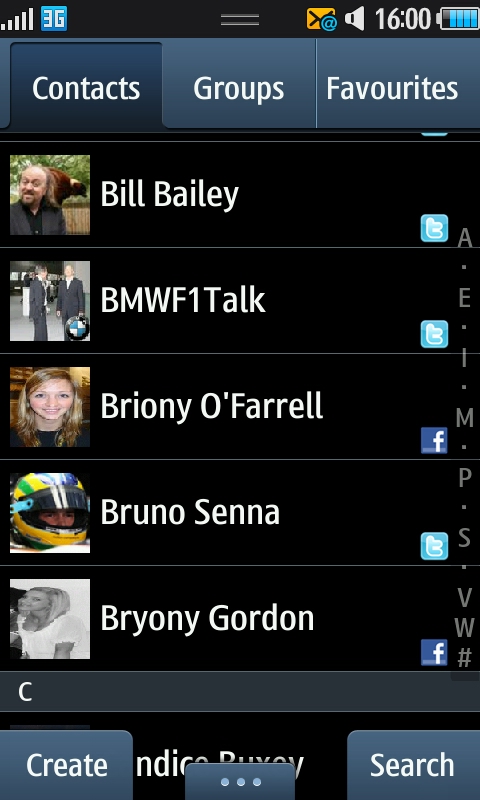
Except that linking them up is a right royal pain, as there are no helpful suggestions to make it easier to find the right people, like we see on the HTC Desire. You have to click search, type in the right name and then wait for it to come up to connect the two.
However, when you've spent around four hours doing that, you'll get to see your contact's Facebook and Twitter updates, media they've published to their accounts and also any interaction you've had with them on the phone.
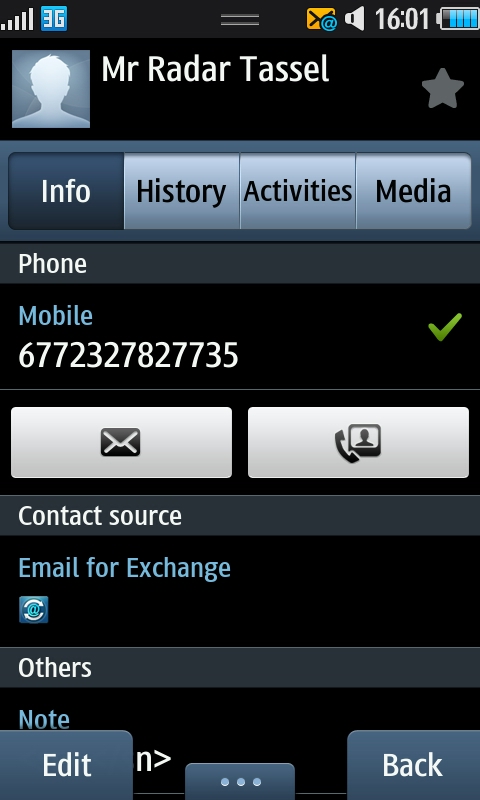
It's not a new idea, but it's a good one so we're glad Samsung has included it so fully here – plus one addition in that you can comment directly on statuses from the contact menu.
We're also pleased that scrolling through the list is made easier by a line of letters at the side you can run your finger down, making it easier to find the right people you're looking to chat to.
Other than that, it's pretty standard fare with the Samsung Wave, offering the chance to mark favourites and enter the contact book from the dialling screen.

However, there's no smart dialling here: if you start typing in a number the Wave will complete it based on the numbers in your phone book; we'd prefer it if it worked out what names we were after using predictive text, like the HTC Legend, but you can't have everything it seems.
Calling
Calling on the Samsung Wave is pretty good – there's no noise cancelling secondary microphone here, but you can hear your friends pretty well and even if you're standing in the middle of Spaghetti Junction (not a good idea, just ask Telly Savalas) you can still be heard.
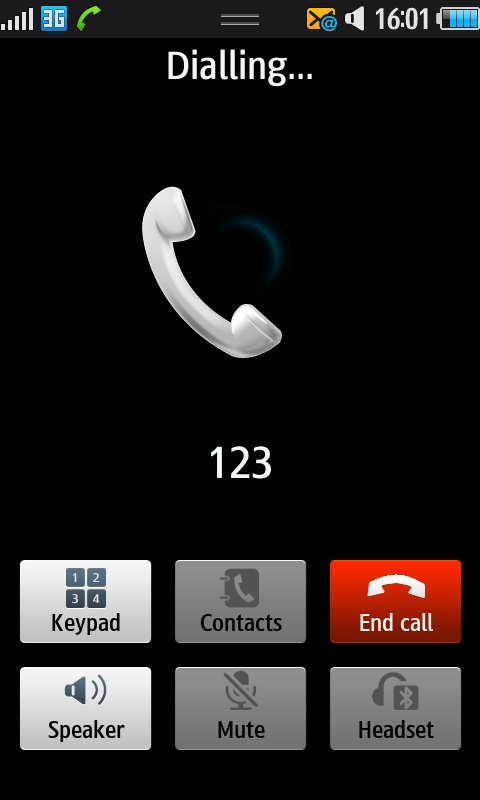
The Wave also supports video calling, which is pretty nifty, especially as the other person looks a lot better on the high res screen. However, unless someone suddenly comes up with a really compelling use for video calls, this isn't going to be an oft-used feature.
Connection stayed very strong throughout the test as well - there was a ten minute period on a train journey when the phone didn't drop a single bar of signal; until we realised that it had frozen, which sort of ruined the fun.
Current page: Samsung Wave: Contacts and calling
Prev Page Samsung Wave: Interface Next Page Samsung Wave: Messaging
Gareth has been part of the consumer technology world in a career spanning three decades. He started life as a staff writer on the fledgling TechRadar, and has grew with the site (primarily as phones, tablets and wearables editor) until becoming Global Editor in Chief in 2018. Gareth has written over 4,000 articles for TechRadar, has contributed expert insight to a number of other publications, chaired panels on zeitgeist technologies, presented at the Gadget Show Live as well as representing the brand on TV and radio for multiple channels including Sky, BBC, ITV and Al-Jazeera. Passionate about fitness, he can bore anyone rigid about stress management, sleep tracking, heart rate variance as well as bemoaning something about the latest iPhone, Galaxy or OLED TV.
