Why you can trust TechRadar
Samsung has had a good think about what a smartphone should have in terms of messaging options with the Samsung Wave, and come up trumps with a plethora of options.
Not only is there the usual SMS/MMS option here, but you can also link into multiple webmail accounts (we tested Ymail!, Hotmail and Googlemail without problem), Exchange email and IM too – all together nicely in the Social Hub section of the Samsung Wave.
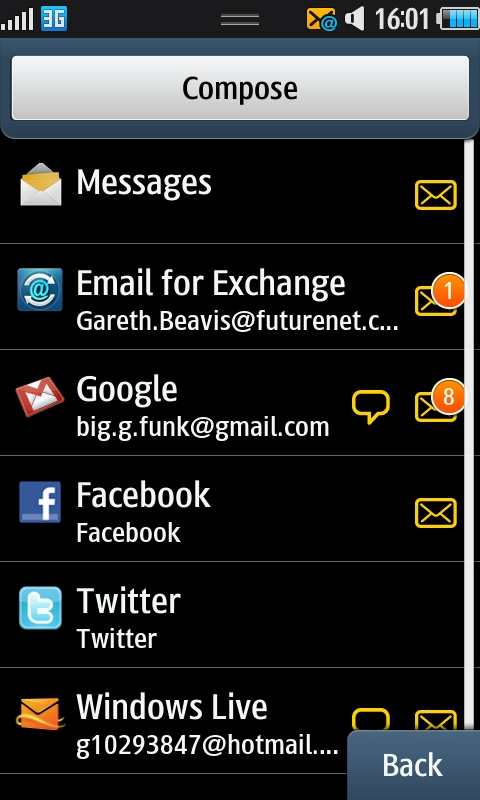
You also get Facebook and Twitter integration baked right in to the phone as well – along with the ability to comment on people's statuses from the contact book, you can also interact with messages and tweets too.
Admittedly, it is annoying to have to open up a dedicated application every time you want to use the latter two functions, as it takes about ten seconds to boot it up each time.
However, you are offered a potted down version of each to play with, with the Facebook option giving you a fairly wide range of functionality.
There are also IM clients on offer too, such as Google Talk and Windows Live Messenger as well, meaning you're almost spoilt for choice on the ways you can communicate with your buddies.
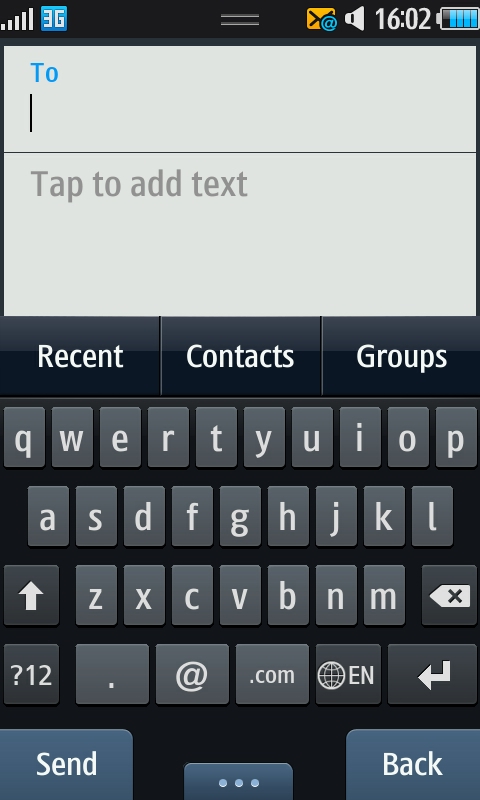
The keyboard on the Samsung Wave is pretty good too, although not in the same league as the likes of the iPhone 3GS or the HTC Desire in terms of usability.
The accuracy isn't too bad in terms of registering keystrokes, but the autocorrect is so abysmal that we simply had to turn it off - the keyboard isn't multi-touch either meaning it's hard to type at a swift speed.
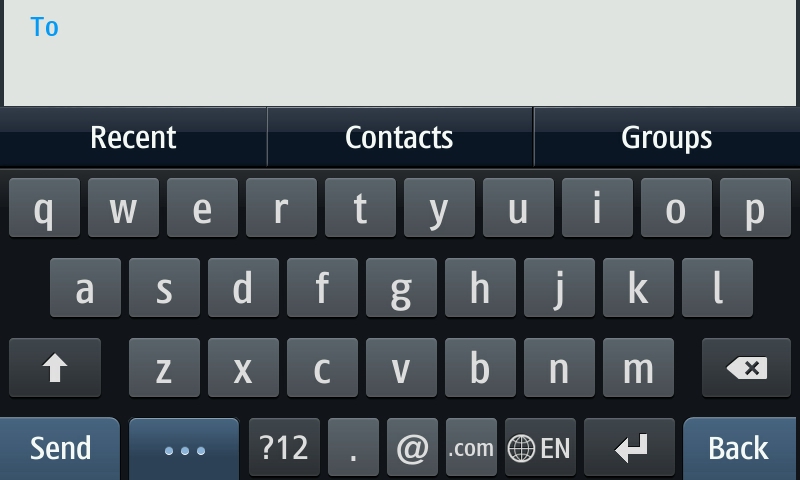
Not only does it force you to open drop down menu every time you spell a word wrong, it also won't let you write the word you wanted if it's not in the dictionary – you have to go through the laborious process of adding it in.
If you like to type in landscape mode, this is a great device for that as the slim dimensions help it to sit nicely in the hand and also packs a nice amount of contextual keys. For instance, should you be entering an email address the space and comma keys are replaced by the @ symbol and .com options.
It's elements like this that make the Samsung Wave part of the new generation of smartphones – there's still a way to go before it's rivalling the big boys, but this is a massive step in the right direction.
Current page: Samsung Wave: Messaging
Prev Page Samsung Wave: Contacts and calling Next Page Samsung Wave: Internet
Gareth has been part of the consumer technology world in a career spanning three decades. He started life as a staff writer on the fledgling TechRadar, and has grew with the site (primarily as phones, tablets and wearables editor) until becoming Global Editor in Chief in 2018. Gareth has written over 4,000 articles for TechRadar, has contributed expert insight to a number of other publications, chaired panels on zeitgeist technologies, presented at the Gadget Show Live as well as representing the brand on TV and radio for multiple channels including Sky, BBC, ITV and Al-Jazeera. Passionate about fitness, he can bore anyone rigid about stress management, sleep tracking, heart rate variance as well as bemoaning something about the latest iPhone, Galaxy or OLED TV.
