Why you can trust TechRadar
As you can imagine, a phone with a screen this big and high resolution is meant to be used for all manner of media, and the Samsung Wave certainly has the right amount of options on offer.
Music
The music player on the Samsung Wave is very attractive to look at, not least because of the superb colour reproduction from the Super AMOLED screen.
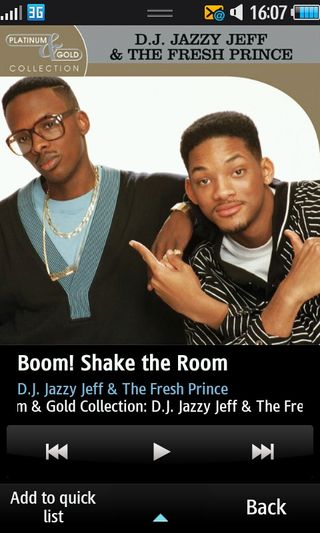
The main player is nice to use with large buttons, and there are options to add the songs to a quick playlist for on the go use.
Some of the options are a little hidden though; for instance we had to hunt for AGES to find out how to shuffle songs on a playlist (you need to tap the screen when a song is playing to call up the command list, FYI).
Music playback can also be controlled from anywhere in the phone, by dragging down the top console and using the basic controls on offer.

You can even do the same thing in the lock screen by double tapping the disc at the top of the screen and calling up the basic menu - it's a nice touch but unlocking the screen is hardly a hassle, so we suspect this is more for decoration.
The music quality is up there with the best, especially when listening to songs with a higher Kbps rating and using the 5.1 SRS Surround Sound from Samsung. However, when you get down to the lower bit-rate options, things do take a slight turn for the worst, with the surround sound distorting rather than improving sound quality.
Video
Samsung has long trumpeted its multi-codec support for video files, and to that end, the Samsung Wave is well-packed.
We're talking MP4, H.264, DivX, Xvid... the list goes on and all are supported as far as we could tell (although one HD file refused to play ball on the device which makes sense given the screen resolution).

Playback looks sumptuous in terms of colour and contrast, and the overall experience was pretty slick and sharp indeed. It thankfully seems the Samsung Wave is able to use the full force of the 1GHz Hummingbird CPU to represent graphics nicely.
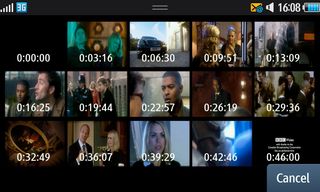
And there are some cool features too: mosaic search quickly scoots through the video to find thumbnails at three minute or so intervals so you can search through your movies with ease.
Other little luxuries include being able to change the colour tone of the film, the brightness and also that 5.1 virtual surround sound that Samsung loves so much - although it does actually make a difference through headphones.
Media sharing
Another feature, presumably for all Bada phones, on the Samsung Wave, is AllShare, which lets you stream media from your phone to a TV or PC.
There are three options - streaming media directly to a (presumably Samsung only) TV via Wi-Fi, to a PC which in turn can pump it to a TV or from a PC to your phone.

We tested the first two options on a Samsung 7 Series LED TV, and it worked pretty well. If you've got your TV wired up to a router for internet services, then it appears to be a very straightforward process.
You simply click share on the movie, song or photo and select the TV option - the file is then instantly recognised on the TV and it begins playing.
However it takes a while for each file to load up on the TV, so while video streams well (and the HD video plays very well indeed even on a 40-inch display) photos take an age to cycle through, to the point where it's utterly not worth doing it.
And let's be honest, nobody really cares about others' photos unless they're in them anyway.

The final option is also pretty nice, with the Samsung Wave able to easily stream content from a PC onto the device. We're still a little sceptical about this process, apart from the really cool download function.
If you find a movie you're enjoying from the PC but need to go out, you can download it to the device and take it with you - a really cool feature that works with music and photos too.
Current page: Samsung Wave: Media
Prev Page Samsung Wave: Camera Next Page Samsung Wave: Battery life and connectivity
Gareth has been part of the consumer technology world in a career spanning three decades. He started life as a staff writer on the fledgling TechRadar, and has grew with the site (primarily as phones, tablets and wearables editor) until becoming Global Editor in Chief in 2018. Gareth has written over 4,000 articles for TechRadar, has contributed expert insight to a number of other publications, chaired panels on zeitgeist technologies, presented at the Gadget Show Live as well as representing the brand on TV and radio for multiple channels including Sky, BBC, ITV and Al-Jazeera. Passionate about fitness, he can bore anyone rigid about stress management, sleep tracking, heart rate variance as well as bemoaning something about the latest iPhone, Galaxy or OLED TV.




















