Why you can trust TechRadar
You might have noticed that most smartphones are using Google Maps in some form or another these days, and the experience is becoming fast and intuitive.
Samsung decided that it could do better than that - using its own location based services instead of Google Maps to provide navigation.
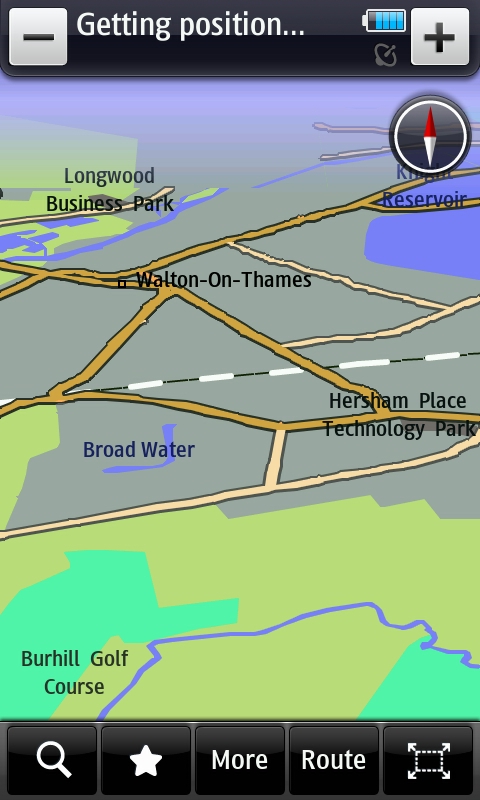
We wish it hadn't - the option on the phone is pretty poor compared to the experience on Android phones or the iPhone.
There's no pinch to zoom method of going in closer to the map in 2D mode (although it is curiously enabled with 3D view) - instead you have to keep hammering the plus or minus icons at the top of the screen to move incrementally.
Also the positioning can take some times, even without GPS enabled, with it being ages to find where you are in sat nav mode. We're not sure how to locate yourself normally - so we ended up searching for our location which took ages.
The sat nav on board is pretty comprehensive - you can have a range of voices, maps and more, with options like 'Navigate to home/office' a real help when you just want to get somewhere quickly.
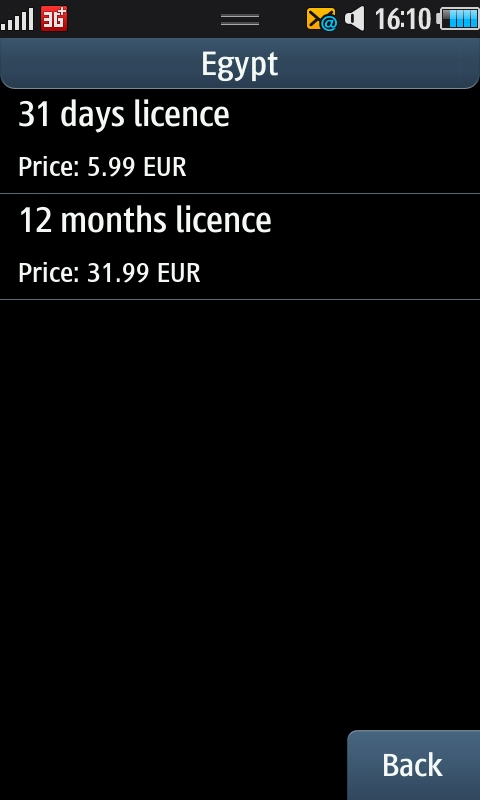
However, you have to pay for this privilege - for instance, downloading the driving and walking directions will cost you €5 per month (we've yet to hear UK pricing) or €20 for the year. It's not expensive, admittedly, and the aforementioned list of voices and extra commands are useful.
But in the face of the quicker, and more importantly free, Google Maps Navigation, we can't recommend this mapping app over Google's effort.
Apps
Samsung made a big song and dance about the app store it's creating when unveiling Bada, given that it hopes to not only make a great number of its handsets into smartphones but also offer apps on them all.
Developers can code applications in Flash, C++ or Web Runtime, as well as Java if they so wish, meaning a much wider gamut of ways to download and utilise applications for users.
The App Store has quickly gained a number of cool applications - from a free TV remote to handle your Samsung display to a high-pitched mosquito sound effect to ward off kids, this could be a real winner if it's available to all Samsung mobile users in the future.
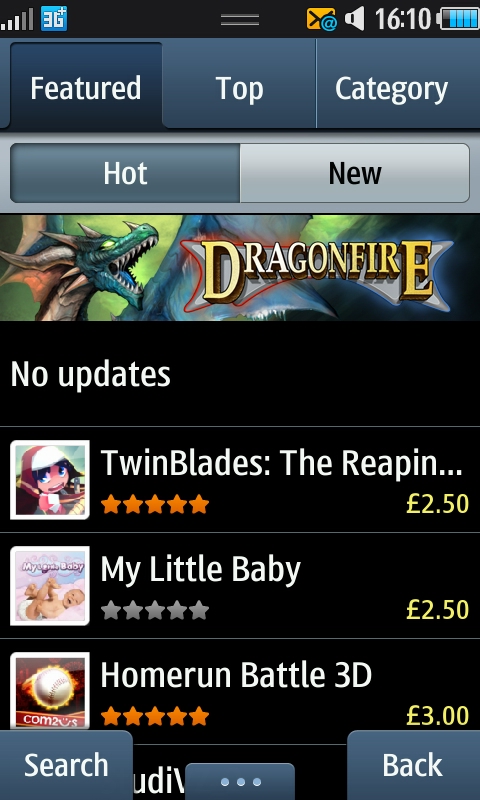
There are some nice applications already pre-installed on the phone - the daily diary app was the most pointless, allowing you to take pictures, write notes and record the weather (all manually) for future, very boring, reference.
YouTube is included and works well, as is the FM radio, which also allows you to record what's being played rather nicely for storage - something many Samsung phones have had as a feature.

The only game on board is Asphalt 5, which uses the motion sensor and hardware acceleration to offer a nifty gaming experience. However, despite everyone at Samsung trumpeting how awesome the game is, it's still pretty basic - we're hopeful the Wave is capable of more.
Current page: Samsung Wave: Navigation and apps
Prev Page Samsung Wave: Battery life and connectivity Next Page Samsung Wave: Hands on gallery
Gareth has been part of the consumer technology world in a career spanning three decades. He started life as a staff writer on the fledgling TechRadar, and has grew with the site (primarily as phones, tablets and wearables editor) until becoming Global Editor in Chief in 2018. Gareth has written over 4,000 articles for TechRadar, has contributed expert insight to a number of other publications, chaired panels on zeitgeist technologies, presented at the Gadget Show Live as well as representing the brand on TV and radio for multiple channels including Sky, BBC, ITV and Al-Jazeera. Passionate about fitness, he can bore anyone rigid about stress management, sleep tracking, heart rate variance as well as bemoaning something about the latest iPhone, Galaxy or OLED TV.
