Why you can trust TechRadar
Messaging is something the Samsung Wave 723 does very well, at least in terms of the variety of options on offer. Of course, voice mail and SMS are here. You've also got the Facebook and Twitter we've already covered.
But that's only the start. In the main menu, you'll find an app called My Accounts. Pop that open and you can set up a range of other accounts for email. Those who use a corporate system will find the Exchange ActiveSync setting useful, but you can also set up Google mail, Yahoo, Windows Live and other accounts that you may have. The social networking quota is bumped up with MySpace, too.
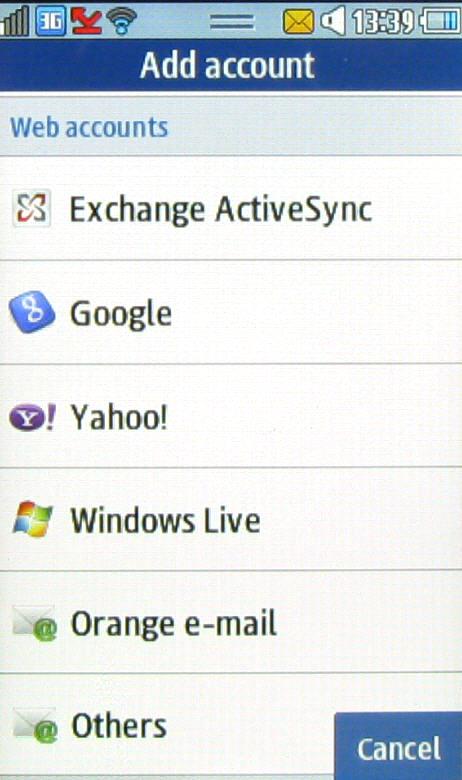
The process of creating messages is straightforward thanks to a responsive screen and well-designed keyboard. The capacitive touchscreen is very responsive to screen presses, and the keyboard has separate keys for the @ symbol and for '.com'.
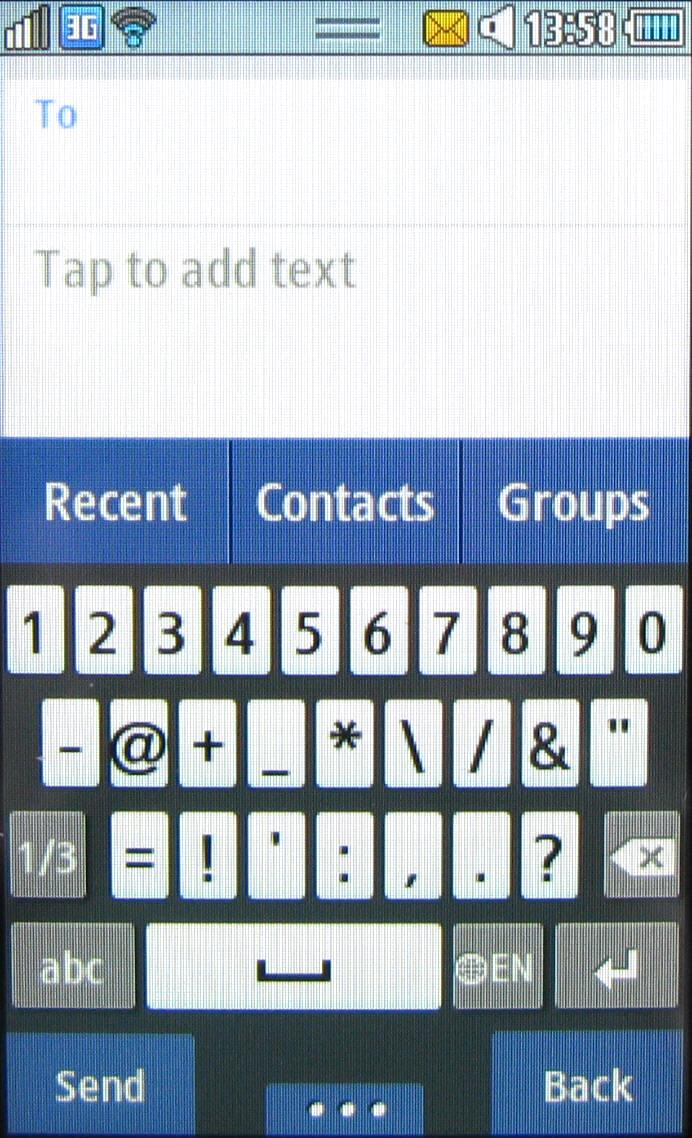
Sitting above the keyboard is a row of three menu buttons, which you can use to quickly add a recipient or group of recipients to a message. We really like the Recent button, which we found we used most often.
When you're typing a message, the word prediction box appears and offers you alternative words if you pull it down by clicking the arrow to the right of the box.
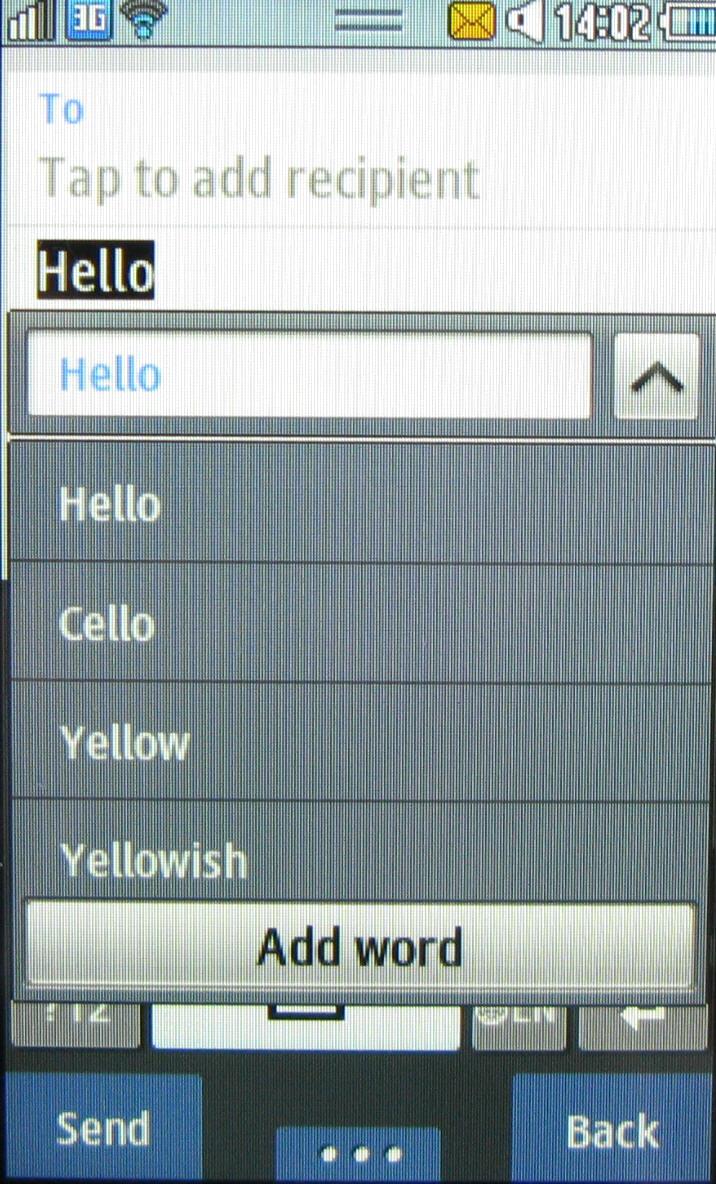
The keyboard is a little small in tall mode for all but the tiniest of hands, though. Switch out to wide mode and you've got more space, with the same word prediction box to help you out.
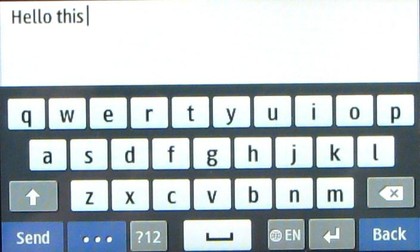
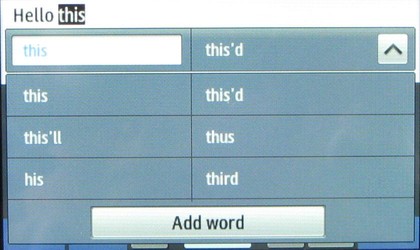
We found typing at a reasonable speed was no problem – except when we wanted to enter words that aren't in the built-in dictionary. Just as with the original Samsung Wave, you can only enter a word that's not in the dictionary if you enter it into the dictionary first. You'll spend a lot of time entering your chums' oddly spelt names into the dictionary unless you turn it off.
One of the things we really like about Samsung's Bada operating system, though, comes into its own with messaging. Many screens have a small icon with three dots on it at the bottom of the screen. If you tap this you get a context-sensitive menu.
In the case of messaging it lets you easily perform actions such as adding multimedia and attachments to messages.
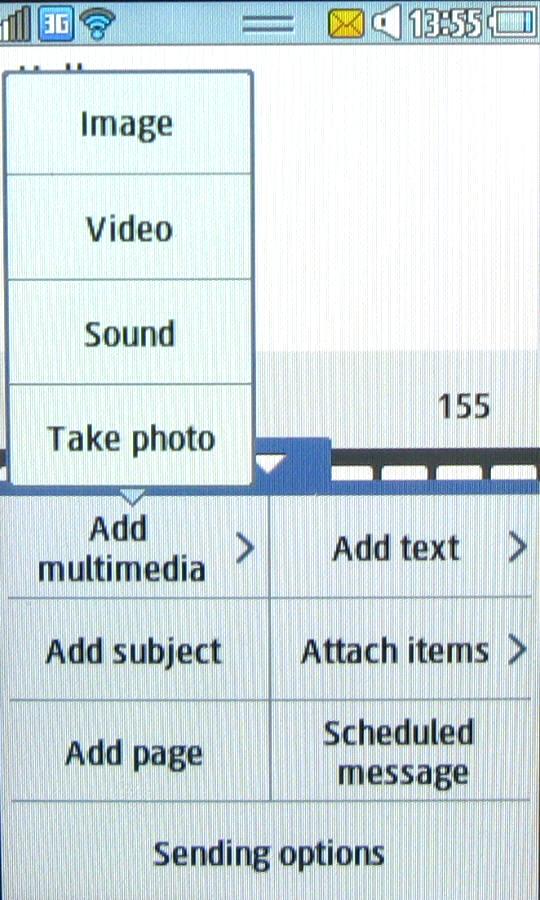
Current page: Samsung Wave 723 review: Messaging
Prev Page Samsung Wave 723 review: Contacts and calling Next Page Samsung Wave 723 review: InternetThe TechRadar hive mind. The Megazord. The Voltron. When our powers combine, we become 'TECHRADAR STAFF'. You'll usually see this author name when the entire team has collaborated on a project or an article, whether that's a run-down ranking of our favorite Marvel films, or a round-up of all the coolest things we've collectively seen at annual tech shows like CES and MWC. We are one.
