Why you can trust TechRadar
The talk about the interface will be divided into two sections, as the Sony Ericsson Aino technically is running two user interfaces, if not two OSes.
Non touch (keypad slid open)
Those of you familiar with the standard Sony Ericsson UI will either groan or squeak with delight when you power on the Aino for the first time, as it's the same interface that the company has been using for nearly eight or nine years.
This means a home screen with customisable softkeys and D-pad to use different shortcuts, and a grid/list menu system for delving deeper into the phone.
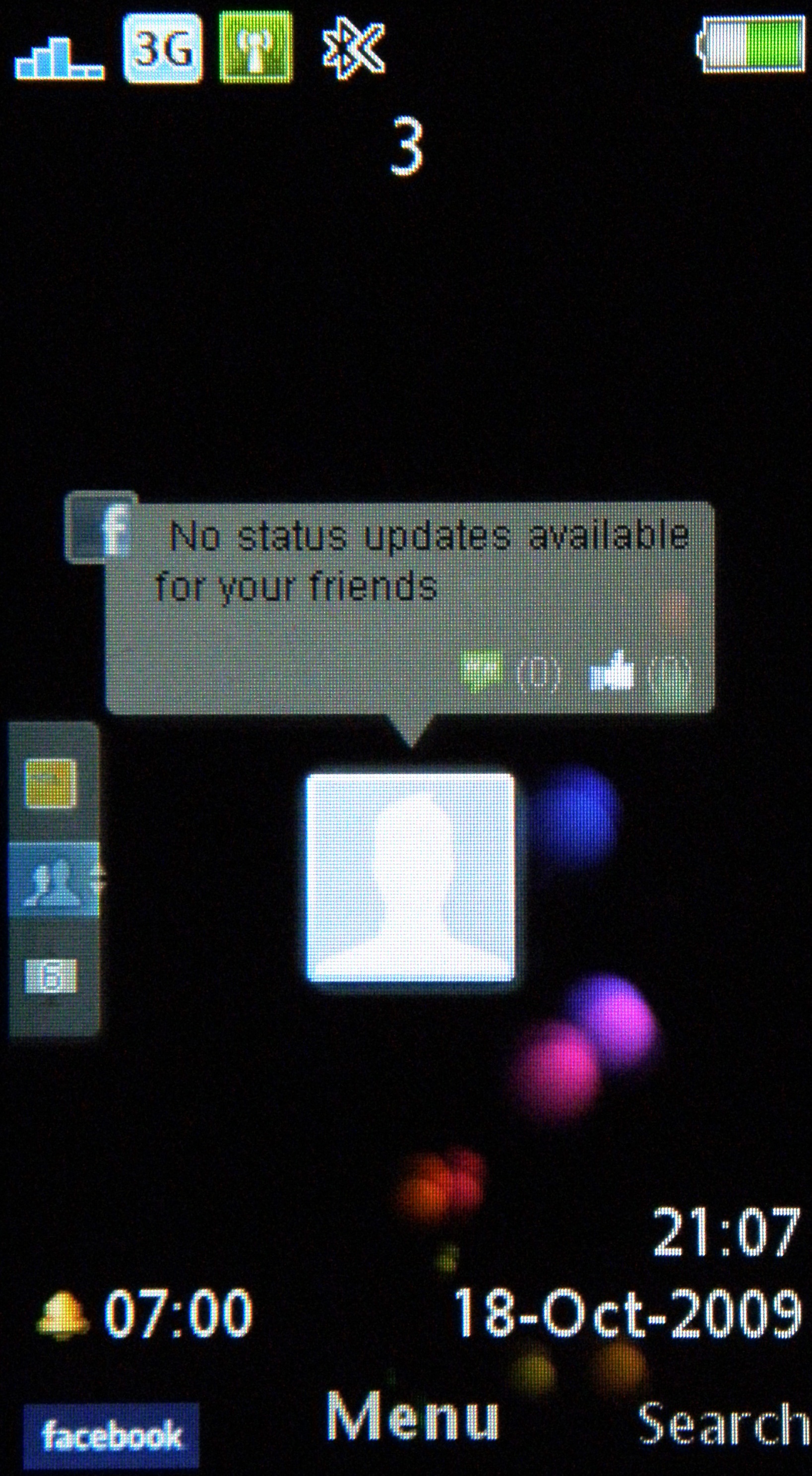
One interesting addition to the Aino is Facebook however - it has a customised portal in the applications menu, and a mini-mode that sits on the home screen.
This smaller option basically cycles through your Facebook friends' profile pictures, with new status updates shown in little speech bubbles. You can also go up and down to see notifications, such as pokes and requests, or look at and change your status.
Other than that, the Aino's home screen is leagues away from the heavily customised Symbian offering on the Satio, with things like the quick launcher (giving options on running applications, bookmarks and messages) giving a familiar, if functional, feel to the proceedings.
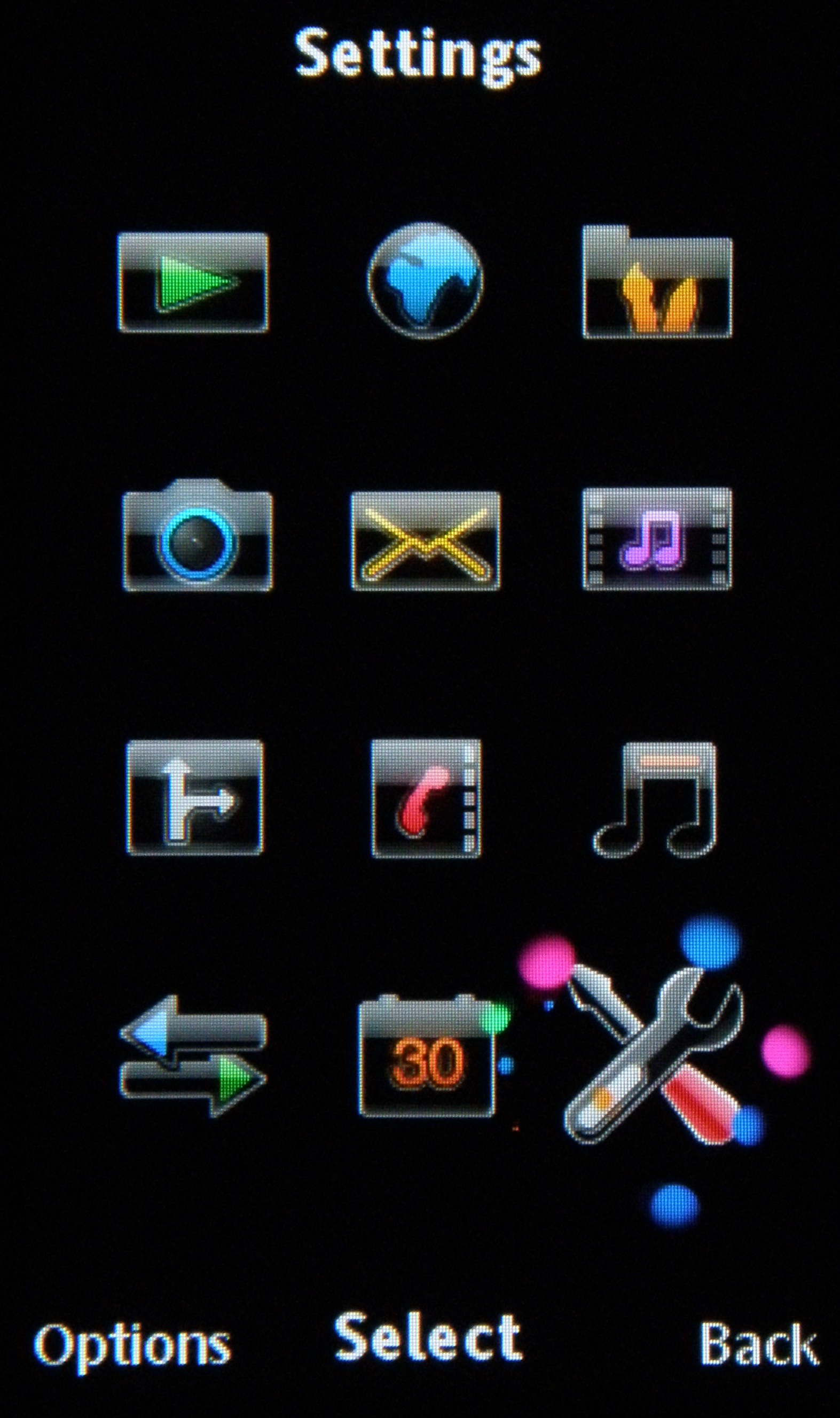
The media listings are slightly different though, using Sony's Xross Media Bar system (yes, we hate that spelling too - it's like renaming a packet of Walker's into Xrisps), which gives easy and well laid-out access to your tunes/video/radio.
It's a little hidden down the menu, as are a lot of cool applications, like remote play. We've already touched on how being able to connect to the PS3 is a fundamental part of why people will buy this phone, but you have to hit Menu > Entertainment > Remote Play to even start it, which seems a little odd to us.

We're also questioning the wisdom of switching off the touchscreen functionality when the slide-out keypad is used - what's the point in that? We know people would rather use a physical keyboard and the touchscreen is a little redundant at this point, but unless not using it saves huge amounts of power, we see no problem with it staying on.
Let's be honest - using elements like the internet browser are much easier when you can just poke the screen, so we hope this is something that might be changed in the future with a firmware update - especially as Sony Ericsson tells us that it is possible, it just chose not to do it.
Touch interface (keyboard closed)
The touch interface when the phone is closed is a whole new ball game. You shut the phone, and you're presented with a handset exclusively to be used in landscape mode. Dragging up an eject-style icon will give you access to a similar array of options to the Xross Media Bar, except this time you can touch the elements you want instead.
Each press will open a new range of icons in front of the former, so you can interact with the content chosen. The touchscreen on the Aino is bizarrely a capacitive effort, which is a little more expensive that a resistive choice - we can't see why you'd need to be accurate with this screen when the icons are so large, as accuracy is usually the reason for not going with a resistive screen.

When using media, there are limited options compared to the standard mode - you can set the Aino to shuffle and repeat, but you can't, for instance, edit or add items to a playlist. We don't see why there's not a small icon at the bottom to call up some basic options and settings - but this landscape media mode seems to be set up to be simple to use.
We've also got a couple of real problems with it - the lock key will shut off the screen, but it can be easily reactivated in the pocket and somehow the screen can be slid open, with all the icons easily pressed.
Twice in our tests the phone spontaneously fired up when sitting in the pocket - we have no idea how as we weren't even moving that much, but it's a poor showing that this is possible.

The memory card accessing is also terrible - the first time you put it in the phone will update itself, but after that it keeps re-updating for no reason when you fire up the media browser. This means you can't access your tunes for up to a minute - which can get very irritating.
The touchscreen also spontaneously kept shutting off when we were trying to use the media mode - this meant restarting the phone, which takes an age when all you want to do is listen to your tracks.
And both modes suffer horribly from lag when running multiple applications. Try using the music player and receiving a message - not only will the music stop for the message, only to restart a few moments later, but the phone will more often than not grind to a halt in order to have a think about all the tasks it needs to do.
We don't know if it's a substandard processor or just poor optimisation - either way it needs to be sorted if the Aino is to be seen as a true multimedia option.
Current page: Sony Ericsson Aino: Interface
Prev Page Sony Ericsson Aino: Overview, design and feel Next Page Sony Ericsson Aino: Calling and contacts
Gareth has been part of the consumer technology world in a career spanning three decades. He started life as a staff writer on the fledgling TechRadar, and has grew with the site (primarily as phones, tablets and wearables editor) until becoming Global Editor in Chief in 2018. Gareth has written over 4,000 articles for TechRadar, has contributed expert insight to a number of other publications, chaired panels on zeitgeist technologies, presented at the Gadget Show Live as well as representing the brand on TV and radio for multiple channels including Sky, BBC, ITV and Al-Jazeera. Passionate about fitness, he can bore anyone rigid about stress management, sleep tracking, heart rate variance as well as bemoaning something about the latest iPhone, Galaxy or OLED TV.
