Why you can trust TechRadar
Calling on Sony Ericsson handsets has always been fairly easy, and that hasn't changed on the Aino.
The caller lists are laid out in a simple to use and set up way - it's easy to scroll through and with the physical keyboard you can simply input the person's name and off you go.
A problem we've always had with Sony Ericsson handsets is entering text this way isn't displayed easily, so you can't always be sure which name you've entered. It is also very slow to react, so you can easily input the wrong letter than have to wait a second or two to change it.
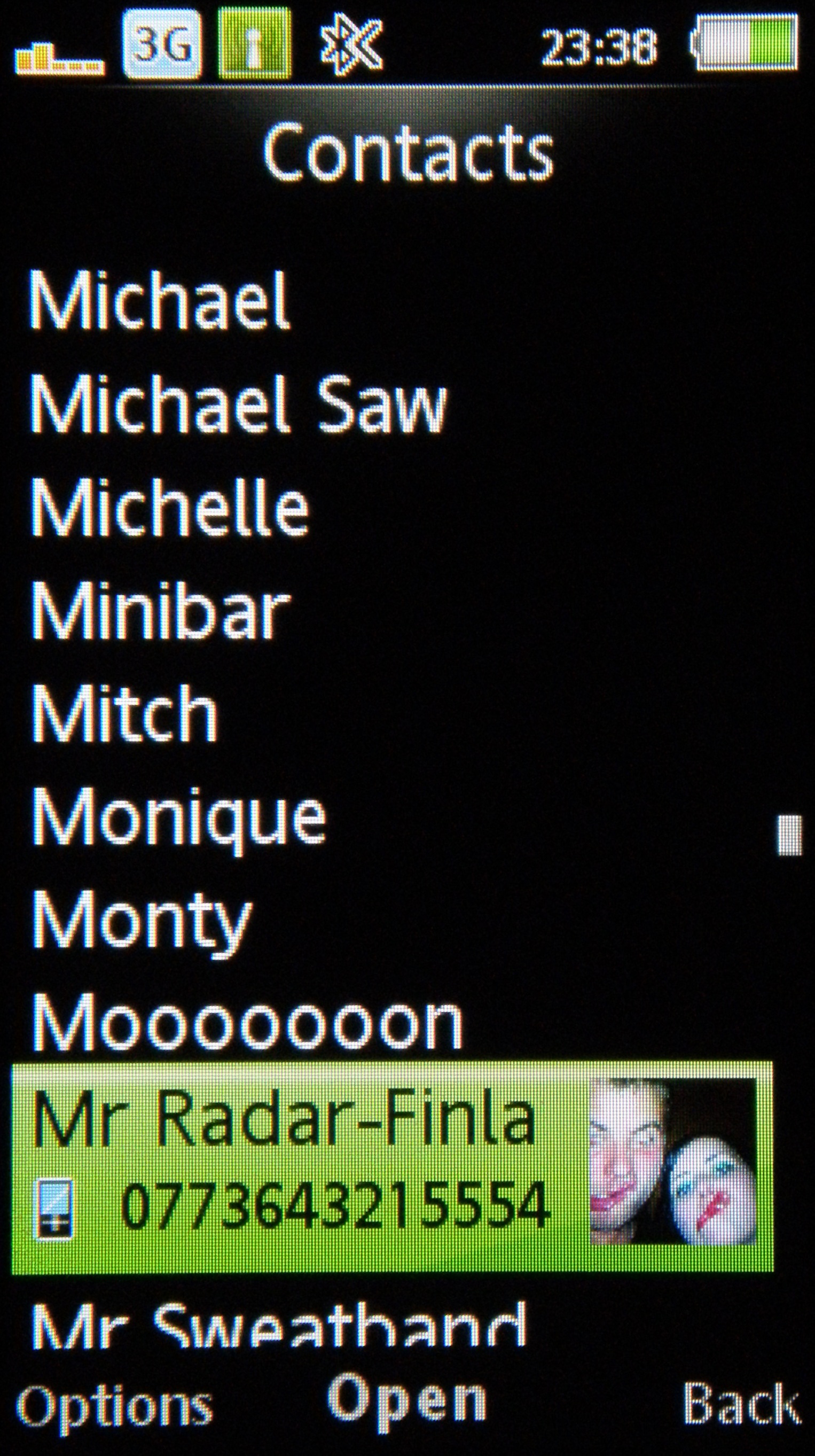
That said, we're fans of simplicity when it comes to elements like this - touchscreens suffer with long lists, and being able to simply switch to the name you're after, or see a list of calls made, received and missed is a nice touch.
Adding a contact is as simple as can be too - simply type the number, select 'New Contact' and then put in all the information you need - you can go from just a picture to company details to voice command for automated calling. It might not sound like much, but in today's complex smartphone days it can be very easy to make even entering a new contact a very difficult experience.
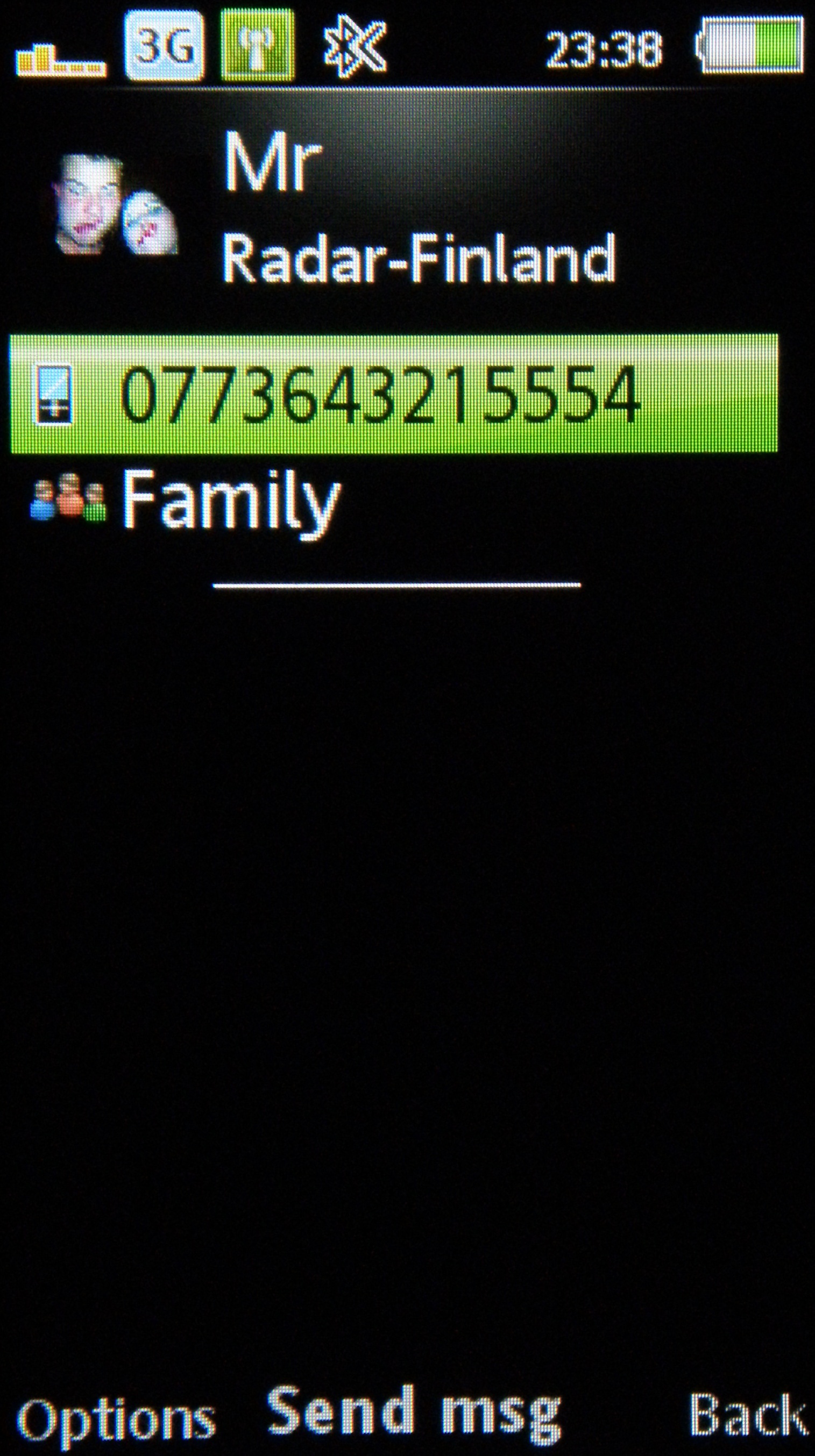
Grouping is on offer too - pre-made groups such as family or business are available or you can make your own. It's a bit redundant as you have to negotiate a number of menu screens to access the group, but if you regularly send group messages, you'll be pleased to see this on offer.

There are two options for calling - video and voice calls, with the former only activated from within a sub menu of the contact. There's a reason for this - no front facing camera means video calling is more about showing your friend something from the main camera, or sharing a video or picture clip over the call.
Voice call quality is average, as in we sometimes struggled to hear people over the handset - it's not a deal breaker by any means, but we could have done with a little more clarity to make the Aino perfect in this respect.
The reception wasn't as good though - mainly with regards to 3G coverage, with the phone defaulting to GPRS or even GSM connections far too often. Not a major problem, but trying to call when on a moving train was a veritable nightmare. We're used to better from Sony Ericsson, which makes it odd that the Aino doesn't fare as well.
Current page: Sony Ericsson Aino: Calling and contacts
Prev Page Sony Ericsson Aino: Interface Next Page Sony Ericsson Aino: Messaging
Gareth has been part of the consumer technology world in a career spanning three decades. He started life as a staff writer on the fledgling TechRadar, and has grew with the site (primarily as phones, tablets and wearables editor) until becoming Global Editor in Chief in 2018. Gareth has written over 4,000 articles for TechRadar, has contributed expert insight to a number of other publications, chaired panels on zeitgeist technologies, presented at the Gadget Show Live as well as representing the brand on TV and radio for multiple channels including Sky, BBC, ITV and Al-Jazeera. Passionate about fitness, he can bore anyone rigid about stress management, sleep tracking, heart rate variance as well as bemoaning something about the latest iPhone, Galaxy or OLED TV.
