Why you can trust TechRadar
Similar to calling on the Sony Ericsson Aino, the messaging experience is simple and easy to use.
The main texting option is as simple to use as you'd expect, and Sony Ericsson is also using an updated text input system to make things easier. It basically apes the simplicity of Nokia's Symbian OS, meaning the space key now lives on the '0' button, and the cycling through words is possible with the '*' key rather than just the down button.
Text messages are arranged into two options - the normal inbox/sent message format and conversations, which are thankfully under the messaging icon and not stuffed away in the applications section (we're looking at you, Satio).
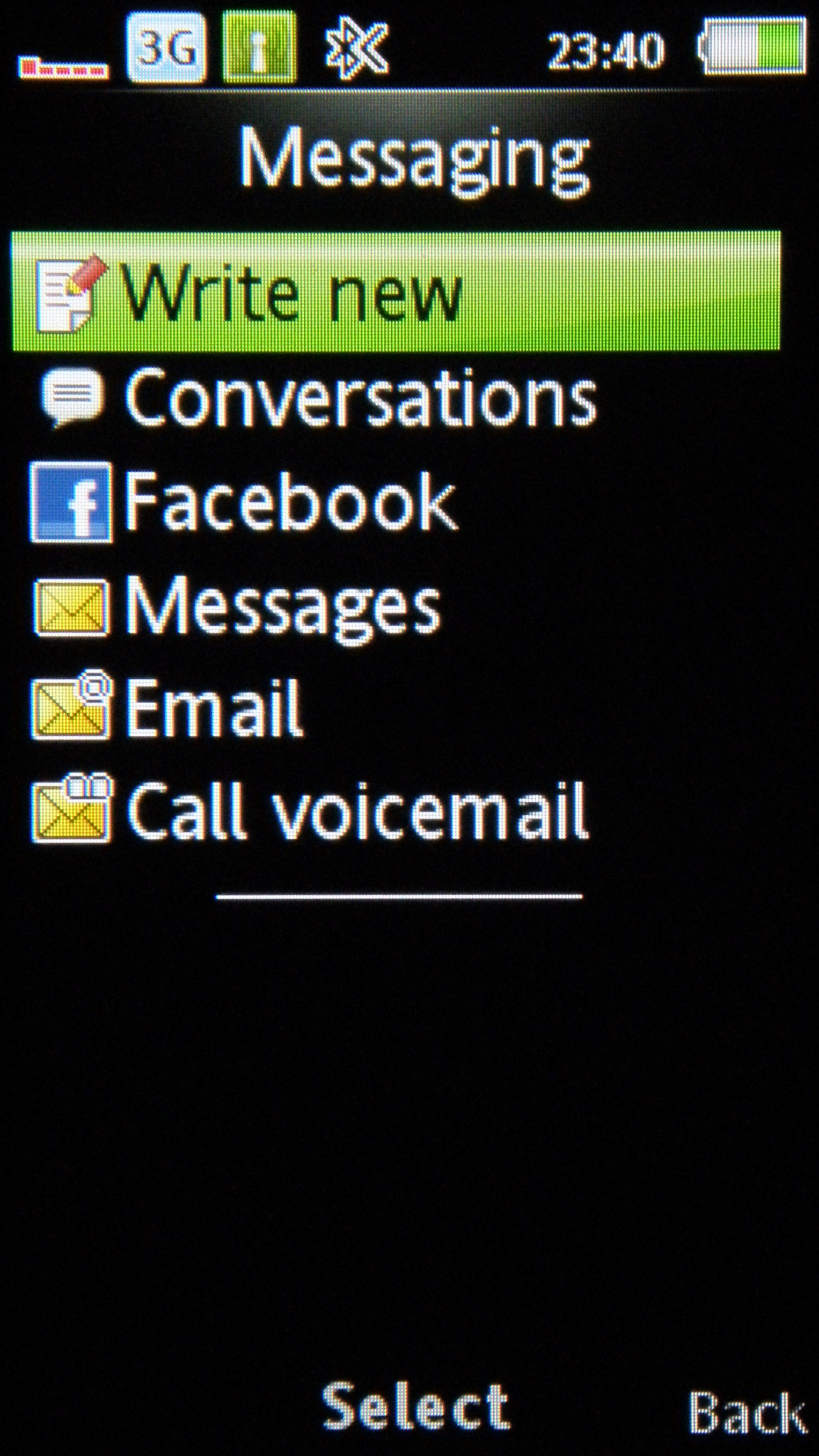
Changing a message from a simple SMS to an MMS is an easy process as well, something Sony Ericsson has traditionally done well. You can simply add a picture, GIF animation, sound or video, with the Aino updating the message accordingly. It can cost more to send a message this way, so make sure you check your contract or PAYG deal to see if it will incur extra charges.
There's also a direct link to Facebook from within the messaging menu, but it's sadly not as good as on the INQ1, where FB messages are as easy to send as a text. You have to access the Facebook portal on the Aino, meaning an internet connection and even if you have that, you'll be waiting a while before you can update your messages.
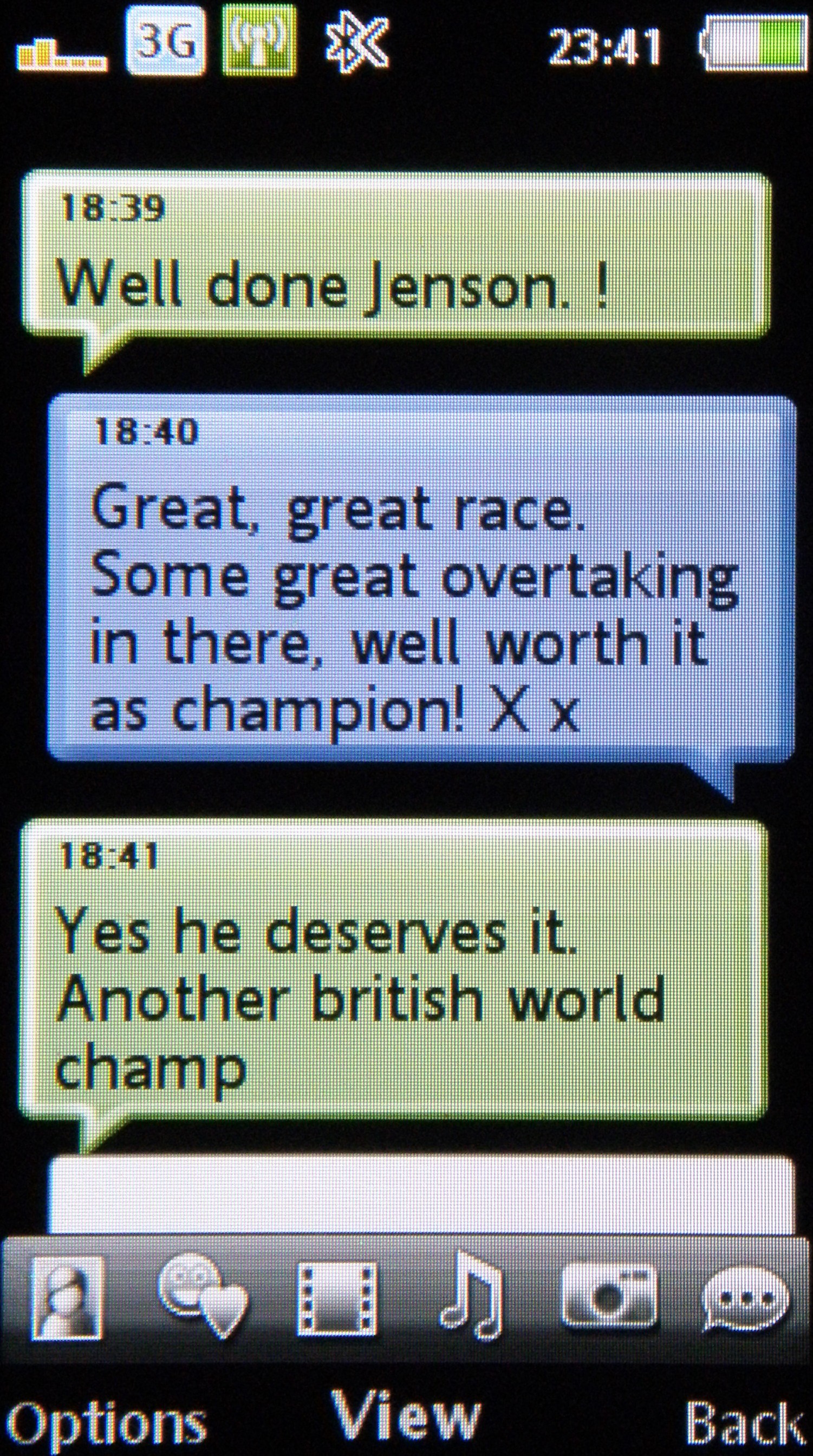
Email support is also included on the Aino, but like many other devices, it doesn't play well with webmail. We used Gmail, as many others will we imagine, and went for a POP3 connection, as this gives a more instant update for emails in the absence of push.
The Aino asked for all our details, but unlike the Nokia 6300 Classic, the phone couldn't download the necessary Googlemail settings. This means that most users will probably give up at the thought of having to input the correct POP server, and those that don't will have to track down the relevant Google page (which is here, if you're looking for it).
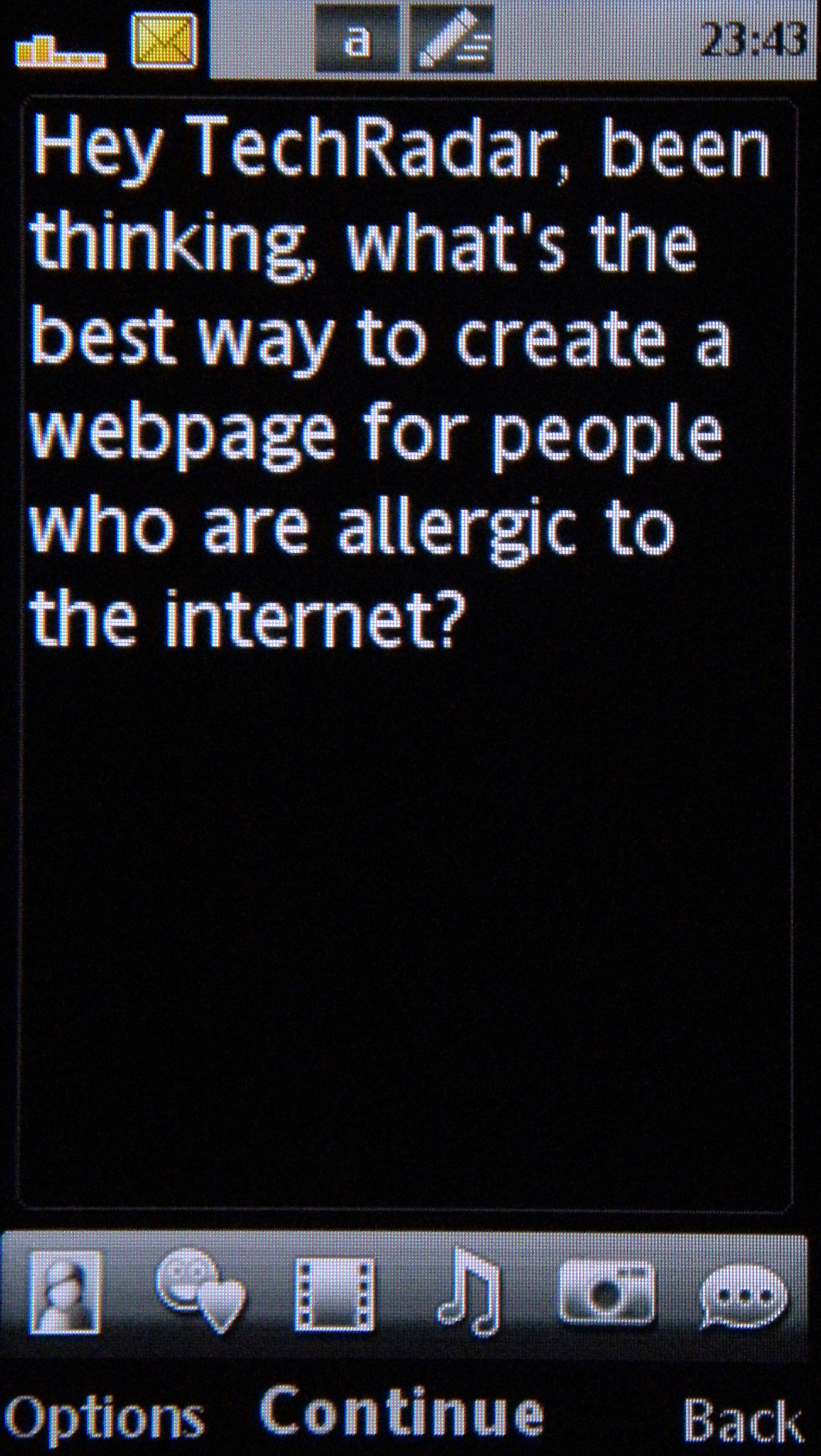
Email also doesn't synchronise to the most recent mail either, and only a vast amount of playing and deleting will bring things up to date. While we like the option to have webmail on the phone, we recommend downloading the Google Mail Java application instead of relying on the inbuilt system.
We mentioned a serious amount of lag caused by an incoming message earlier - another problem is sending one too. After sending, the phone pauses for an interminable amount of time until the message is sent - it's been years since this issue has afflicted mobiles and it's very annoying.
Current page: Sony Ericsson Aino: Messaging
Prev Page Sony Ericsson Aino: Calling and contacts Next Page Sony Ericsson Aino: Internet
Gareth has been part of the consumer technology world in a career spanning three decades. He started life as a staff writer on the fledgling TechRadar, and has grew with the site (primarily as phones, tablets and wearables editor) until becoming Global Editor in Chief in 2018. Gareth has written over 4,000 articles for TechRadar, has contributed expert insight to a number of other publications, chaired panels on zeitgeist technologies, presented at the Gadget Show Live as well as representing the brand on TV and radio for multiple channels including Sky, BBC, ITV and Al-Jazeera. Passionate about fitness, he can bore anyone rigid about stress management, sleep tracking, heart rate variance as well as bemoaning something about the latest iPhone, Galaxy or OLED TV.
